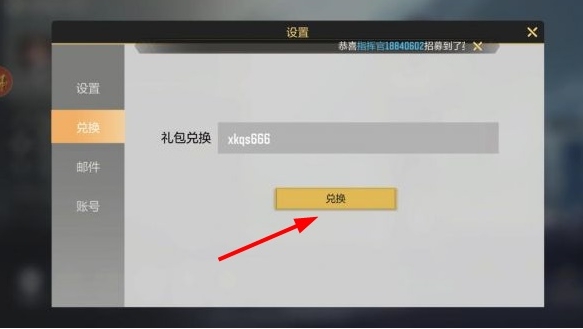How to enter the redemption code for the Star Knight mobile game? This redemption code in the Star Knight mobile game can be redeemed for gift pack rewards in the game. Of course, there are many friends who still don’t know how to complete it, so the editor will start to guide the players below. Let’s take a look at how to enter the redemption code.

1. First of all, players need to enter the game interface first, and then enter the avatar in the upper left corner.

2. After entering the avatar, find this setting at the bottom and click Settings to enter.

3. In the settings, players can see the second redemption on the left, and players need to click to enter.
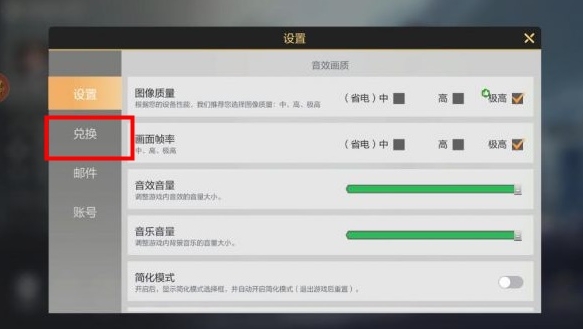
4. Inside, you can redeem the gift pack and enter the redemption code you obtained.
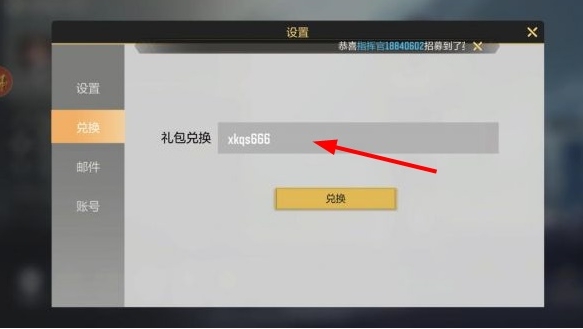
5. Finally, click Redeem to redeem gift pack rewards in the game.