Many friends are using the WeChat input method software. The software is very good and can help you make typing more convenient. Some friends want to know how to switch settings in the software, so you might as well take a look at the source code website. .
1. First, we need to download and install the WeChat input method app. After the download and installation is completed, open "System and Updates" in the phone settings.
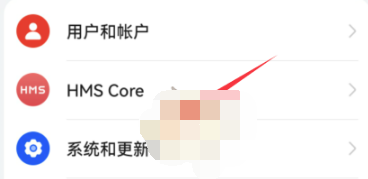
2. Then open the "Language and input method" option.

3. Set WeChat input method as the default input method.

4. Then we only need to open WeChat and enter a chat to switch to the WeChat input method.
5. Click the WeChat keyboard button as shown to open more content to send.
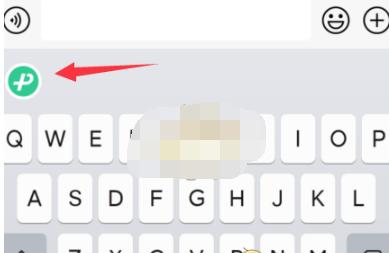
If you feel that the strategies and tutorials brought by the editor are helpful to you, please continue to follow the source code network .