The recent update of Nishuihan mobile game has added a secondary password. Players can finally protect their game property. There are still many friends who don’t know how to set a secondary password. Today, let me show you how to set it up. .
 ,
,
Secondary password setting method:
Click Menu-Settings-System-Game Lock to set a password.

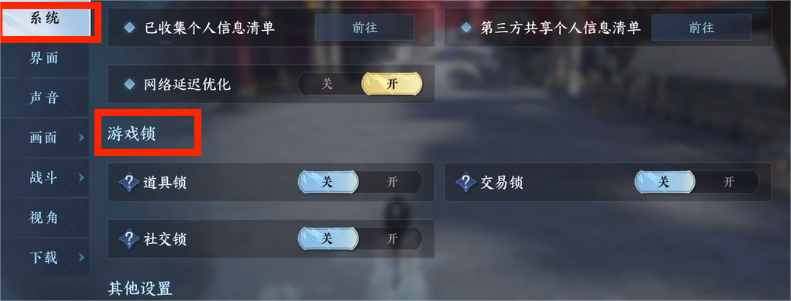
Currently, a total of three locks can be set in the game lock: prop lock, transaction lock, and social lock .
Item Lock: When turned on, items of purple quality and above, as well as items above Hundred Refining and above in the backpack will be locked. You need to enter a password when using them. Ordinary equipment and items can still be decomposed.

Transaction Lock: Once turned on, all transactions and tradable currency operations require a password for confirmation, including all mall consumption, currency exchange, currency consumption, etc.

Social Lock: Once turned on, entering into a relationship, quitting a gang, quitting a friendship, etc. will require password confirmation.
