Recently, when playing Remnant 2, many friends will pop up a pop-up window saying 0x The memory cannot be written, and then the game cannot be played. So how to solve this problem? In this issue, the editor brings to you the memory of Remnant 2 cannot be written. How to solve the written problem. If you don’t know how to solve it, let’s follow the editor and take a look.
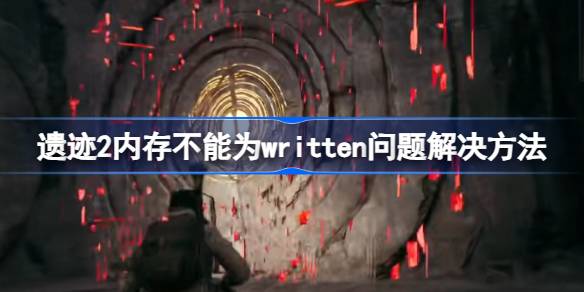
Problem: The application failed to initialize normally (0xc000***); application error, memory cannot be written or read;
Answer: You can click the link below to download the running package to solve the problem.
->Click to go to the commonly used runtime library package address of the game<-

1. You can first try to eliminate the hardware reasons (the memory module is incompatible, replace the memory. Whether the graphics card driver is installed correctly or whether it has been maliciously overwritten).
2. When the software installed in the system conflicts with the game, it will also cause the memory to not be written. Generally, the most conflicting software is anti-virus software. Turn off the computer anti-virus software and then log in to the game.
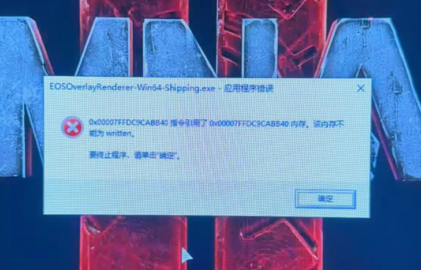
3. Try to update the driver and upgrade the system and driver to the latest version.
4. There is a conflict between the game software and the computer memory. This can be solved by uninstalling the game software and then downloading it again.
