As a game that focuses on cooperation, Kitchen Kitchen 2 is definitely very important to be online. However, many players have encountered the problem of online lag, which has caused a significant drop in the game experience. At this time, you can try methods such as split screen and switching hosts. solve.
Method one:
1. First try to enter the game, click the plus sign in the lower right corner to invite friends.

2. After waiting for friends to join, select "split screen" mode to enter the game and see if there is any lag.
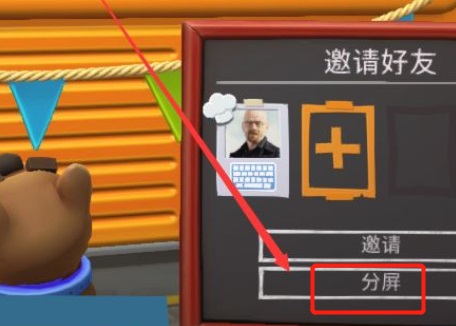
Method two:
1. If the card is still stuck, it may be that the host’s network is not very good. Try changing to another host. (That is, another person is invited)

Method three:
1. In addition, you can also try to use network tools to speed up.

2. However, according to player feedback, when accelerating, do not speed up the game, but choose to speed up "Play with Friends". However, when inviting friends, you should directly invite friends in the game, and do not choose to play with friends.