The new 3.0 version of the "League of Legends Mobile Game" game will be officially launched at 10 a.m. on January 20, 2022. After the version update, the file contents need to be merged. However, every time the version is updated, everyone will encounter a merge failure. Re-entering the game will prompt the error content again, so what should I do if the merge fails? Next, I will give you an introduction to the solutions to the failure of merging files in the 3.0 version update of "League of Legends Mobile Game". Let's take a look.

The error message of failed merge requires us to close the current program and reopen the client to merge again to solve the problem.
1. Everyone encounters the problem of crashing during the process of updating the version. The most intuitive and effective solution is to close the current program and re-enter;
2. After the game resource update is completed, click the repair button on the login page to repair the resource content. It is also recommended to uninstall and reinstall;
3. During the version update process, if we are prompted that the collection memory is insufficient, we need to clean up the device memory and install the game again after completion;
4. The platform download and installation package is provided in advance. The size of the Android platform update package is required to be less than 2G;
5. After the platform is updated, a hot update is required in the game to complete the overall installation package update, which requires additional in-game updates.
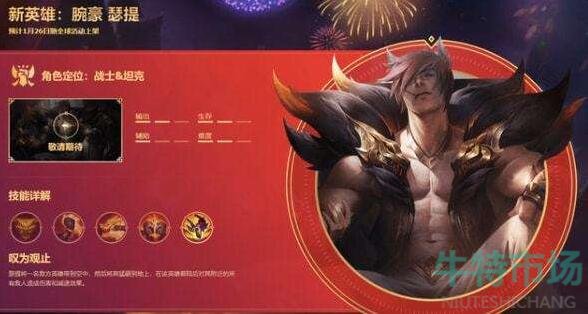
The above is all the content about the solution to the failure to merge files in the 3.0 version update of "League of Legends Mobile Game". Please pay attention to us for more exciting content, and we will continue to update more related strategies.