Where do I enter the password for the League of Legends mobile game micro-community? The League of Legends series is in full swing. With the new linkage between mobile games and PC games, players can obtain LPL cheering password gift packs through the micro-community. I believe many players still don’t know what the micro-community passwords for the League of Legends mobile game are and where they are. Enter; let’s take a closer look.

Recommended download: League of Legends mobile game ( click to download )
How to play: Micro-community password
-Come to the League of Legends mobile game to sprint for the Battle Night treasure chest (valid)
-This ambition is unparalleled (expired)
-Tiger and Tiger Shengwei(Expired)
-Mobile game support LPL (expired)
step:
1. First, we need to log in to the League of Legends mobile game lobby interface and find the micro-community section on the upper right.

2. Then in the micro-community section, find the benefits at the bottom of the left menu bar. If you can't find it, it is as shown below.
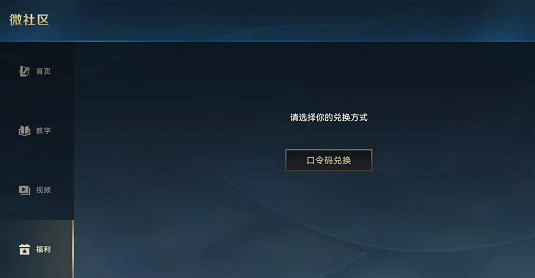
3. Click the password code redemption in the welfare menu to bind your regional role.
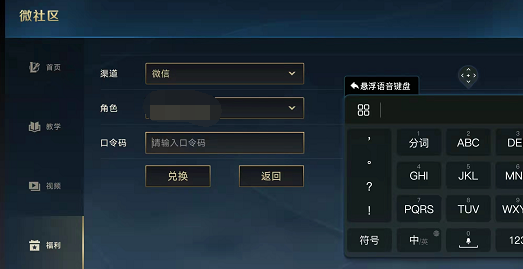
4. Enter the latest password code: Mobile Game Cheer LPL, click Redeem.
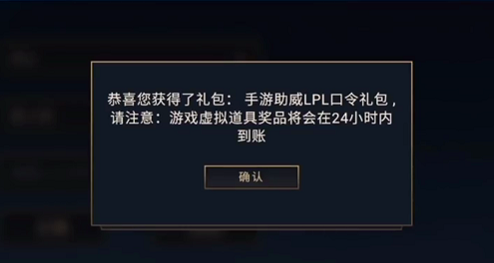
5. The rewards obtained can be obtained by email, please pay attention to the redemption time.