After logging into Chongchong Assistant, some friends want to log out of the current account and then switch accounts to log in again, but they cannot find the option to log out. How to log out of ChongChong Assistant? The following is an introduction to how to log out of ChongChong Assistant. Let’s learn about it together!

1. Open "Chongchong Assistant", click "Home", and then click the avatar icon.
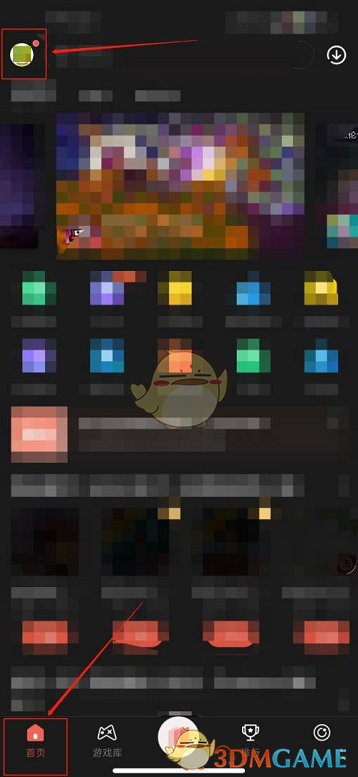
2. Then click the settings icon in the upper right corner.
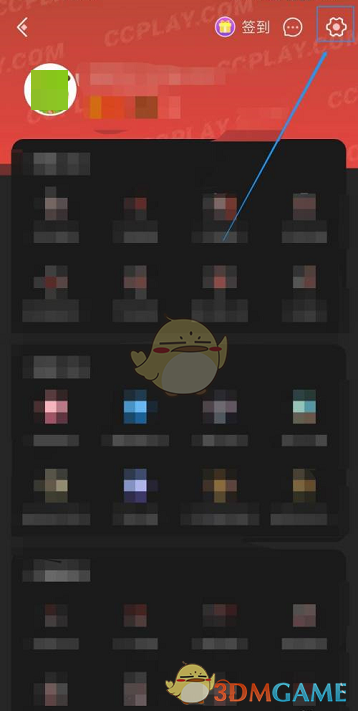
3. Finally click "Log out".

The above is the Chongchong Assistant. How to log out? Chongchong Assistant logout method, more related information and tutorials, please pay attention to this website.