The Zhixue.com application supports switching between two different roles: parent and student, so you can get different services. Users can choose according to their needs. So, how to switch student accounts on Zhixue.com? There may be some friends who are not sure how to use the Zhixue.com application to switch student status. This will be described in detail below.

1. Download the Zhixue.com app and click to enter "Zhixue.com".
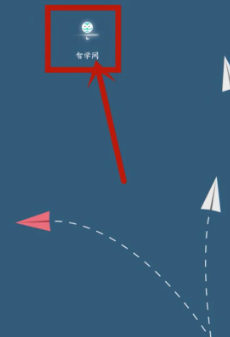
2. Click "My" to enter the personal center of Zhixue.com.

3. After entering the personal center, click "Avatar" to enter the personal information page.

4. Click "My Identity" to enter the switching page.

5. Click to select "I am a student" and then click Save.

The above is how to switch to the student side of Zhixue.com? How to switch student accounts on the Zhixue.com app is introduced. For more related information and tutorials, please pay attention to this website.