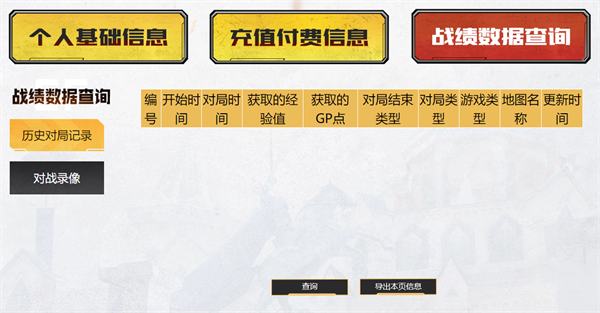The CF personal information query system is a query system specially created for CrossFire players. Players can query account-related information such as the nickname, level, reputation, registration time, etc. of their game account. Where is the personal information query system? Let’s take a look!

1. Open the cf personal information query system shared above in your browser and enter the official website to start querying your personal account information;

2. After entering the CrossFire personal information query system, log in to your game account , and then click the " Authorize " button;
3. After successfully binding the authorization , you can switch to view personal basic information, recharge and payment information, performance data query and other contents;

4. Basic personal information includes your game nickname, account level, registration time, number of games, real-name authentication information, game behavior information, logout and login records, etc.;

5. The recharge and payment information includes your total personal assets, change records of props, CF points, GP changes, FireWire coins, etc., as well as exchange transaction records, prop city consumption records, King of Treasures/Reincarnation Lottery records and other information;

6. The record data query service can query your own historical game records, game videos, etc., and you can also export the record data queried on each page.