Many players may not know how to see the enemy's field of vision in Baldur's Gate 3. The editor below will show you how to check the enemy field of view in Baldur's Gate 3. If you are interested, let's take a look. I hope it can help those who like this game.
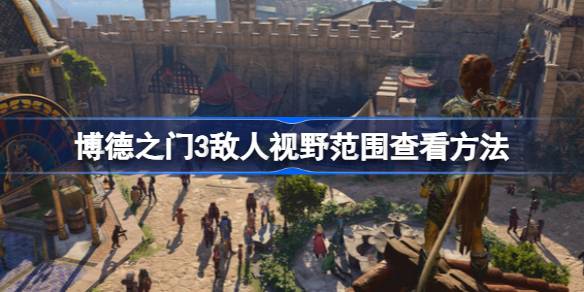
The enemy's field of view can be viewed by pressing the shift key on the keyboard, and the enemy's detection range can be viewed by pressing shift.
When you are about to move to a place, there will be a thin line indicating your movement. When passing the enemy, if the enemy can take the opportunity to attack, there will be a red arrow in the red circle under the enemy's feet to show that he can attack you.

Gather your team, return to the forgotten kingdom, and start a legendary story full of friendship and betrayal, sacrifice and survival, and the temptation of supreme power.