Blue Files is a very fun two-dimensional role-playing game. Many players want to know how to reset their accounts in Blue Files. In order to help players play this game better, the editor has brought players how to reset their accounts in Blue Files. Interested players come and take a look!

1. When the player has not bound an email address, click the account option on the main interface, open the account menu, and select Account Reset to reset the account.
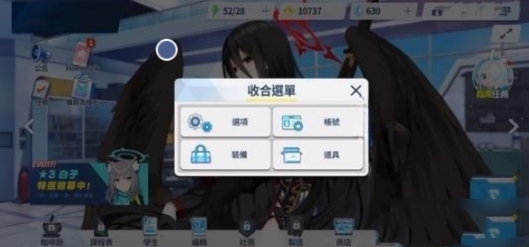
2. When the player binds his email address, exit the game interface, click Options, and enter the bound email address.

3. The reset process requires sending a verification code to the email. The player opens the email, enters the verification code received, and clicks OK.
4. After clicking OK, the interface prompts the archive to be overwritten. After the player overwrites the archive, the original account data can be cleared to complete the reset.