How to solve the problem of mouse misalignment in " SCUM "? Many players encountered the problem of mouse misalignment when playing this game. The editor has compiled relevant content, hoping to help everyone.
Mouse misalignment solution 2023
Just change the resolution to desktop and it will look like this just after downloading the game.
Modify the resolution. The resolution of the game is inconsistent with the resolution of the computer. This will most likely cause this problem. Open the game settings and click VIDEO image settings. The first column is how to set the resolution. If you don’t know your resolution, right-click on the desktop. , there is a screen resolution, where you can see the resolution of your computer.
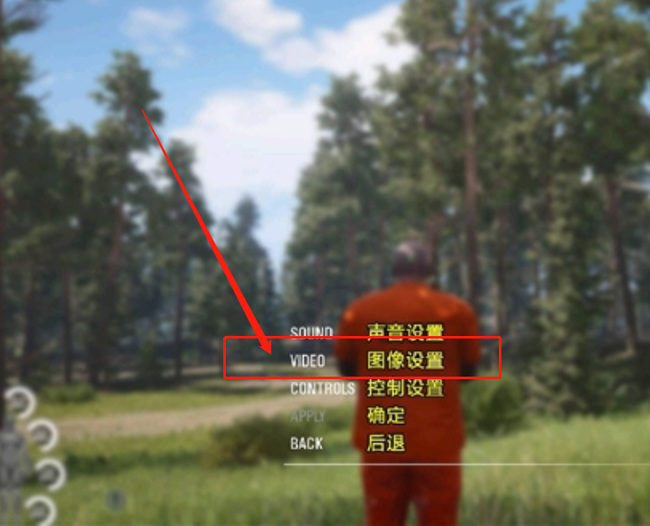
The above is the entire content of "How to solve the mouse misalignment in SCUM" compiled by the editor. If you want to know more mobile game strategies or software tutorials, you can follow this site, which will update some valuable content in real time every day. Hope you all like it.