Baldur's Gate 3 has become very popular, and many players are playing it. So how to solve the "Baldur's Gate 3" nanny MOD installation tutorial guide? Users who encounter this problem are very troubled. Below The editor can tell users how to solve this problem.
First open the n network and download the official vortex module manager.

Note that the official whirlpool is not Chinese version, you need to apply the Chinese version patch.

Then select Baldur's Gate 3 from the game in the project bar at the top of the website.

This way you can find a variety of mods.

I will use installing more expertise mods as an example to explain the specific operation.

In the download options, there are two options: download to Whirlpool and manual download. We choose Whirlpool.
After the download is complete, the bell in the upper right corner of the software will prompt you to authorize, click Authorize.
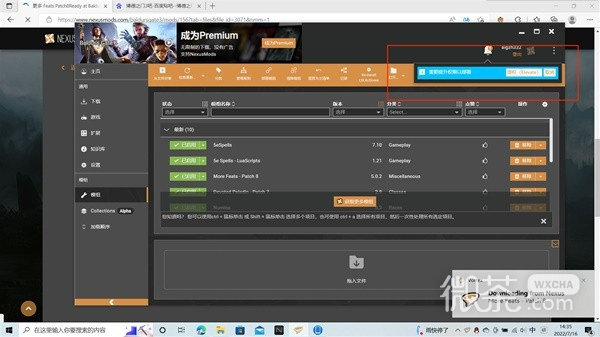
At this point, the mod has been installed, but in order for the mod to function properly, you need to install the lslib module loading sequence tool.

This tool is automatically installed by Vortex Software after adding Baldur's Gate 3. It will also remind you with the small bell on the upper right. If the installation fails, you can close the software and re-enter it to let it reinstall. Remember to turn off tools such as accelerator or steam++ when installing this tool, otherwise it will affect the normal installation.
After installing the mod and load order tool, click the load order in the lower left corner, click Deploy Mod, and our mod will be ready.

Remember that many mods on the n network require pre-mods to work properly. When downloading mods, remember to check the requirements and download the pre-mods that are needed.

If you only have the option of manual download when downloading the mod, just drag the downloaded mod into Vortex.


After this "Baldur's Gate 3" nanny MOD installation tutorial guide, the Baldur's Gate 3 game is indeed worth experiencing. The game is quite fun. I believe everyone will know how to do it after reading it.