"Far Cry 6/Far Cry 6" is a first-person shooting game. Players will come to the turbulent island country and work with their partners to overthrow the brutal leader. In addition to the single-player plot, the game can also be played cooperatively with friends. There are many Players want to know how to play online games with friends. This article brings you the Far Cry 6 multiplayer online tutorial guide. Let’s take a look~

1. First, after entering the main plot, we need to pass the main mission and complete the "Dangerous Uranium" mission to unlock the multiplayer cooperation mode.
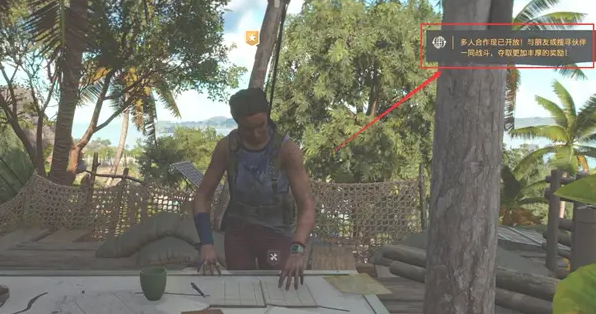
2. If you are inviting Steam friends to connect, you can directly invite friends to join the game in the friend bar in the upper right corner of the homepage.

Next is how to invite UPLAY friends to join online via Steam:
1. Link your UPLAY account and Steam account to each other. If you don’t have one, you can register one.
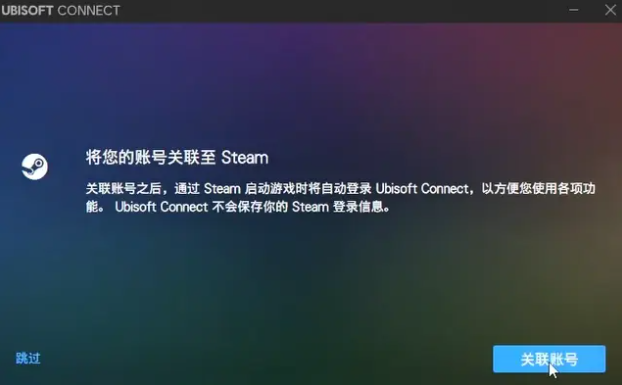
2. When entering the game again, I can see "UBISOFT CONNECT".
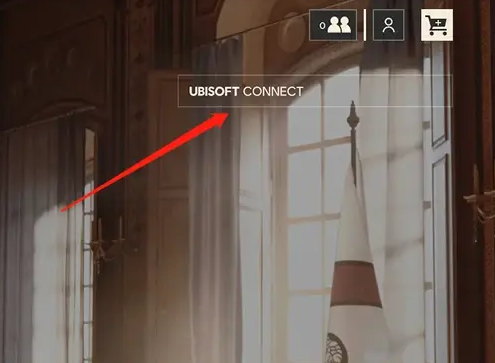
3. After searching for a friend’s ID, you can add a friend.
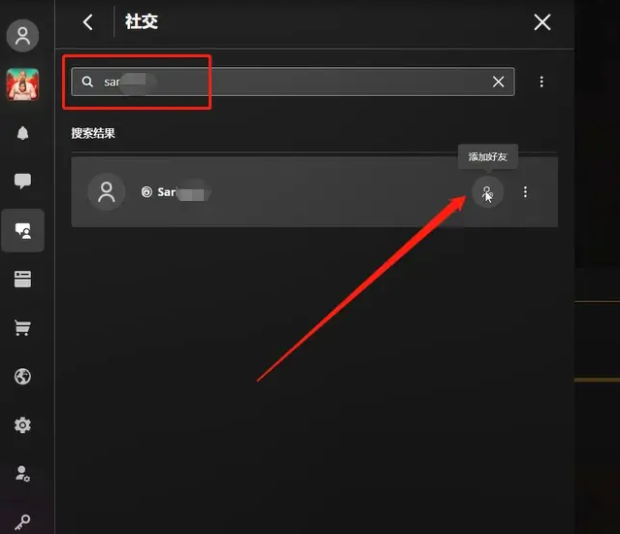
4. After your friend accepts the friend application, you can invite your friend to join the game or join your friend's game.
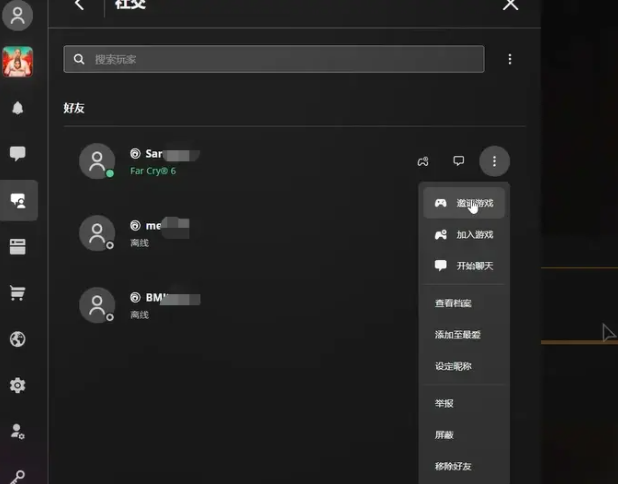
5. Online team formation is now complete~

Okay, the above is the introduction to the Far Cry 6 online tutorial. Of course, if you want to play smoothly in Far Cry 6, a good network is essential.
Players who directly connect the Far Cry 6 game to their own network with high latency often encounter problems such as lag or disconnection, which greatly affects everyone’s gaming experience. Here is a useful game artifact recommended for everyone: 3DM accelerator. It can effectively help everyone solve problems such as network lag and disconnection, and bring everyone a smooth online experience~
In order to allow players to play Far Cry 6 more smoothly, Puff Accelerator has also launched a "free time" activity. Players only need to sign in every day to exchange gold coins for time cards, and free time can be obtained every day~
The above is "How to connect to Far Cry 6?" FarCry6 multiplayer online tutorial guide" details, if you want to get more game information, please follow us~