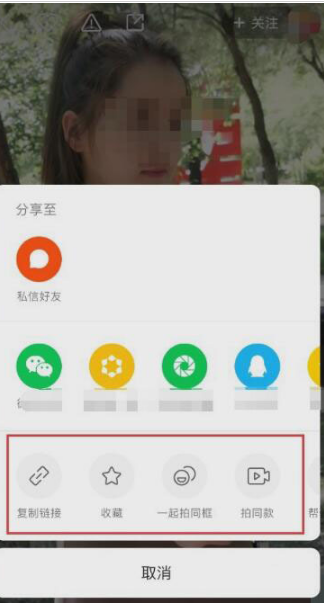How to download Kuaishou short videos to mobile phones. Kuaishou short videos to mobile phones are tutorials . For those who are still unclear, please come and take a look.
First, open the quick video on your mobile phone, enter the video playlist on the homepage, find the video you want to download and click to enter the play page, as shown in the figure.

After entering the short video playback page, you can click the share button at the top of the video page, as shown in the figure.

Then a sharing page will pop up at the bottom of the video playback page, and we can select "Download to local", as shown in the picture.

Then the video will start to be downloaded, and a download progress bar will appear on the page. When the download is completed, you can find the downloaded video in the phone album, as shown in the picture.

It should be noted that if the user who published the video has set up a setting that does not allow downloading, the video cannot be downloaded. This is also the reason why many videos do not have a "download to local" button on the sharing page. Let's take a look at how to set it up and enter Kuaishou. System Settings, and then select "General Settings" as shown in the figure.

After entering the general settings, turn on the button behind "Do not allow downloading of all my works", as shown in the picture. Once turned on, users will not be able to download your videos.

After the settings are completed, enter the video sharing page and you will find that the "Download to local" button has disappeared, and you cannot download it at this time, as shown in the picture.