Where can I activate King of Glory star membership? Players will often see the Star Member logo after viewing other people’s homepages, so this guide brings players how to activate King of Glory star membership. Friends who can’t find where the star membership entrance is, don’t miss it!

1. First, open [King’s Camp] and click [Chat]. Then click the icon to join the communication group;
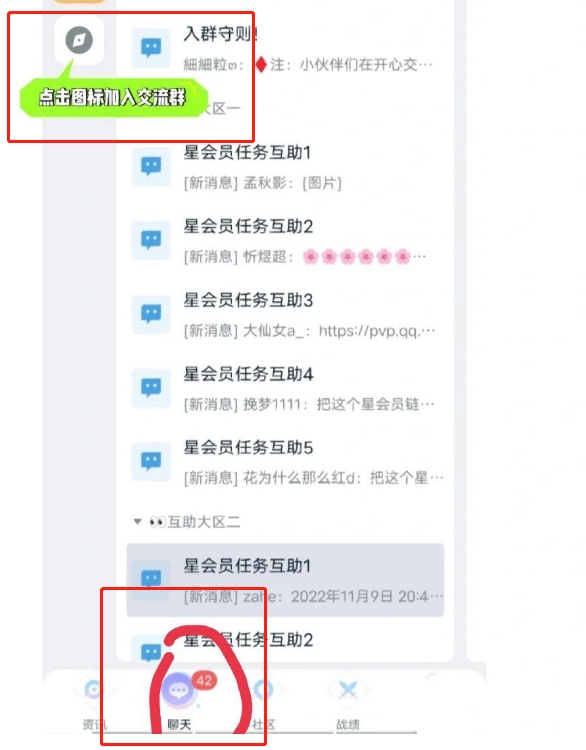
2. Find the star member link in the communication group and click on it;
3. Then click [Enable Star Membership] and bind the account through your mobile phone number. After the account is bound, you can activate the Star Membership.