In "Bayonetta 3", players will play the role of the powerful witch Bayonetta, fighting against enemies who are trying to destroy the entire universe. The following is a beginner's guide to "Bayonetta 3", I hope it can help you.
System introduction
The player character's health is located in the upper left corner of the battle interface, and the purple energy slot in the lower left corner is the magic value. Summoning Warcraft in battle requires the consumption of magic value.
The magic value will be automatically restored after the consumption stops. Attacking the enemy can speed up the recovery speed of the magic tank.

After learning a new skill, acquiring a new weapon or monster, tutorials will be displayed on the left and right sides of the screen.
Small enemies' health is indicated by a yellow progress bar above their heads.

The health value of the large BOSS will be displayed in the lower right corner of the screen. The diamond-shaped mark below the health bar represents the remaining health bar of the BOSS.

Press the + key to open the settings menu interface. In the upper right corner of the settings menu interface, you can view all the currencies you currently have. From left to right, they are halo, treasure crystal and embryo crystal, which are respectively for killing angels, demons and Hercules. fall.
The left side of the interface displays the blood and tears collection status of the witch in the current level. Each level has three animals, cat, toad and crow, each carrying one, which players need to find in the level.
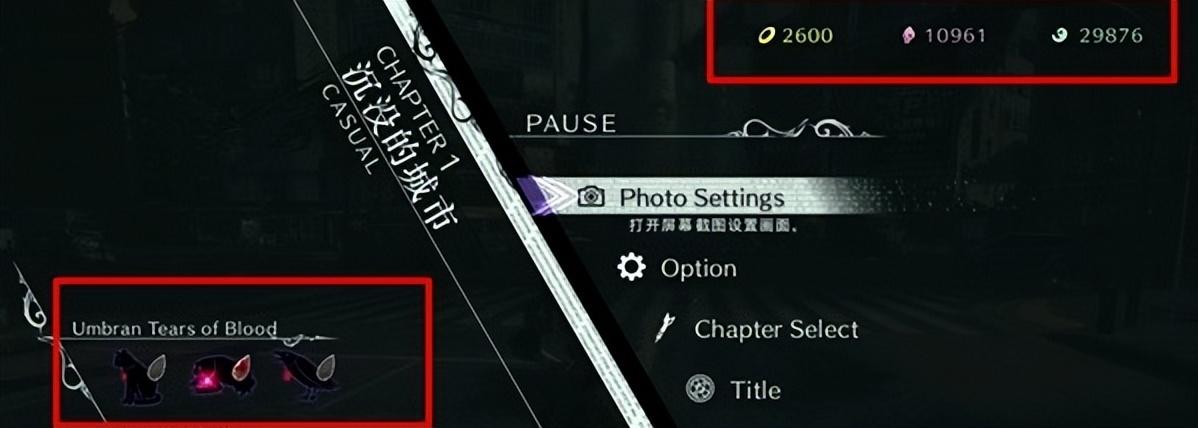
Press the - key to open the function menu page. The first page from left to right in this page is the World of Warcraft page.
In this interface we can view all the monsters that can currently be summoned and their attack moves.

The second page is the weapons and equipment page, where players can view and change the weapons and accessories currently carried.
Weapons will directly affect the way players attack in battle, and accessories can bring various attribute bonuses to players.

The third page is the consumables page, where you can view and use all the consumables currently owned.

Press the Y key to open the modulation interface, where you can create a variety of consumables by consuming materials. The specific recipes can be viewed on the right side of the interface.

The fourth page is the skills page. You can spend the gems obtained in the game to unlock new skills. Sister Bei and each weapon have independent skills to learn.
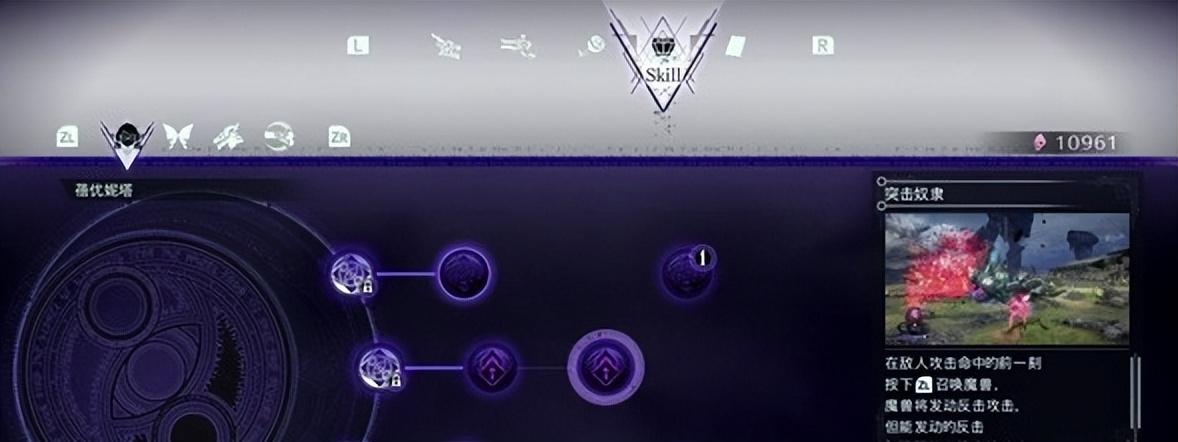
The pages on the far right are various manuals, including illustrations of enemies, characters and pickups, basic tutorials and move lists.
