In this issue we will introduce this problem to you. Many people are looking for this tutorial. The countdown app is a widely used mobile phone software that allows users to set a countdown to remind themselves of specific days. So how to delete the countdown timer in the countdown day app? Let’s take a look.
1. Open the content that needs to be operated on the countdown day, and click Edit in the upper right corner.
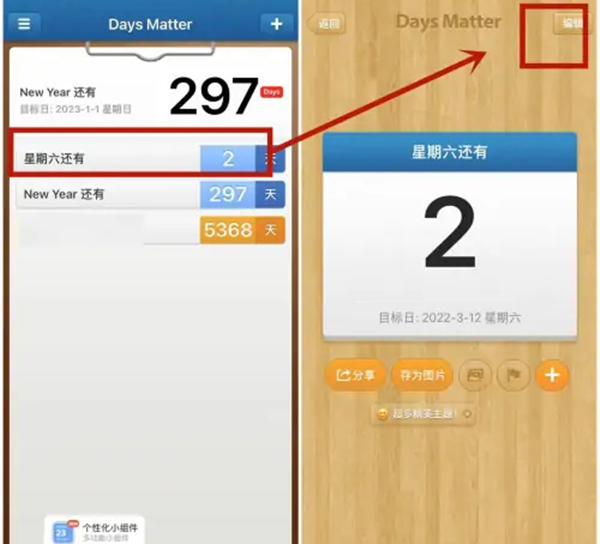
2. After entering, click Delete current event below.

3. Delete successfully, so that the interface will not display the countdown copy you deleted.

This article takes iphone14 as an example and is applicable to ios16.1.2 system countdown day v1.15.1 version
The above is all the content of this tutorial brought to you. Learn more about the software on this site!