How to enter the Douyin Rules Center in Douyin? Many users who don’t know the rules of Douyin may want to know about it. Next, I will bring you a tutorial on how to enter Douyin Rules Center. Interested netizens should not miss it.

1. First open the software, click [Me] first, and then click the [≡] icon in the upper right corner.
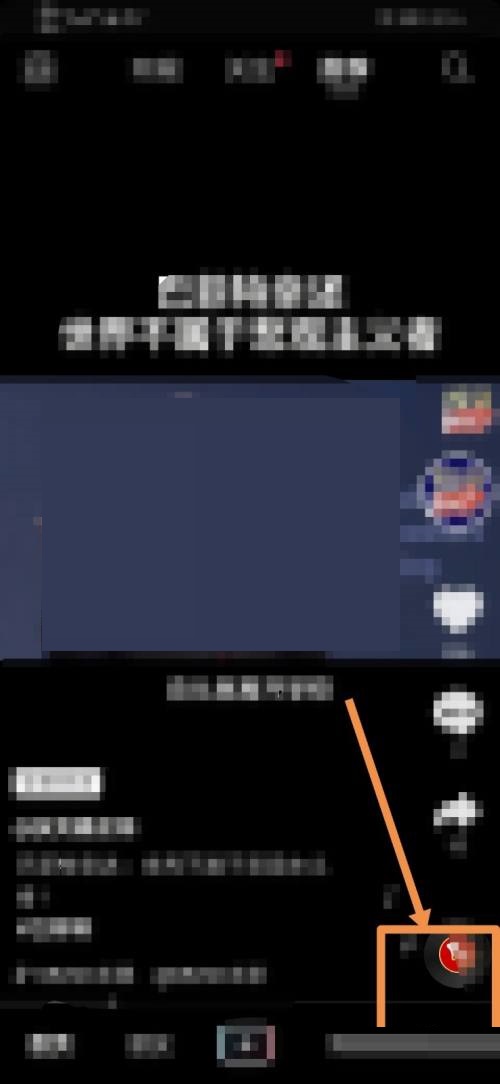
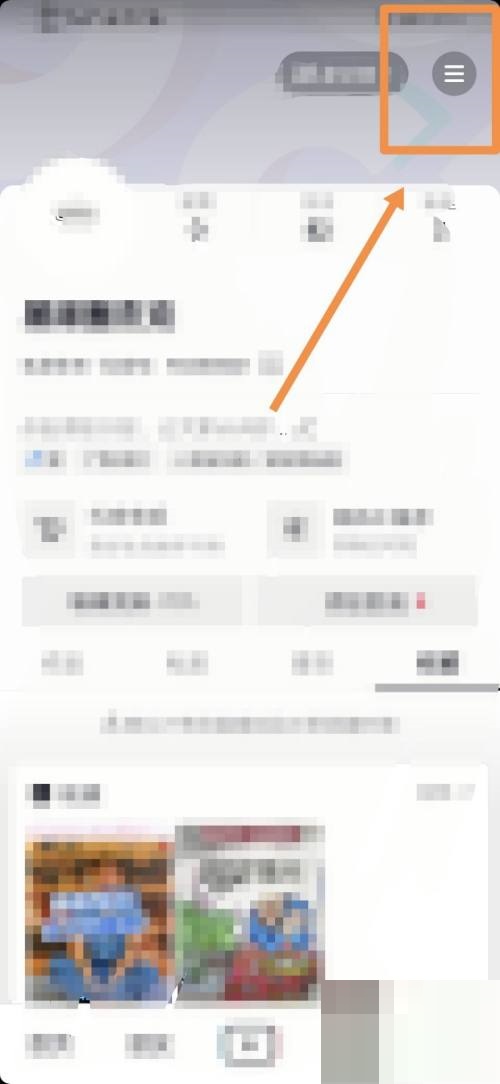
2. Then click [My Customer Service].

3. Finally, click [Douyin Rules Center] to enter and view the content.
