Ziroom is a platform that provides high-quality residential products. Do you want to know how to change the bound mobile phone number in Ziroom? The following is an introduction to the operation of changing the bound mobile phone number. Interested friends can take a look. I hope the following can help you.

1. Enter the Zuru software on your phone and click My Options below.

2. Click the settings icon above.
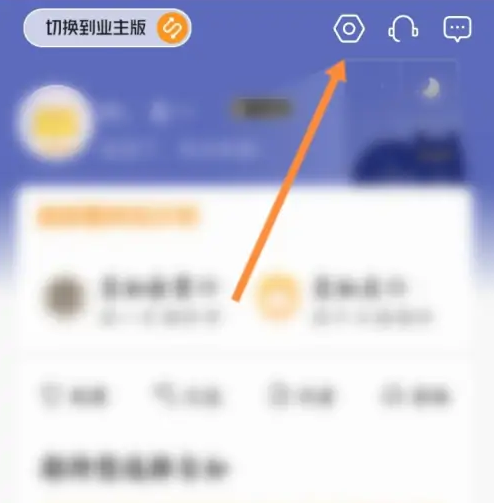
3. Click the account information management option above.

4. Click the mobile phone number option above.
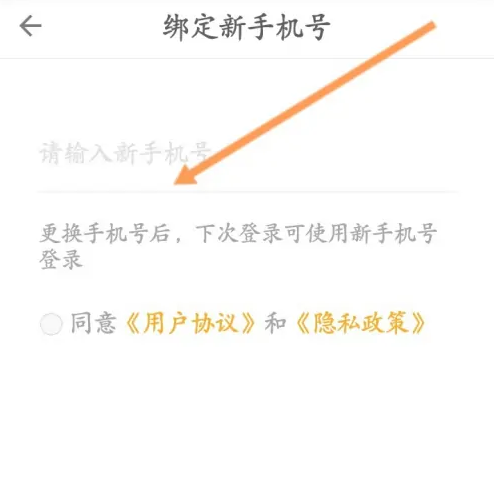
5. Click the OK option above.

6. Finally, enter the new mobile phone number information and replace it.
