Kugou Live is a platform for individual users to start broadcasting. If we need it, we can apply to settle in, and then we can open a live broadcast room on our own platform! However, some friends may not know how to activate the live broadcast function of Kugou Live. Let’s introduce the specific steps below, let’s learn about it together!

1. Open Kugou Live and click the live broadcast icon below in the main interface to enter.

2. In the options interface, click to select video live broadcast to enter. Of course, you can also choose mobile game live broadcast or virtual anchor.

3. In the application to become a host interface, click Personal Registration to enter. Those who want to join a guild can choose to join a guild.

4. Finally, in the broadcast agreement interface, click Agree in the lower right corner to start broadcasting. In this way, the first broadcast of Kugou Live can be carried out.
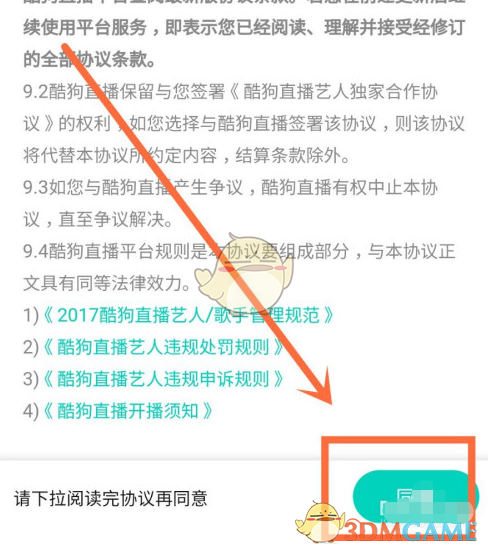
The above is the Kugou live broadcast. How to activate live broadcast? How to start a live broadcast on Kugou Live. For more related information and tutorials, please pay attention to this website.