SoYoung is a popular plastic surgery platform. Do you want to know how to contact customer service on the APP? Here is a tutorial on how to contact customer service online. I hope it can help you!

1. First enter the SoYoung Medical Beauty app on your mobile phone and select the settings icon in the upper left corner.
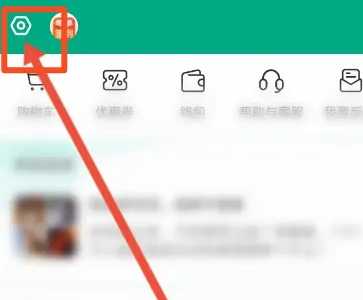
2. Then we select the Help and Customer Service option on the settings page.

3. Then we select the online customer service at the bottom of the new page.

4. Finally, we enter the content we want to consult on the online customer service page and send it.
