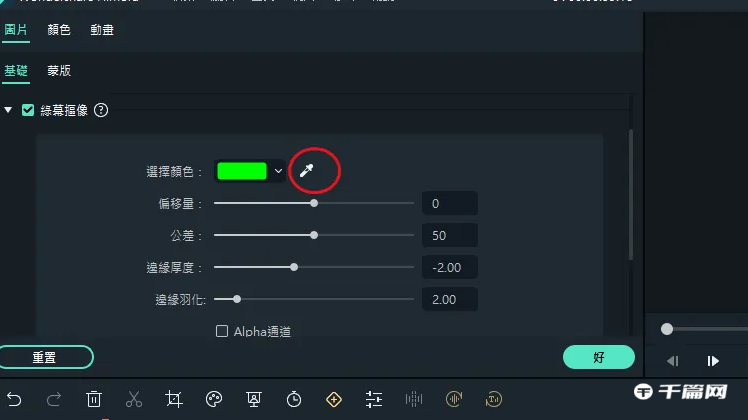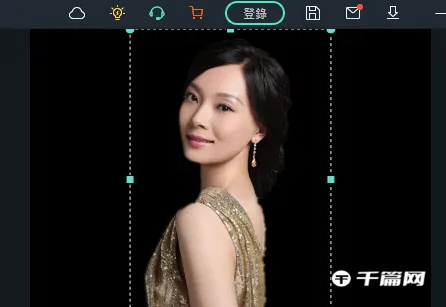Many friends have probably not used the image cutout function of Wondershare Shadow Shadow yet. Although Wondershare Shadow Shadow is a video editing software, the image cutout function is still good. Let’s take a look at the image cutout function of Wondershare Shadow Shadow. method tutorial .

1. Double-click the Wondershare Filmora desktop shortcut to open Wondershare Filmora.

2. Drag the image into the timeline in the media library and double-click the image. Select the cutout icon shown below in the toolbar.
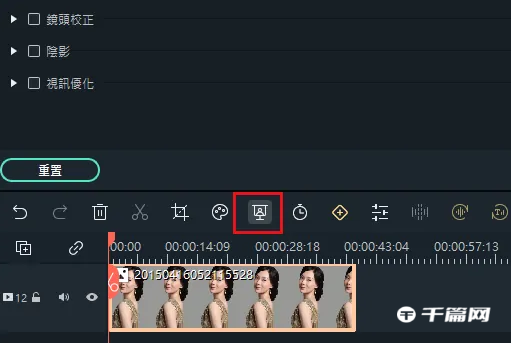
3. Click the color remover pen, as shown in the picture, then move the mouse and click on the image background, and the background will disappear.