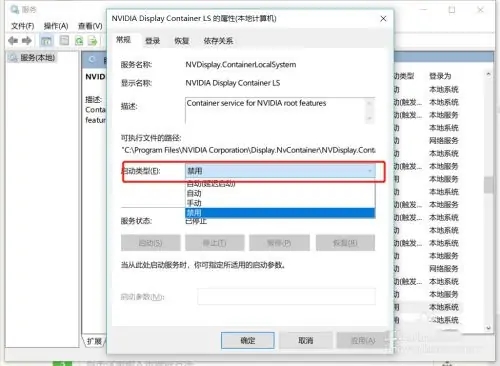Recently, some fans reported through the background that when they right-clicked on a folder, they kept spinning in circles and appeared to freeze. They didn't know how to solve it. Let's take a look at the solutions below.
1. Enter the shortcut key "win+R" to open the command line, enter services.msc, and click OK;
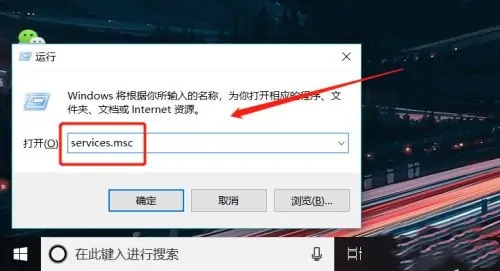
2. Double-click, scroll down to find the file named NVIDIA Display Container Ls, and double-click to enter;
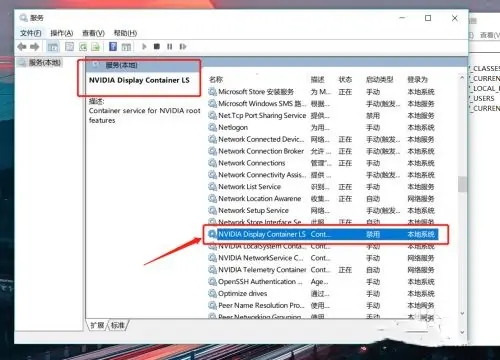
3. Select the startup type "Disabled" and click OK.