Wondershare Shadow Shadow is a practical, simple and distinctive video editing software. Many friends may not be familiar with some of the functions of this software. Here is a tutorial on how to extend the timeline in Wondershare Shadow Shadow . If you are interested, please come and take a look.

1. After opening the interface, click the material menu in the upper left corner, import the video files that need to be edited, and drag them into the timeline track below in turn.
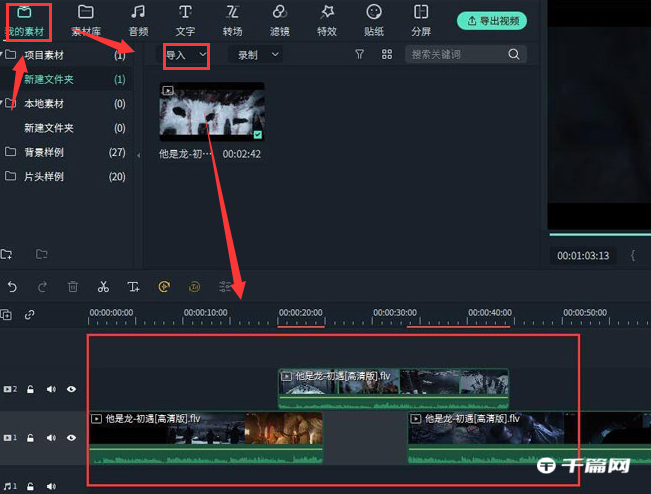
2. On the left side of the track panel of the timeline, find and click the Open Track Manager button

3. Add a new video track below Track 2 and click Confirm to save.

4. Click with the mouse to select the second half of the video in track 1, and drag the video to the inserted new track.
