After entering the live broadcast room of Kugou Live, some users may feel that the system's default resolution is not high enough and want to readjust it. So how to adjust the clarity of Kugou live broadcast? The following is an introduction to the method of adjusting the clarity. Interested users can follow along to learn more.

1. Open the homepage of Kugou Live and open any live broadcast.
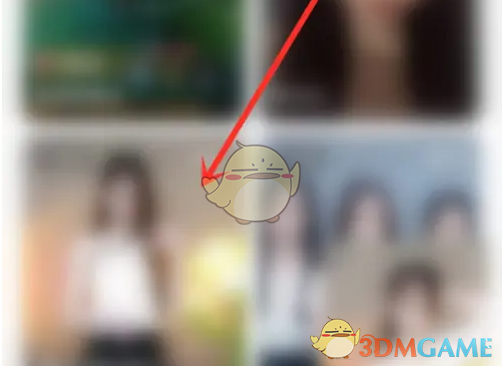
2. Enter the live broadcast room and click the "Menu" icon in the lower right corner.
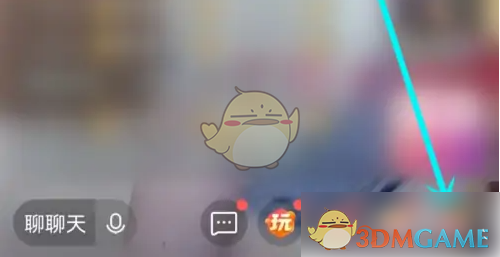
3. Enter the sidebar and click "More Settings" at the bottom.

4. Enter more settings and click "Live Broadcast Room Settings" at the bottom.

5. Enter the live broadcast room settings and click "Image Quality and Lines".
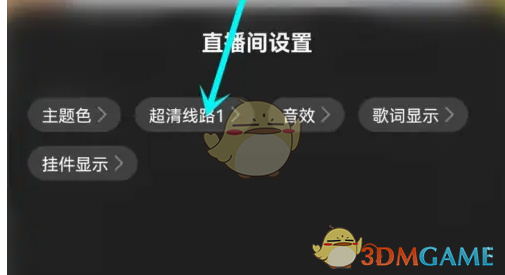
6. Enter the image quality and line settings and select the appropriate resolution.

The above is how to adjust the resolution of Kugou live broadcast? How to adjust the clarity, and for more related information and tutorials, please pay attention to this website.