To use certain functions on mobile and package apps, real-name authentication is required before you can start using them. Without real-name authentication, many functions will not be available. If you need to modify your real-name authentication information, please check the following instructions, they may help you.

1. Open the Hebao app on your phone and click My Options below.

2. Click the settings icon above.

3. Click on the account security option below.

4. Click on the identity information above.
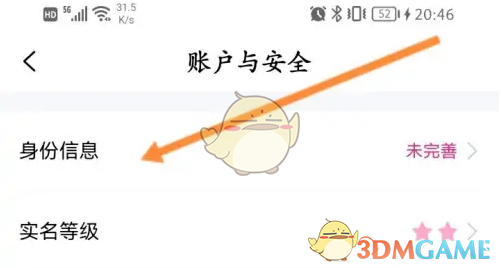
5. Finally, click Change Real Name Information below to modify the real name information.

The above is what it brings and how to modify the real-name authentication? How to change real-name authentication information on mobile and package apps. For more related information and tutorials, please pay attention to this website.