Dida Travel's ride information system will automatically record it for us to query later. It may not be clear to some partners how to view ride records on Dida Travel. Now I will introduce you to the method of checking ride records. Interested friends can learn about it together.

1. First open [Ticket Travel] and click [Avatar] in the upper left corner

2. Then click [Ride Record]
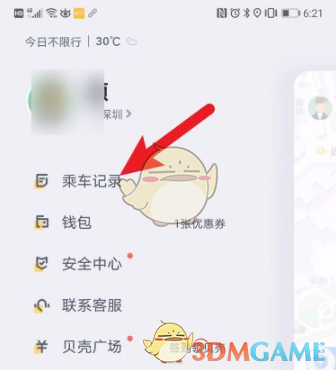
3. You can see the ride records here.

The above is what Dida Travel brings about. How to view ride records? To view ride recording methods and more related information and tutorials, please pay attention to this website.