The Hangzhou Citizen Card app provides a senior version, and users can switch to this version to get more convenient services. To switch the version of the Hangzhou Citizen Card app, you can follow the following methods. Here are some things that interested friends can learn about together.

1. Log in to the Hangzhou Citizen Card APP and click My to enter the personal center.

2. Click Settings in the upper right corner to enter the settings page of the personal app.
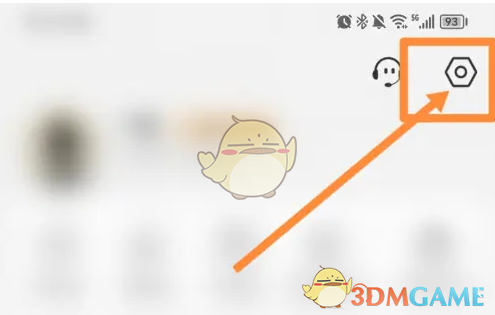
3. In the settings, as shown in the figure below, click Version Switch.

4. After entering, switch to the senior version.

The above is the Hangzhou Citizen Card app. How to switch versions? How to switch versions, and more related information and tutorials, please pay attention to this website.