When many friends use Dida Travel, they usually bind it to their WeChat account, but sometimes they may need to unbind it for some reasons. So how to untie Dida Travel and WeChat? The following will introduce you to the method of unbundling. If you don’t know what to do, you can learn about it together!

1. Open the Dida Travel app on your phone and click on the avatar icon above

2. Click the settings below

3. Click Account and Security above
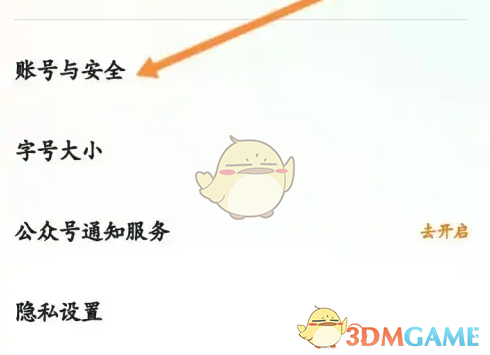
4. Click on WeChat Binding above
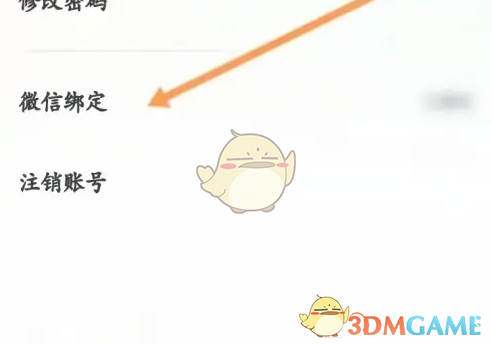
5. In the small window that pops up, click Dismiss Now.
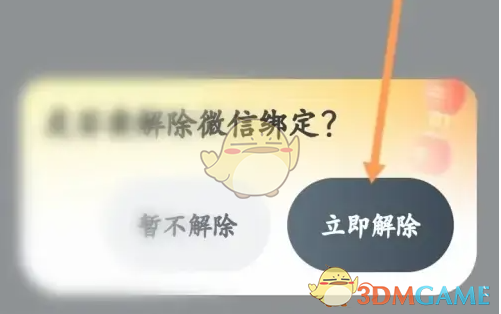
The above is how to unbind WeChat from Dida Travel? How to unbind WeChat, and for more related information and tutorials, please pay attention to this website.