How to manually add image sources in "Alternate Dimension"? Many netizens are not very clear yet, so let’s take a look.
1. Download "Dimensional Comics" from the installation package address above, click [three] in the upper right corner of the homepage, find [Image Source], and click to enter.

2. Click the [three dots] in the upper right corner, find the [Network Import] location, and click to open!

3. Finally, enter the image source URL. Users can copy the image source URL from the link above and confirm.
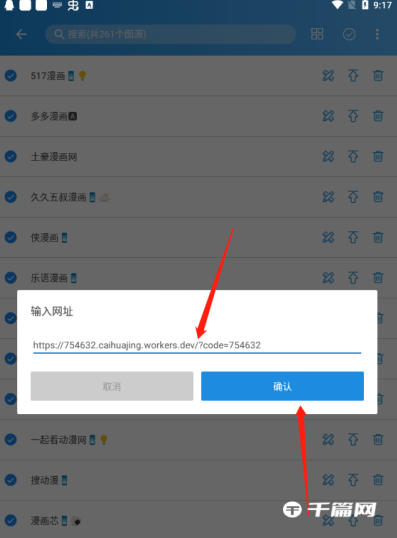
4. After filling in and confirming the picture source URL, the software will automatically refresh the picture source content of each major URL. Users can easily watch their favorite comics here.
