Many friends forget to anti-virus on their computers, and 360 Anti-Virus is a software that can perform scheduled anti-virus. Let’s take a look at the tutorial on how to set up scheduled anti-virus on 360 Anti-Virus .

1. We need to double-click the [360 Antivirus] icon to open [360 Antivirus]
2. Then we have [Settings] at the top of the window, find the setting and click it.

3. Next, on the side of [360 Antivirus Settings], click [Virus Scan Settings].
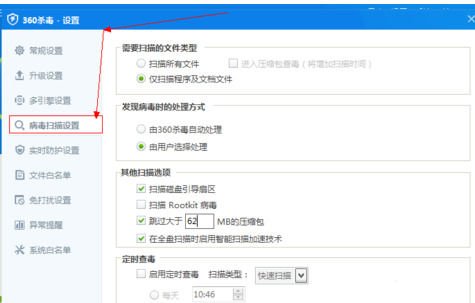
4. At this time, you have reached this setting, check [Enable scheduled virus checking], and select the anti-virus time. (I chose [antivirus every day at 10:46])

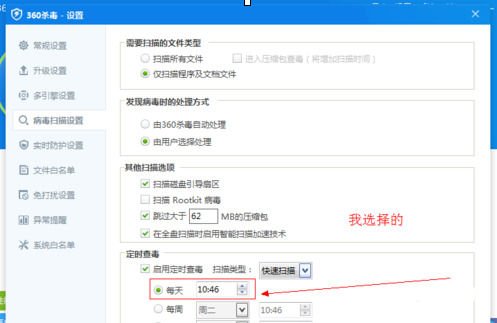
5. Then we complete the settings and click the [OK] button.
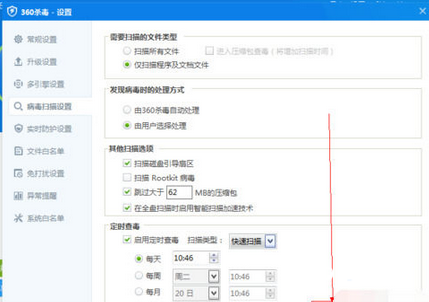
The above is all about how to set up scheduled antivirus on 360 Antivirus . I hope it can help those in need. If you want to know more information, you can follow it. More information will be updated continuously. If you have different opinions on the article, please leave a comment below. Discuss with everyone.