Kuaishou Live Companion is a one-stop mobile live broadcast tool specially created for users who want to live broadcast on Kuaishou. So how can Kuaishou Live Companion turn off push user comments? Below is a detailed tutorial on how to turn off push user comments on Kuaishou Live Companion. Let’s take a look.

1. First, click the Kuaishou Live Companion icon to open the “Kuaishou Live Companion” App.

2. Then click the "gear" icon in the upper right corner of the main interface of Kuaishou Live Companion to open the settings interface.

3. Click "Damaku Push Settings" on the settings interface to open the Danmaku Push settings interface.
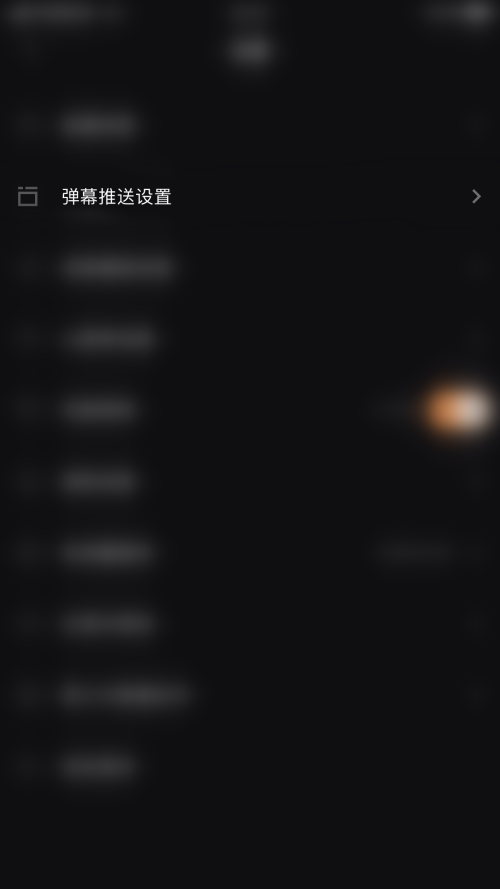
4. Then click the dot behind "Push User Comments" on the barrage push setting interface.

5. Finally, the dot behind "Push User Comments" turns gray, which means Kuaishou Live Companion has successfully turned off pushing user comments.
