Kuaishou short videos can publish their own videos as updates. Some users may not want to be seen by some people. So how does Kuaishou set the dynamic visibility range? What I bring to you below is the Kuaishou tutorial on setting the dynamic visible range. Players who don’t know how to operate it can take a look together.

1. Click Privacy Settings
We open the Kuaishou software, then we find the settings function and click on the privacy settings.
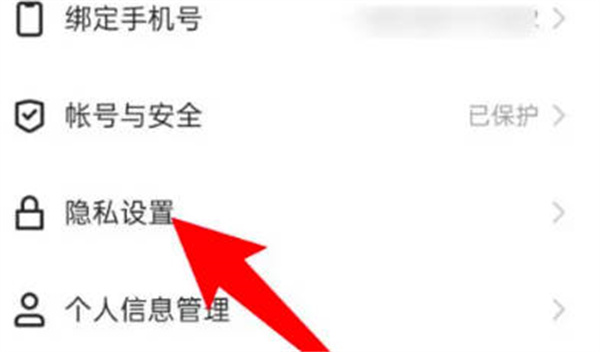
2. Click on the dynamics
After we enter the privacy settings, we then find the dynamic functions inside.
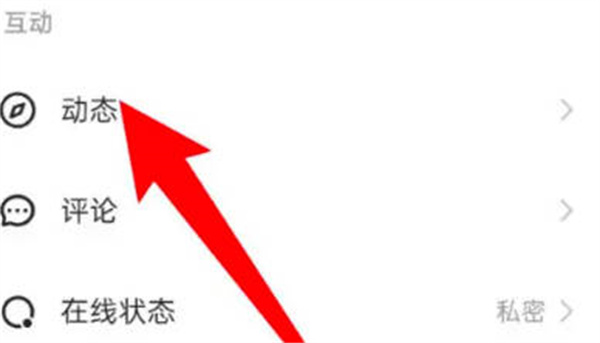
3. Click on who can watch
After we enter the dynamic, we click on who can see the function.

4. Select the visible range
After we enter the function of who can see it, we can select the range we want to display.
