Many Computer Manager applications often default to auto-starting at boot. This method greatly affects the running speed of our computers. So how do we turn off Auto-starting at boot in Lenovo Computer Manager?

1. After entering the application, click the three horizontal bars above (as shown in the picture below).
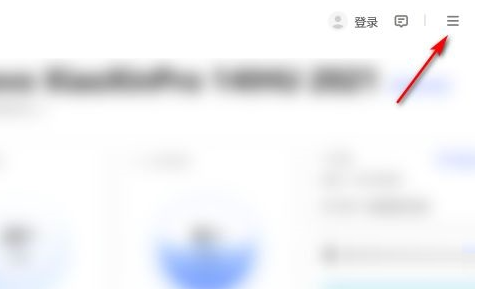
2. Then select the Settings Center option in the pop-up drop-down box.
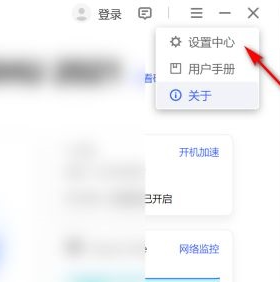
3. At this time, we can find the startup option on the left side of the settings page and click on it.

4. Finally, on the new page, you find that the housekeeper tray is no longer automatically launched. You need to manually turn on the housekeeper function and check it.
