Kapuwo software allows users to record their lives, and also allows you to add friends. If you are new to using this software and don't know how to do it, you can follow along and watch the tutorial.
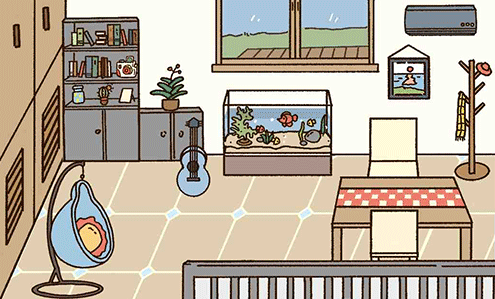
1. We need to open the Kapuwo app.
2. After entering the home page of the software, you can see the current decoration of the house. Just click the avatar button in the upper right corner of the screen.
3. Next, the interface will jump to the personal account center, where you can see your business card information and order details, and then you only need to click the click button.
4. After clicking on the service, you can see the invitation interface. Enter the other party's code to invite the other party to stay in your cabin.