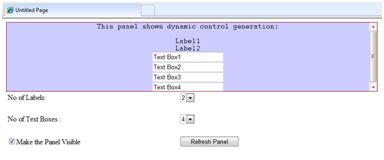Panel 控件可以作为一个页面上的其他控件的容器。它控制其包含的控件的外观和可视度。它还允许生成控件编程。
面板控件的基本语法如下:
<asp:Panel ID= "Panel1" runat = "server"></asp:Panel>面板控件从 WebControl 类派生。因此,它同样地继承了所有的属性、方法和事件。它不具有任何自己的方法或事件。然而,它有自己的以下属性:
| 属性 | 描述 |
|---|---|
| BackImageUrl | 面板背景图像的地址。 |
| DefaultButton | 获取或设置包含在 Panel 控件的默认按钮的标识符。 |
| Direction | 面板中的文本方向。 |
| GroupingText | 允许文本作为一个字段分组。 |
| HorizontalAlign | 水平对齐面板中的内容。 |
| ScrollBars | 指定面板内滚动条的可见性和位置。 |
| Wrap | 允许文本换行。 |
让我们从一个具体的高度和宽度、边框样式简单的滚动面板开始。滚动条属性设置为两个滚动条,因此两个滚动条同时被呈现。
源文件具有如下的面板标签代码:
<asp:Panel ID="Panel1" runat="server" BorderColor="#990000" BorderStyle="Solid" Borderstyle="width:1px" Height="116px" ScrollBars="Both"> This is a scrollable panel. <br /> <br /> <asp:Button ID="btnpanel" runat="server" Text="Button" /></asp:Panel>面板呈现如下:
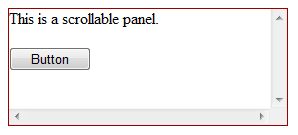
下面的例子演示了动态内容生成。用户提供要在面板上产生的标签控件和文本框的数目。控件以编程方式生成。
用属性窗口更改面板属性。当您在设计视图中选择一个控件时,该属性窗口中将显示特定控件的属性,并允许您更改,而无需键入。
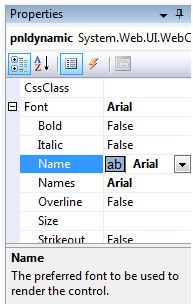
示例的源文件如下:
<form id="form1" runat="server"> <div> <asp:Panel ID="pnldynamic" runat="server" BorderColor="#990000" BorderStyle="Solid" Borderstyle="width:1px" Height="150px" ScrollBars="Auto" BackColor="#CCCCFF" Font-Names="Courier" HorizontalAlign="Center"> This panel shows dynamic control generation: <br /> <br /> </asp:Panel> </div> <table> <tr> <td>No of Labels:</td> <td> <asp:DropDownList ID="ddllabels" runat="server"> <asp:ListItem>0</asp:ListItem> <asp:ListItem>1</asp:ListItem> <asp:ListItem>2</asp:ListItem> <asp:ListItem>3</asp:ListItem> <asp:ListItem>4</asp:ListItem> </asp:DropDownList> </td> </tr> <tr> <td> </td> <td> </td> </tr> <tr> <td>No of Text Boxes :</td> <td> <asp:DropDownList ID="ddltextbox" runat="server"> <asp:ListItem>0</asp:ListItem> <asp:ListItem Value="1"></asp:ListItem> <asp:ListItem>2</asp:ListItem> <asp:ListItem>3</asp:ListItem> <asp:ListItem Value="4"></asp:ListItem> </asp:DropDownList> </td> </tr> <tr> <td> </td> <td> </td> </tr> <tr> <td> <asp:CheckBox ID="chkvisible" runat="server" Text="Make the Panel Visible" /> </td> <td> <asp:Button ID="btnrefresh" runat="server" Text="Refresh Panel" /> </td> </tr> </table></form>在 Page_Load 事件背后的负责动态生成的控件的源代码为:
public partial class _Default : System.Web.UI.Page{ protected void Page_Load(object sender, EventArgs e) { //make the panel visible pnldynamic.Visible = chkvisible.Checked; //generating the lable controls: int n = Int32.Parse(ddllabels.SelectedItem.Value); for (int i = 1; i <= n; i++) { Label lbl = new Label(); lbl.Text = "Label" + (i).ToString(); pnldynamic.Controls.Add(lbl); pnldynamic.Controls.Add(new LiteralControl("<br />")); } //generating the text box controls: int m = Int32.Parse(ddltextbox.SelectedItem.Value); for (int i = 1; i <= m; i++) { TextBox txt = new TextBox(); txt.Text = "Text Box" + (i).ToString(); pnldynamic.Controls.Add(txt); pnldynamic.Controls.Add(new LiteralControl("<br />")); } }}当被执行时,面板呈现为: