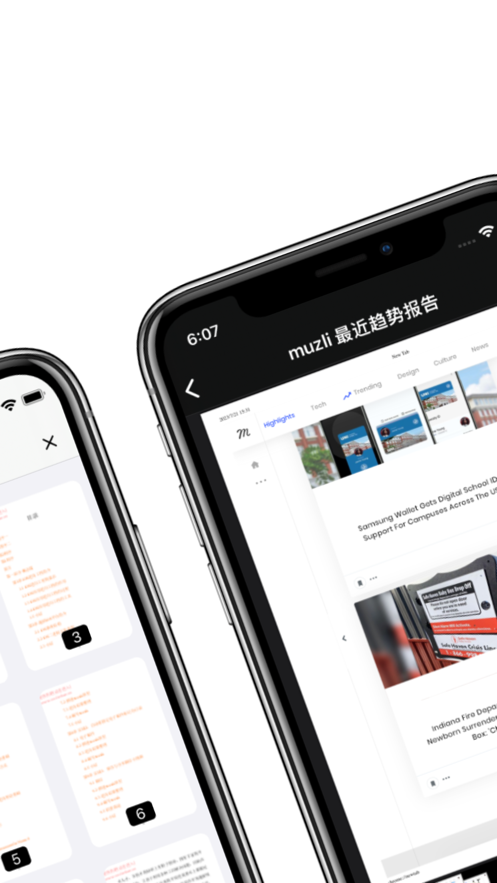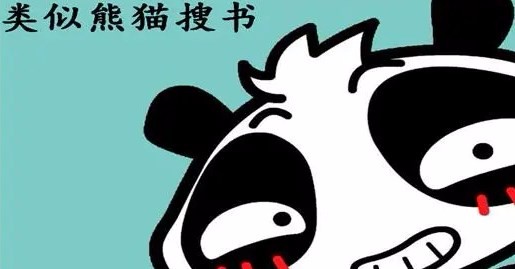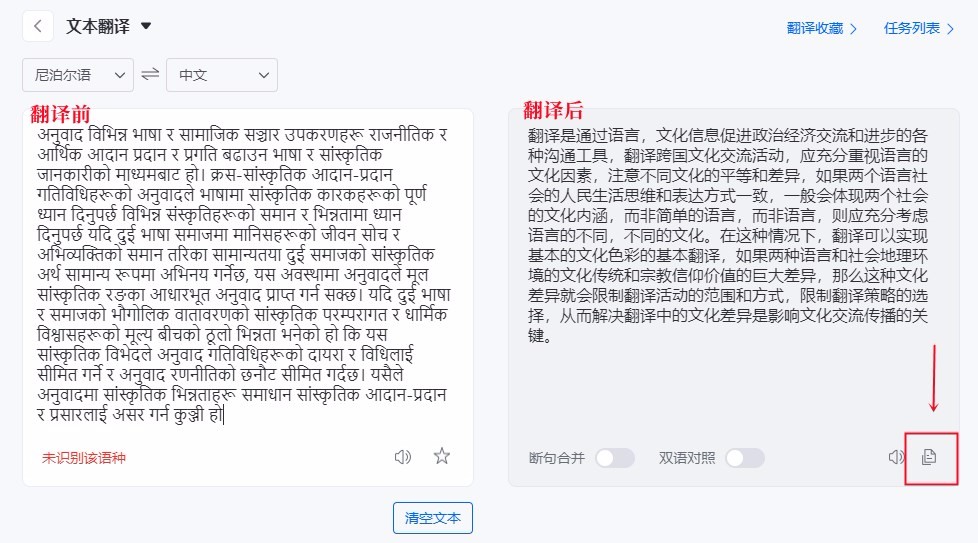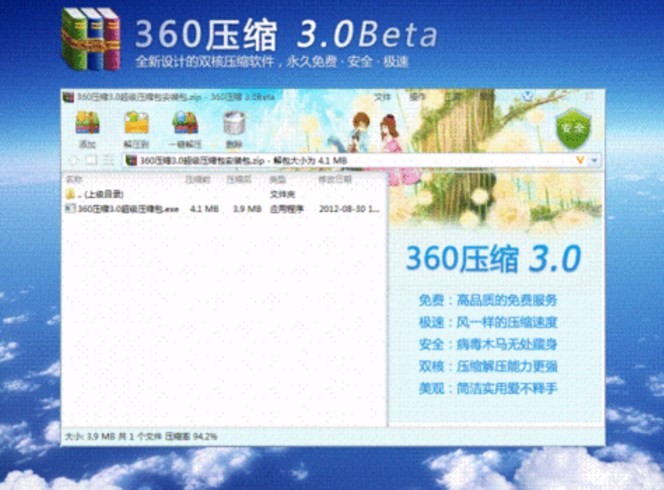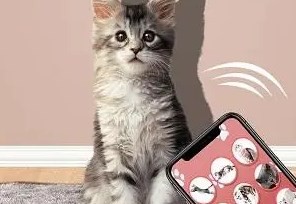下载排行
- 1 不一样的三消红包版
- 2 浦帆每天看大字版软件
- 3 卡森的房子游戏
- 4 日韩服专属框架安装
- 5 有趣城镇闺蜜家游戏
- 6 书香之家ios最新书源
- 7 青果教务app
- 8 湖南网上社院app
- 9 摇光视频app
- 10 智能云店铺app
- 游戏介绍
- 游戏截图
文档扫描小助手app是一款功能强大的文档处理工具,可帮助用户快速高效地进行文档扫描、转换、处理和管理,还支持将多张图片合并成一个PDF文档,使用户可以更加方便地存储和传输文件。
软件特色
1、通过手机或平板的摄像头,用户可以轻松地将纸质文件拍照扫描;
2、帮助用户完成纸质文件的数字化转换,并进行处理和编辑;
3、用户可对扫描后的文档进行多种处理,例如增加批注、裁剪图片、调整亮度和对比度等。

软件亮点
1、可以将扫描后的图片文档转换为可编辑的文本格式,极大地提升了工作效率;
2、拥有优秀的文档管理功能。用户可以将扫描、处理的文档进行分类存储;
3、通过搜索功能快速找到需要的文件,还支持将文档共享给其他用户,方便团队协作。
软件功能
1、是一款实用的文档处理工具,适用于需要频繁处理文档的个人用户、企业和组织;
2、将您的手机或平板电脑变成小型扫描仪,帮助您快速扫描、整理和分享各种类型的文档;
3、支持多种文件格式输出,如PDF、JPG、PNG等,满足您不同场景下的需求。
小编点评
1、将扫描的文本转换成可编辑的格式,方便您进行后续编辑和整理工作;
2、只需在App中选择扫描文档的类型,然后轻松点击拍摄按钮即可完成扫描;
3、如果您需要管理文档,或者需要将纸质文件转换为数字化文档,那么文档扫描小助手绝对不可错过。