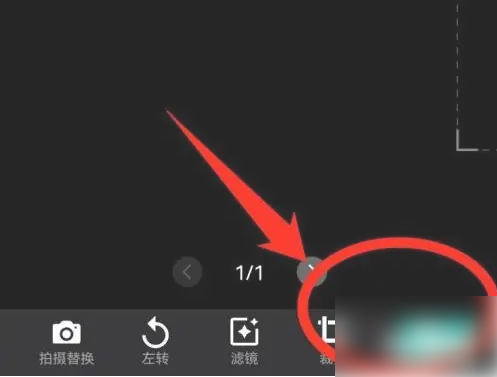How to scan a business license with cs scan almighty king? Scan the business license with almighty king . Let’s take a look together.
Download and install the [Scanner Almighty King] software, as shown in the picture below;

Open the [Scanner Almighty King] software and click the camera icon at the bottom of the page

Point your phone camera at the business license and click the photo button at the bottom of the page

Click the checkmark icon to complete the business license scan.