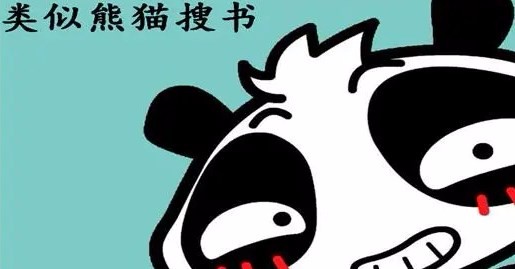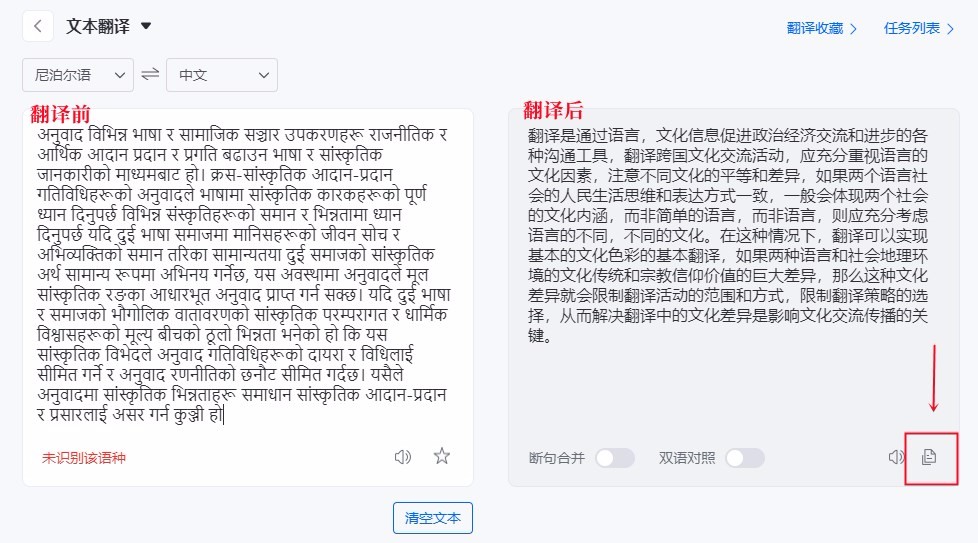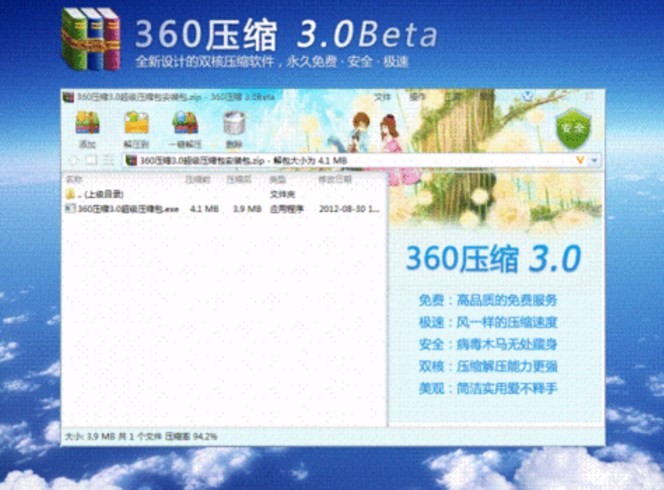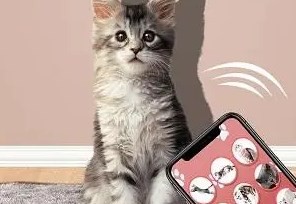下载排行
- 1 纪念币预约助手软件安装包app
- 2 biu二次元音乐网平台app
- 3 缓存清理器软件免费
- 4 百漫谷app安装
- 5 种菜专业户
- 6 叮咚天气预报安装
- 7 圆梦之家领皮肤
- 8 飞飞影视播放器软件
- 9 林风流量管家软件
- 10 星芽剧场免费版软件
- 游戏介绍
- 游戏截图
屏幕标注涂鸦器app,是一个非常实用的软件,特别是对于需要经常从屏幕上进行截图或标注的人来说,它简单易用、功能丰富,并能够帮助您更加专业地完成工作,用户可以将标注后的图片通过邮件、短信、社交网络等多种渠道分享,使得用户在工作中能够更有效地展示自己的想法和点滴记录。
软件特色
1、随着科技的发展,我们在日常工作或学习中经常需要进行屏幕标注或截图;
2、可以帮助我们在屏幕上进行标注或涂鸦,从而更好地表达自己的意见或展示所需要的信息;
3、app有着非常简洁易懂的操作界面,用户可以轻松上手并开始使用。
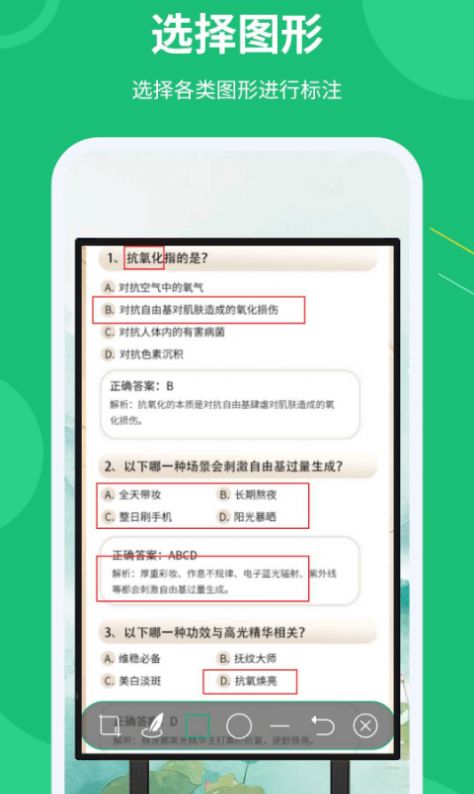
软件功能
1、支持各种标注工具,包括箭头、线条、矩形、圆形等等;
2、您可以使用这些工具来标记重点内容,或者在图片上添加必要的说明文字;
3、这让您不仅能够更加准确地标注内容,还可以更方便地完成工作。
软件优势
1、您可以使用测量工具来测量一个图片中的距离,而无需使用其他软件或工具;
2、您可以将标注后的图片保存在手机相册中,或者通过邮箱或其他分享方式分享给他人;
3、这种灵活的导出方式使得您可以更自由地使用这个app来完成工作。
软件点评
1、提供多种画笔、颜色和线条宽度,用户可以根据自己的需求进行选择,满足不同场景下的需求;
2、用户可根据自己需求选择手指或笔进行涂鸦操作,更方便用户对特定内容的标记和记录;
3、用户可将整个屏幕或部分区域截图,并在截图上进行涂鸦和标注操作。