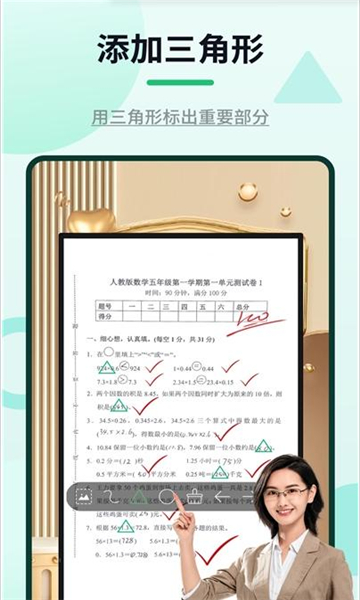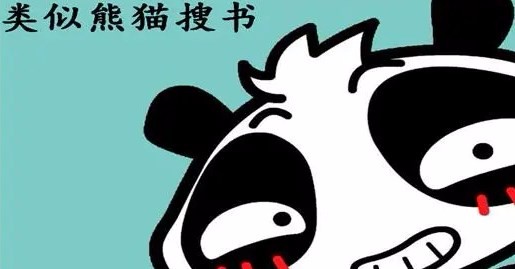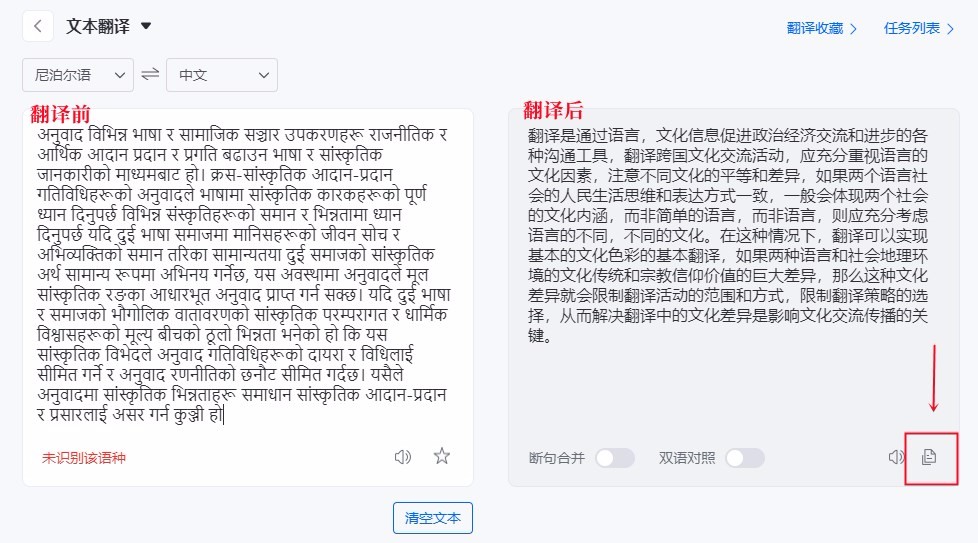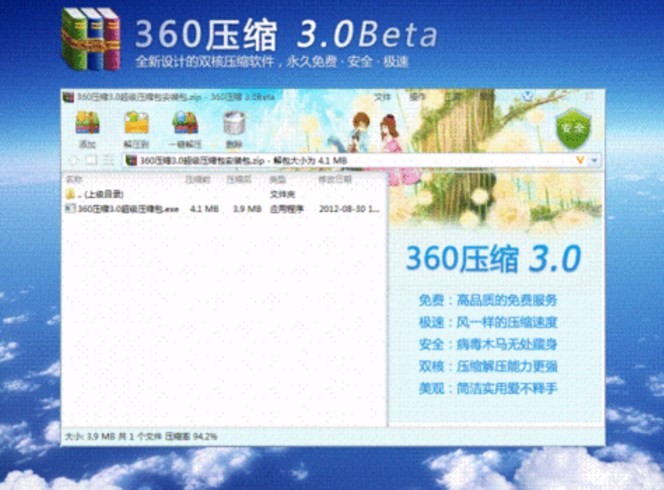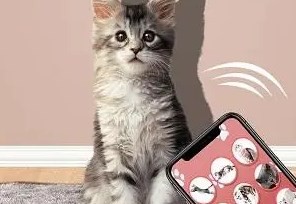下载排行
- 1 Ego Sword游戏手机版
- 2 乡基会app安卓版
- 3 动物世界乐园游戏
- 4 WeBite企业用餐综合服务平台
- 5 贵川云端·中国
- 6 女官逆袭记小游戏手机版
- 7 POWERNAUT DECAY中文手机版
- 8 Warnet Life手机版
- 9 地铁逃生暗影岛模式最新版
- 10 IC招聘软件
- 游戏介绍
- 游戏截图
网课标注器app,是一款可以帮助学生、教师和家长快速对在线课程视频进行笔记、标注和书签的工具,可以有效地管理学习中记录的笔记、标注和书签,对于复习和考试相当有用,该应用可以让学习材料更加可视化、便捷化,提升学习效率。
软件特色
1、可以通过简单的点击和滑动,将视频中的重要信息标记、下笔记和创建书签;
2、对于学生来说,这种功能非常有用,因为他们经常需要对在线课程中的重要信息进行笔记;
3、教师和家长也可以使用这些功能,将自己的想法和评论添加到视频中,以便与学生进行交流和反馈。

软件功能
1、还提供了一些其他的高级特性,例如自动记录、跨设备同步和无限云存储空间;
2、自动记录用户在视频上的动作和活动,以便智能化地对用户的学习、笔记和阅读习惯进行学习分析;
3、自动记录功能可以使应用程序,从而为用户提供更好的学习体验和更好的推荐。
软件优势
1、跨设备同步功能可以使用户在不同平台上使用网课标注器时拥有一致的用户体验和功能;
2、无限云存储空间则可以使用户在不必担心"存储不足”的情况下使用应用程序;
3、整个应用程序采用浅色调的设计,简洁而不失清新。
软件点评
1、应用程序的各个功能分层次显示,非常具有层次结构;
2、应用程序还支持两种视图模式:缩略图视图模式和列表视图模式;
3、用户可以根据自己的习惯和喜好选择不同的视图模式。