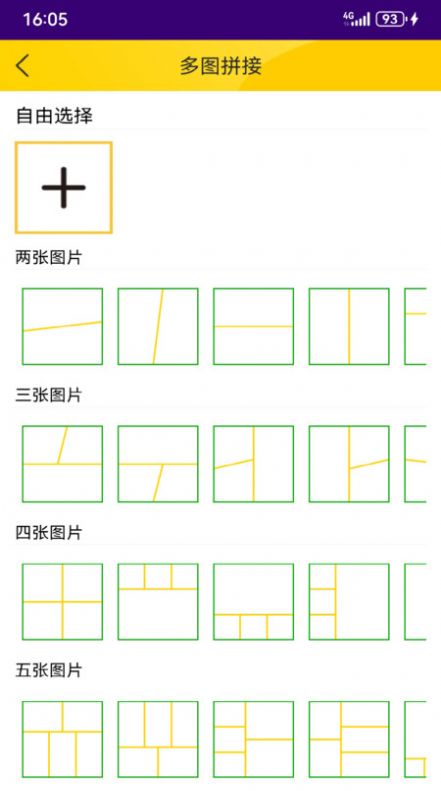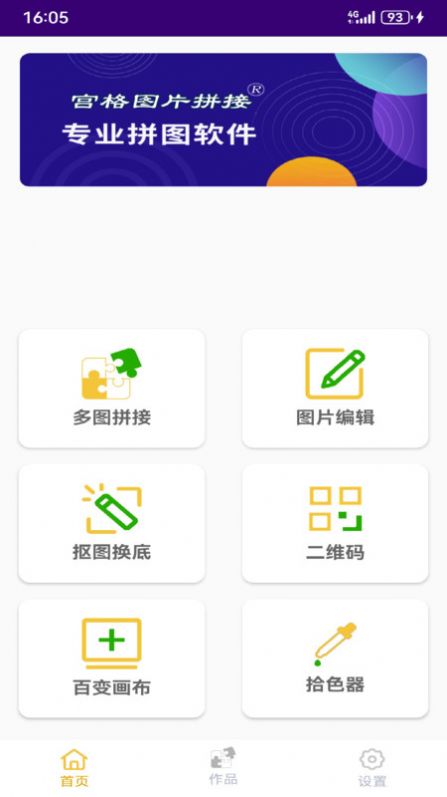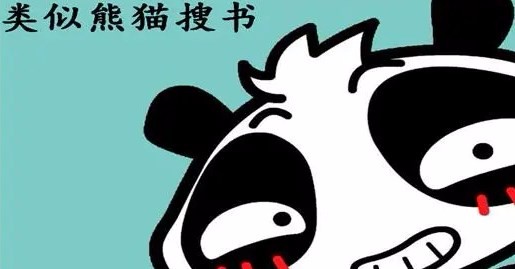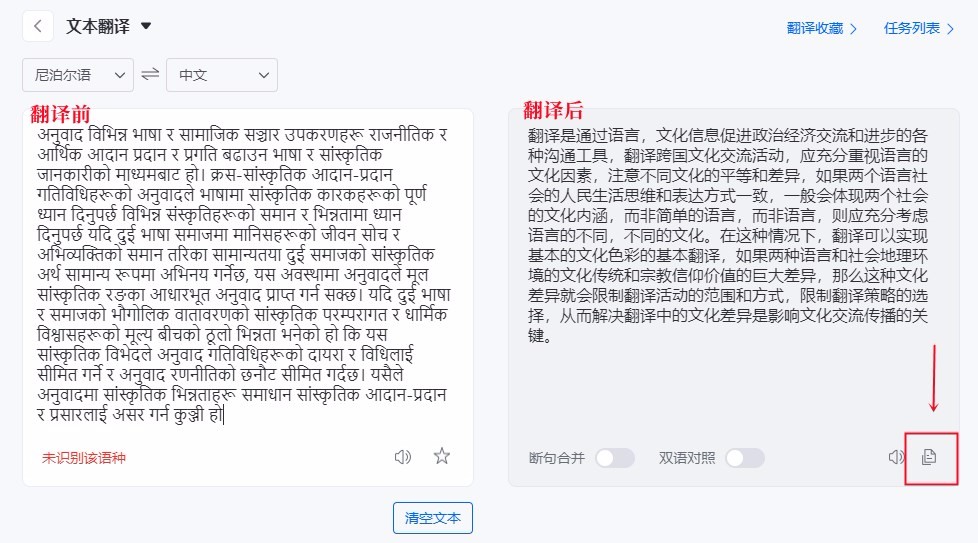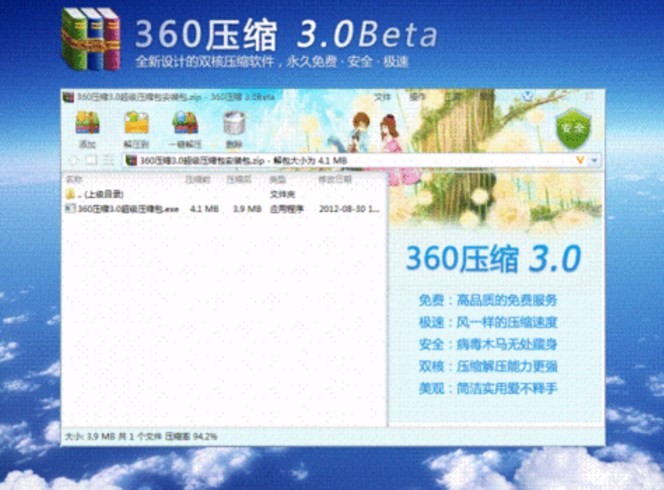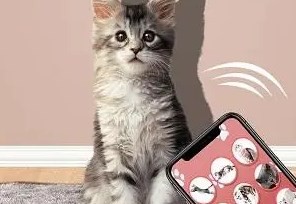下载排行
- 1 小熊播放器app
- 2 狂野生存动物大作战游戏
- 3 门卫模拟器手机版
- 4 美味餐厅13艾米丽的瓶中信中文版
- 5 史莱姆英雄闲置冒险游戏
- 6 动物派对狂欢游戏
- 7 潮流少女换装派对游戏
- 8 飞龙影视app
- 9 许愿精灵app
- 10 暴走大擂台游戏
- 游戏介绍
- 游戏截图
宫格图片拼接app,是一款功能全面、操作简便的工具,可以满足用户在图片编辑和设计方面的多样需求,不论是想要制作精美的作品还是想要营销推广产品,都能帮助用户实现他们的愿望,如果您是一位热爱摄影和设计的用户,不妨下载这款app,开启您的创作之旅吧!
软件特色
1、为用户提供了多种选项和工具,让他们能够轻松地创建精美的图片拼接作品;
2、无论是在社交媒体上展示美食、旅行、家庭生活还是在商业领域中制作宣传海报、产品展示图,都能满足用户的需求;
3、提供了多种样式和布局选项,用户可以根据自己的喜好和需求选择合适的布局来排列图片。

软件功能
1、无论是经典的网格布局、瀑布流式布局还是自由拼贴布局,用户都可以轻松地实现他们想要的效果;
2、具有丰富的滤镜和编辑工具,让用户能够对图片进行调整和美化;
3、用户可以通过调整亮度、对比度、色调等参数来优化图片效果,还可以添加滤镜和特效使作品更加生动和有趣。
软件优势
1、用户还可以添加文字、贴纸、边框等元素,让作品更加个性化;
2、支持一键分享功能,让用户可以轻松地将作品分享到社交媒体平台;
3、打开应用后,选择合适的宫格布局,根据您的需求和风格进行选择。
软件点评
1、将想要拼接的图片导入应用,根据宫格布局自动调整和排列图片;
2、使用编辑工具对图片进行处理,如裁剪、调整亮度和对比度,添加滤镜等,使图片看起来更加出色;
3、如果需要,可以在图片上添加文字、贴纸或标签,增加作品的趣味性和个性化。