Many users turn on the nine-square grid line when using the Qingyan camera, but some users may not be used to this function and want to turn it off. So how to cancel the Qingyan Camera Jiugongge? Below, the editor will introduce to you how to turn off the nine-square grid line on Qingyan Camera. I hope it will be helpful to you.

1. Enter Qingyan Camera and open the function bar on the right
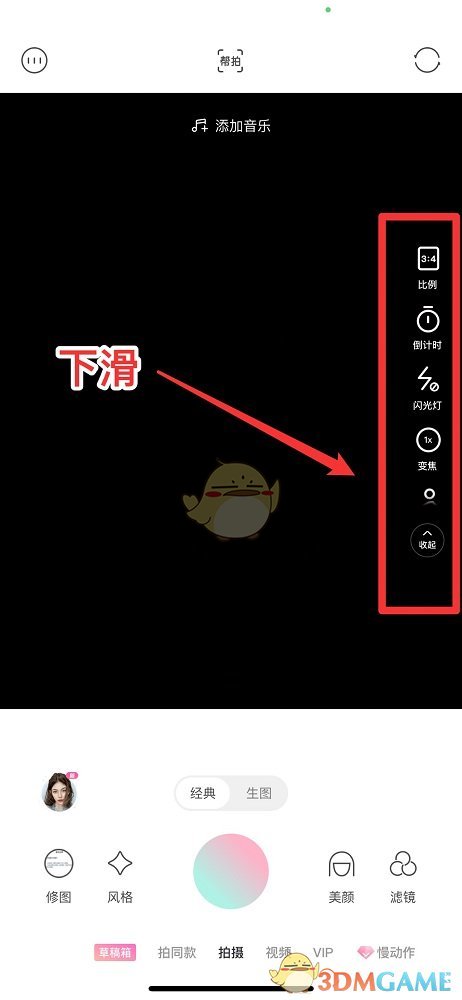
2. Scroll down to the bottom to find "Grid Lines" and click to close it so that the grid lines will not be displayed.
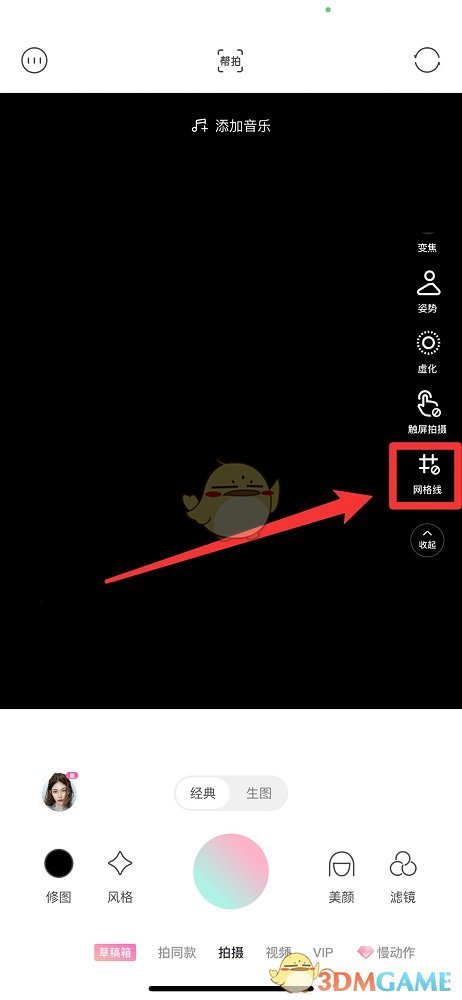
The above is the Qingyan camera nine-square grid brought by the editor. How to cancel it? How to close the nine-square grid line on Qingyan camera, and for more related information and tutorials, please pay attention to this site.