أضف تأثير طمس الخلفية أو تأثير الأكريليك أو الميكا إلى المستكشف لنظامي التشغيل win10 وwin11
يمكن استخدام الألوان المختلفة في أكريليك وميكا ووين 10 ووين 11.
| 中文 | الإنجليزية | Türkçe يستخدم هذا المشروع ترخيص LGNU V3.
هذا المشروع مخصص لـ Explorer فقط، إذا كنت تريد تطبيق التأثير عالميًا، فقم بإلقاء نظرة على مشروعنا الآخر DWMBlurGlass.
متوافق مع StartAllBack وOldNewExplorer والبرامج الأخرى التي تعمل على تعديل أنماط النوافذ.
وهو متوافق أيضًا مع سمات الطرف الثالث.
23H2 WinUI3
[config]
effect =1
clearBarBg =true
clearAddress =true
clearWinUIBg =true
[light]
r =255
g =255
b =255
a =200
....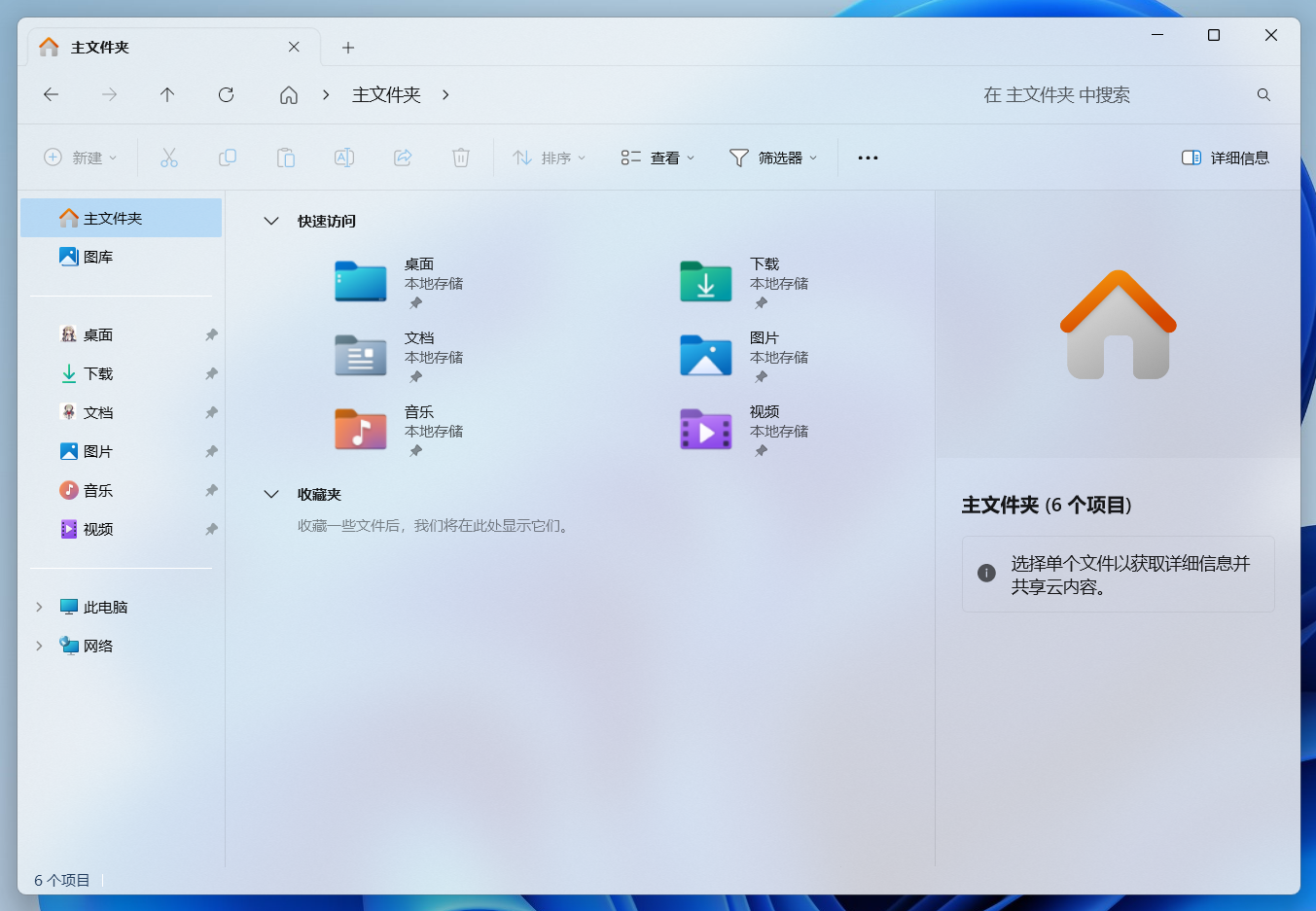
الوضع المظلم
[config]
effect =2
clearBarBg =true
clearAddress =true
clearWinUIBg =true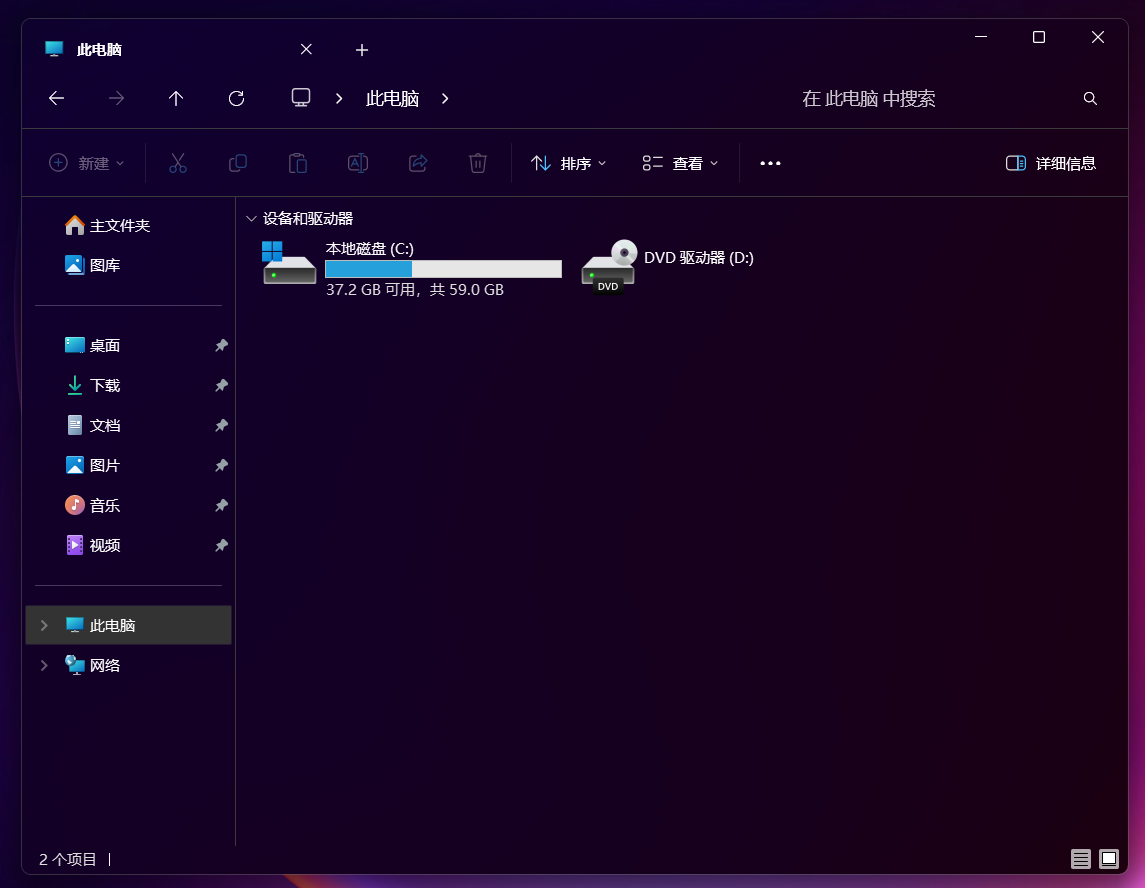
22H2 جزر Xaml
[config]
effect =1
clearBarBg =true
clearAddress =true
clearWinUIBg =true
[light]
r =255
g =255
b =255
a =200
....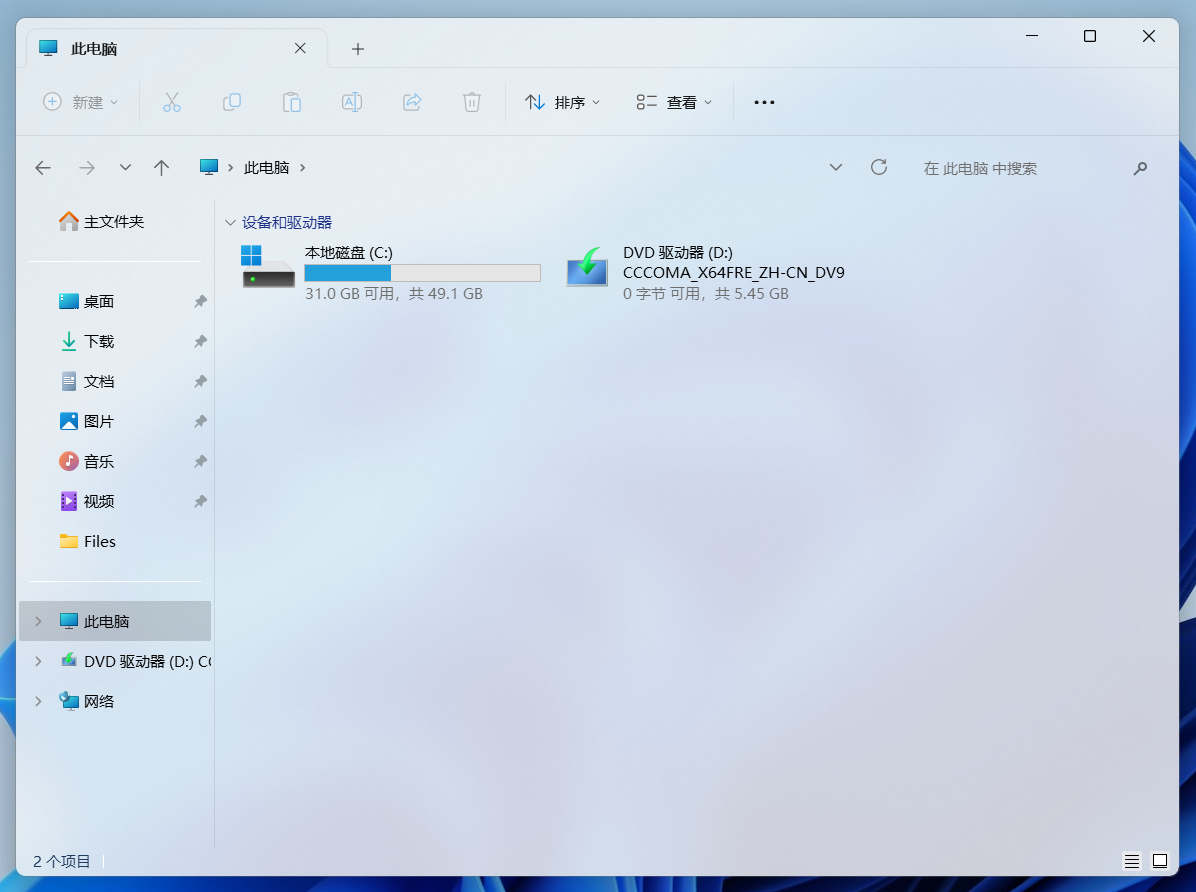
[config]
effect =1
clearBarBg =true
clearAddress =true
clearWinUIBg =false
[light]
r =255
g =255
b =255
a =200
....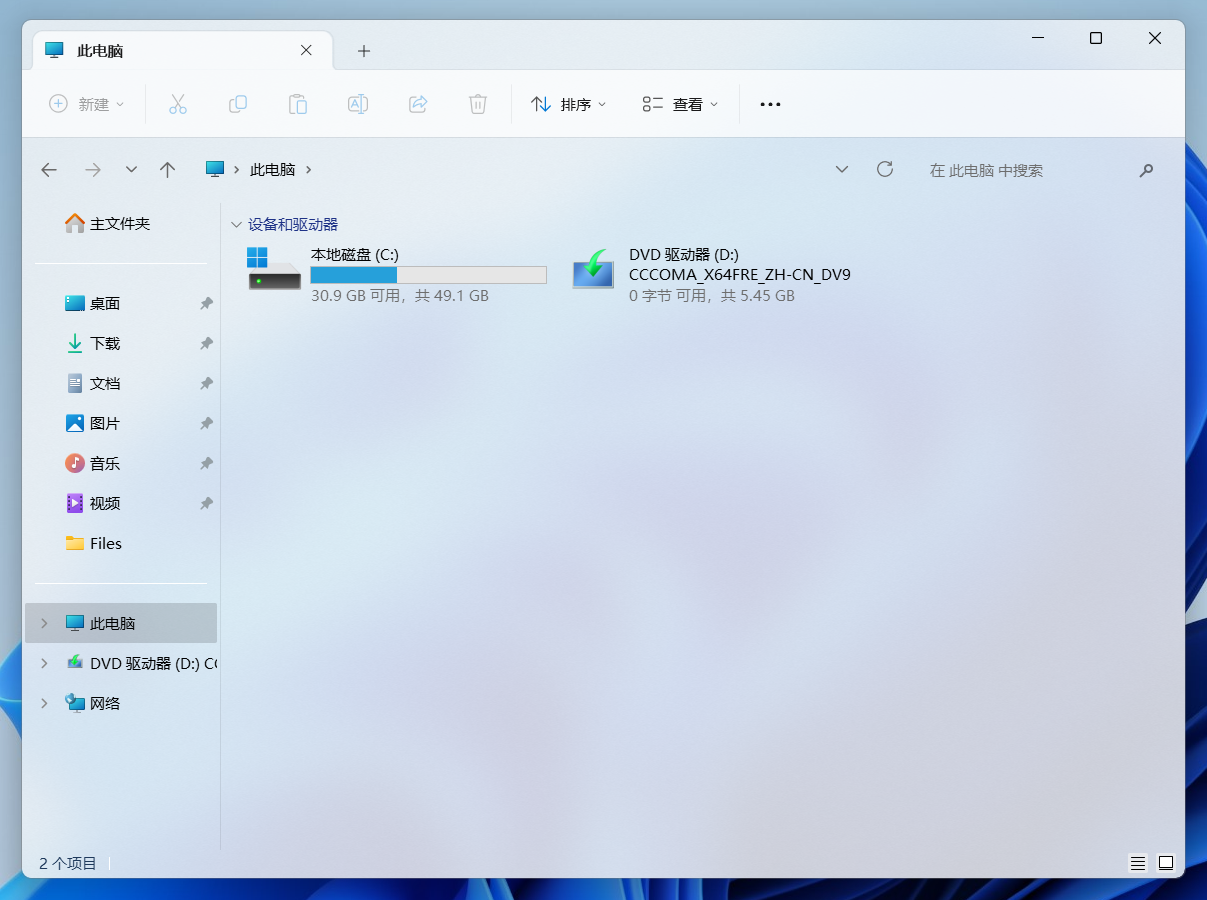
[config]
effect =1
clearBarBg =true
clearAddress =true
clearWinUIBg =false
[light]
r =222
g =222
b =222
a =200
C:Program Files ".register.cmd " كمسؤول. كمد: regsvr32 "you path/ExplorerBlurMica.dll"
uninstall.cmd " كمسؤول. cmd: regsvr32 /u "you path/ExplorerBlurMica.dll"
ملاحظة: إذا حدث شيء يؤدي إلى تعطل Explorer، فاضغط مع الاستمرار على مفتاح ESC لفتح Explorer وإلغاء تثبيت البرنامج.
[config]
# Effect type 0=Blur 1=Acrylic 2=Mica 3=Blur(Clear) 4=MicaAlt
# Blur is only available until win11 22h2, Blur (Clear) is available in both win10 and win11, Mica is win11 only.
effect =1
# Clear the background of the address bar.
clearAddress =true
# Clear the background color of the scrollbar.
# (Note: Since the system scrollbar itself has a background color that cannot be removed,
# when this option is turned on, the scrollbar is drawn by the program and the style may be different from the system).
clearBarBg =true
# Remove the toolbar background color from the WinUI or XamlIslands section of Windows 11.
clearWinUIBg =true
# Show split line between TreeView and DUIView.
showLine =true
[light]
# The system color scheme is the color in Light mode.
# RGBA component of background blend color
r =220
g =220
b =220
a =160
[dark]
# The system color scheme is the color in Dark mode.
r =0
g =0
b =0
a =120احفظ التكوين بعد التعديل وأعد فتح نافذة File Explorer ليصبح ساري المفعول.
واجهة المستخدم الرسومية تعمل على بايثون. يعتمد على minhook وcustomtkinter.
يعد هذا المشروع مكونًا مستقلاً يعتمد على الكود الموجود في MToolBox.