الإنجليزية | 简体中文
MIoT-Spec: مواصفات البروتوكول لأجهزة Xiaomi IoT، هي معيار تم تصميمه بواسطة منصة Xiaomi IoT لوصف تعريف وظيفة منتجات الأجهزة وفقًا لوضع الشبكة لمنتجات الأجهزة، وخصائص وظائف المنتج، وخصائص سيناريوهات استخدام المستخدم ومتطلبات المستخدم لمواصفات تجربة استخدام منتج الأجهزة.
يستخدم هذا المكون بروتوكول miot لدمج أجهزة Xiaomi تلقائيًا في HomeAssistant، ويدعم حاليًا معظم أجهزة Xiaomi IoT. وهو يدعم HA Web UI، ويمكنك بسهولة دمج أجهزة Xiaomi في HA دون تكوين yaml.
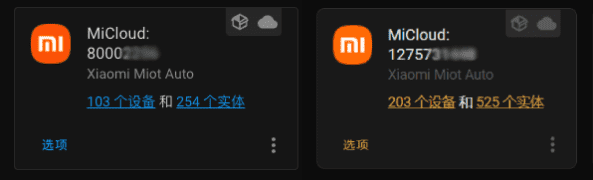
HACS > عمليات التكامل > ➕ استكشاف وتنزيل المستودعات >
Xiaomi Miot Auto> تنزيل هذا المستودع
HACS > التكامل >
Xiaomi Miot Auto> التحديث / إعادة التنزيل
قم بتنزيل ونسخ مجلد
custom_components/xiaomi_miotإلى مجلدcustom_componentsفي مجلد التكوين HomeAssistant الخاص بك
wget -O - https://get.hacs.vip | DOMAIN=xiaomi_miot bash -
# Or
wget -O - https://raw.githubusercontent.com/al-one/hass-xiaomi-miot/master/install.sh | ARCHIVE_TAG=latest bash -configuration.yaml shell_command :
update_xiaomi_miot : |-
wget -O - https://get.hacs.vip | DOMAIN=xiaomi_miot bash -service: shell_command.update_xiaomi_miot في أدوات المطورالتكوين > الأجهزة والخدمات >؟ التكامل > ➕ إضافة التكامل > ؟ بحث
Xiaomi Miot Auto
أو انقر:
بدءًا من الإصدار v0.4.4، أضاف المكون دعمًا لاختيار وضع جهاز الاتصال عند دمجه بواسطة الحساب:
مناسب للأجهزة التي تدعم بروتوكول miot-spec في الشبكة المحلية
تكوين سحابة Xiaomi للأجهزة المدمجة بواسطة المضيف/الرمز المميز
# configuration.yaml
xiaomi_miot :
username : xiaomi_username
password : xiaomi_password
# server_country: cn # Location of xiaomi cloud: cn(default), de, i2, ru, sg, tw, us
# http_timeout: 15 # Timeout (seconds) for requesting the xiaomi apisالتكوين > الأجهزة والخدمات >؟ عمليات التكامل > Xiaomi Miot Auto > الخيارات > ☑️ تمكين سحابة miot
نتطلع إلى مساهمتك.
# configuration.yaml
xiaomi_miot :
language : zh # Using the built-in dictionary, currently only `zh` is supported
# https://github.com/al-one/hass-xiaomi-miot/blob/master/custom_components/xiaomi_miot/core/translation_languages.py
translations :
# Global dictionary
idle : '空闲'
busy : '工作中'
# Dictionary for specifying fan modes
fan.mode :
straight wind : '直吹模式'
natural wind : '自然风'
# Dictionary for specifying the drying modes of the washer
washer.drying_level :
moist : '微湿'
extra : '特干' # configuration.yaml
homeassistant :
customize : !include customize.yaml
# Customize via device model
xiaomi_miot :
# https://github.com/al-one/hass-xiaomi-miot/blob/master/custom_components/xiaomi_miot/core/device_customizes.py
device_customizes :
chuangmi.plug.212a01 :
miot_local : true
chunk_properties : 7
# Customize via parent entity
# customize.yaml
domain.your_entity_id :
miot_local : true # Force to read and write data in LAN (integrate by account)
miot_cloud : true # Enable miot cloud for entity (read, write, action)
miot_cloud_write : true # Enable miot cloud (only write)
miot_cloud_action : true # Enable miot cloud (only action)
check_lan : true # Check LAN connection in cloud mode
miio_properties : power,battery # Get miio properties to state attributes
miio_cloud_props : prop.power,event.dev_online
# Custom sub entities
domain.parent_entity_id :
sensor_properties : temperature,humidity,illumination # Miot properties
binary_sensor_properties : is_volume_muted,any_boolen_property
switch_properties : on,power
number_properties : volume
select_properties : mode
fan_properties : mode,fan_level
cover_properties : motor_control
light.your_entity_id :
color_temp_reverse : false # Reverse color temperature (Requires reload config entry)
yeelight_smooth_on : 2000 # milliseconds (Only for Yeelights in local mode)
yeelight_smooth_off : 3000 # milliseconds (Only for Yeelights in local mode)
climate.your_entity_id :
bind_sensor : sensor.temperature_entity,sensor.humidity_entity # Sensor entities
camera.your_entity_id :
video_attribute : 1 # https://github.com/al-one/hass-xiaomi-miot/issues/11#issuecomment-773054167
keep_streaming : true # Continuously update stream address
cover.your_entity_id :
closed_position : 5 # Change cover state to closed when position <= 5%
deviated_position : 2 # Current position deviation 2% -> 0%, 98% -> 100%
motor_reverse : true # Reverse motor state (Requires reload config entry)
position_reverse : true # Reverse motor position (Requires reload config entry)
open_texts : Open,Up
close_texts : Close,Down
media_player.mitv_entity_id :
bind_xiaoai : media_player.xiaoai_entity_id # Bind xiaoai speaker for turn on TV
domain.your_entity_id_xxxx :
interval_seconds : 30 # Seconds between each update state (Requires reload config entry)
chunk_properties : 10 # Chunk miot properties on update state (LAN)
reverse_state : true # Reverse the On/Off state of a binary sensorسيؤدي وجود عدد كبير جدًا من سمات الكيان إلى جعل قاعدة بيانات HA الخاصة بك كبيرة جدًا. إذا كانت بعض سمات الكيانات غير مفيدة بالنسبة لك، فيمكنك تكوين
exclude_state_attributesلتجاهلها.
# configuration.yaml
xiaomi_miot :
exclude_state_attributes :
- miot_type
- stream_address
- motion_video_latestأضاف هذا المكون دعمًا لإعادة تحميل التكوين (لتجنب الاضطرار إلى إعادة تشغيل مثيل HomeAssistant بعد تغيير تكوين YAML):
؟ أدوات المطور > تكوين YAML > إعادة تحميل تكوين YAML >؟ ابحث عن
Xiaomi Miot Auto(في أسفل القائمة تقريبًا)
يستخدم هذا المكون طريقة الاستقصاء للحصول على حالة الجهاز، لذلك لا يمكنه الاستماع إلى أحداث بعض الأجهزة في الوقت الفعلي.
نظرًا لأن استجابة خدمة دعم HA كانت موجودة لبعض الوقت، لم يعد هذا المكون يقوم بتشغيل الأحداث بدءًا من الإصدار 0.7.18.
xiaomi_miot.set_property service : xiaomi_miot.set_property
data :
entity_id : camera.isa_hlc7_xxxx
field : camera_control.on
value : true xiaomi_miot.set_miot_property service : xiaomi_miot.set_miot_property
data :
entity_id : camera.isa_hlc7_xxxx
siid : 2
piid : 1
value : true xiaomi_miot.get_properties service : xiaomi_miot.get_properties
data :
entity_id : camera.isa_hlc7_1ab7
mapping :
- siid : 2
piid : 1
- siid : 3
piid : 2
update_entity : true # Update to entity state attributes xiaomi_miot.call_action service : xiaomi_miot.call_action
data :
entity_id : vacuum.dreame_p2259_entity_id
siid : 4 # vacuum-extend
aiid : 1 # start-clean
params :
- 18 # piid: 1 - work-mode
- ' {"selects":[[7,1,0,2,1]]} ' # piid: 10 - clean-extend-data xiaomi_miot.send_command service : xiaomi_miot.send_command
data :
entity_id : switch.your_entity_id
method : set_power
params :
- on xiaomi_miot.get_token service : xiaomi_miot.get_token
data :
name : Light # Keyword of device name in Mihome / IP / Model. xiaomi_miot.intelligent_speaker service : xiaomi_miot.intelligent_speaker
data :
entity_id : media_player.xiaoai_lx04_xxxx
text : Turn on the light
execute : true # Execute text directive.
silent : true # Silent execution. xiaomi_miot.xiaoai_wakeup service : xiaomi_miot.xiaoai_wakeup
data :
entity_id : media_player.xiaoai_lx04_xxxx xiaomi_miot.renew_devices service : xiaomi_miot.renew_devices
data :
username : 80001234 # Xiaomi Account ID / Email / Phone xiaomi_miot.request_xiaomi_api service : xiaomi_miot.request_xiaomi_api
data :
entity_id : sensor.your_entity_id
api : /v2/plugin/fetch_plugin
data :
latest_req :
api_version : 10070
plugins :
- model : brand.device.modelالمزيد من الخدمات
؟ أدوات المطور > الحالة > ؟ كيان التصفية
# configuration.yaml
logger :
default : warning
logs :
custom_components.xiaomi_miot : debugالتكوين > النظام > ✍️ السجلات
xiaomi_miot.get_token ، وأدخل الكلمة الأساسية لاسم الجهازWrite custom log files Enable app's debug modevevs/logs/misc/devices.txt بعد إعادة تشغيل التطبيقCXVbfhHuSRsi )