قالب Barebone Eleventy وWebpack. شوكة وتذهب.
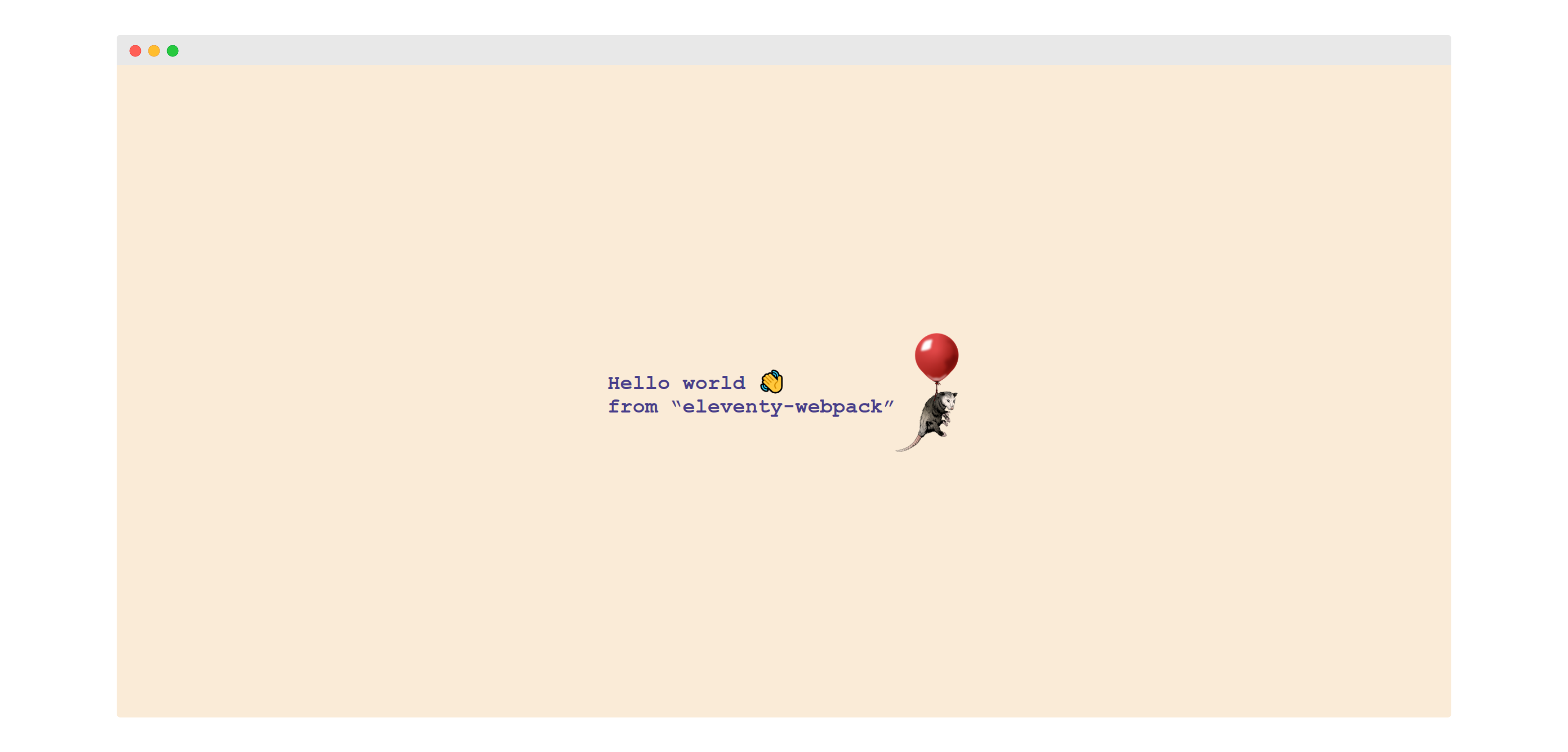
.js (ES6، بابل، Polyfills).css (Sass، PostCSS، Autoprefixer)noopener و noreferrer )العرض التجريبي المباشر https://eleventy-webpack.netlify.app
قم أولاً بتثبيت التبعيات:
npm installثم يمكنك:
| يأمر | وصف |
|---|---|
npm run start | قم بتشغيل موقع الويب الخاص بك على http://localhost:8080 |
npm run build | أنشئ موقع الإنتاج الخاص بك داخل /_site |
npm run format | قم بتشغيل أجمل على جميع التعبئات باستثناء /_site |
npm run analyze | معلومات الإخراج على حجم الحزمة الخاصة بك |
تأكد من استخدام الإصدار الصحيح من Node.js:
# with bash nvm
nvm use ` cat .nvmrc `
# with windows nvm
nvm use $( cat .nvmrc )
# or just install the version specified inside `.nvmrc` تم تضمين webpack.config.js بسيط جدًا. لا تتردد في تغييره.
يمكن استخدام جميع الرموز القصيرة داخل ملفات .md أو .njk .
icon يتم تجميع أي SVG مضاف إلى src/assets/icons في ملف رموز متحركة وإتاحته من خلال هذا الرمز القصير.
<!-- Assuming `src/assets/icons/github.svg` exist -->
{% icon "github" %} Github icon
<!-- Will be rendered as -->
< svg class =" icon icon--github " role =" img " aria-hidden =" true " >
< use xlink:href =" /assets/images/sprite.svg#github " > </ use >
</ svg >image ينشئ نسخة WebP من الصورة ونسخة JPEG / PNG المحسنة المقابلة لها. سيتم إنشاء الصور بأحجام متعددة. راجع utils/shortcodes.js لمعرفة القيم الافتراضية.
<!-- Assuming `src/assets/images/image.jpeg` of width 330px exist -->
{% image "image.jpeg", "Image alt" %}
<!-- Will be rendered as -->
< picture >
< source type =" image/webp " srcset =" /assets/images/678868de-320.webp 320w, /assets/images/678868de.webp 330w " sizes =" 90vw " >
< source type =" image/png " srcset =" /assets/images/678868de-320.png 320w, /assets/images/678868de.png 330w " sizes =" 90vw " >
< img loading =" lazy " src =" /assets/images/678868de.png " alt =" Image alt " width =" 330 " height =" 580 " >
</ picture >
<!-- If a title is passed the shortcode will output a <figure> with <figcaption> -->
{% image "image.jpeg", "Image alt", "Image title" %}
<!-- Will be rendered as -->
< figure >
< picture >
< source type =" image/webp " srcset =" /assets/images/678868de-320.webp 320w, /assets/images/678868de.webp 330w " sizes =" 90vw " >
< source type =" image/png " srcset =" /assets/images/678868de-320.png 320w, /assets/images/678868de.png 330w " sizes =" 90vw " >
< img loading =" lazy " src =" /assets/images/678868de.png " alt =" Image alt " width =" 330 " height =" 580 " >
</ picture >
< figcaption > Image title </ figcaption >
</ figure >
<!-- Additional options -->
{% image [100,100], "image.jpeg", "Image alt", "Image title", "my-class", false, "90vw" %}
<!-- Will be rendered as -->
< figure class =" fig-my-class " >
< picture >
< source type =" image/webp " srcset =" ... " sizes =" 90vw " >
< source type =" image/png " srcset =" ... " sizes =" 90vw " >
< img class =" img-my-class " loading =" eager " src =" ... " alt =" Image alt " width =" 100 " height =" 100 " >
</ picture >
< figcaption > Image title </ figcaption >
</ figure >markdownتضمين تخفيض السعر بسهولة.
{% markdown %}
Let's you use **Markdown** like _this_.
Or with includes {%- include 'content.md' -%}.
{% endmarkdown %} يمكن استخدام جميع المرشحات داخل ملفات .md أو .njk .
formatقم بتنسيق التاريخ الذي تم تمريره باستخدام date-fns:
<!-- Assuming page.date is a javascript date -->
{{ page.date | format("yyyy") }}
<!-- Will be rendered as -->
2020formatISOقم بتنسيق التاريخ الذي تم تمريره وفقًا لتنسيق ISO:
<!-- Assuming page.date is a javascript date -->
{{ page.date | formatISO }}
<!-- Will be rendered as -->
2020-09-18T19:00:52Zmarkdownتحليل السلسلة التي تم تمريرها مع تخفيض السعر:
<!-- Assuming page.title is `# My header` -->
{{ page.title | markdown }}
<!-- Will be rendered as -->
< h1 > My header </ h1 >