
مدير الحزمة المحمولة لـ Neovim الذي يعمل في كل مكان يديره Neovim.
قم بتثبيت خوادم LSP وإدارتها بسهولة وخوادم DAP والبياضات والتنسيقات.
:help mason.nvim
أحدث إصدار: v1.10.0
:h mason-introduction
mason.nvim هو مكون إضافي Neovim يتيح لك إدارة أدوات المحرر الخارجية بسهولة مثل خوادم LSP وخوادم DAP والبياضات والنسج من خلال واجهة واحدة. يعمل في كل مكان يعمل Neovim (عبر Linux ، MacOs ، Windows ، إلخ) ، مع مجموعة صغيرة فقط من المتطلبات الخارجية المطلوبة.
يتم تثبيت الحزم في دليل بيانات Neovim ( :h standard-path ) افتراضيًا. ترتبط الموظفين التنفيذيين bin/ دليل واحد ، سيضيفه mason.nvim إلى مسار Neovim أثناء الإعداد ، مما يتيح الوصول السلس من Neovim Buildins (Shell ، Terminal ، إلخ) بالإضافة إلى الإضافات الأخرى الطرف الثالث.
للحصول على قائمة بجميع الحزم المتاحة ، راجع https://mason-registry.dev/registry/list.
:h mason-how-to-use-packages
على الرغم من أن العديد من الحزم قابلة للاستخدام تمامًا خارج الصندوق من خلال Neovim Buildins ، إلا أنه يوصى باستخدام الإضافات الأخرى الطرف الثالث لزيادة دمجها. ينصح الإضافات التالية:
lspconfig & mason-lspconfig.nvimnvim-dap & nvim-dap-uinull-ls.nvim أو nvim-lintnull-ls.nvim أو formatter.nvim 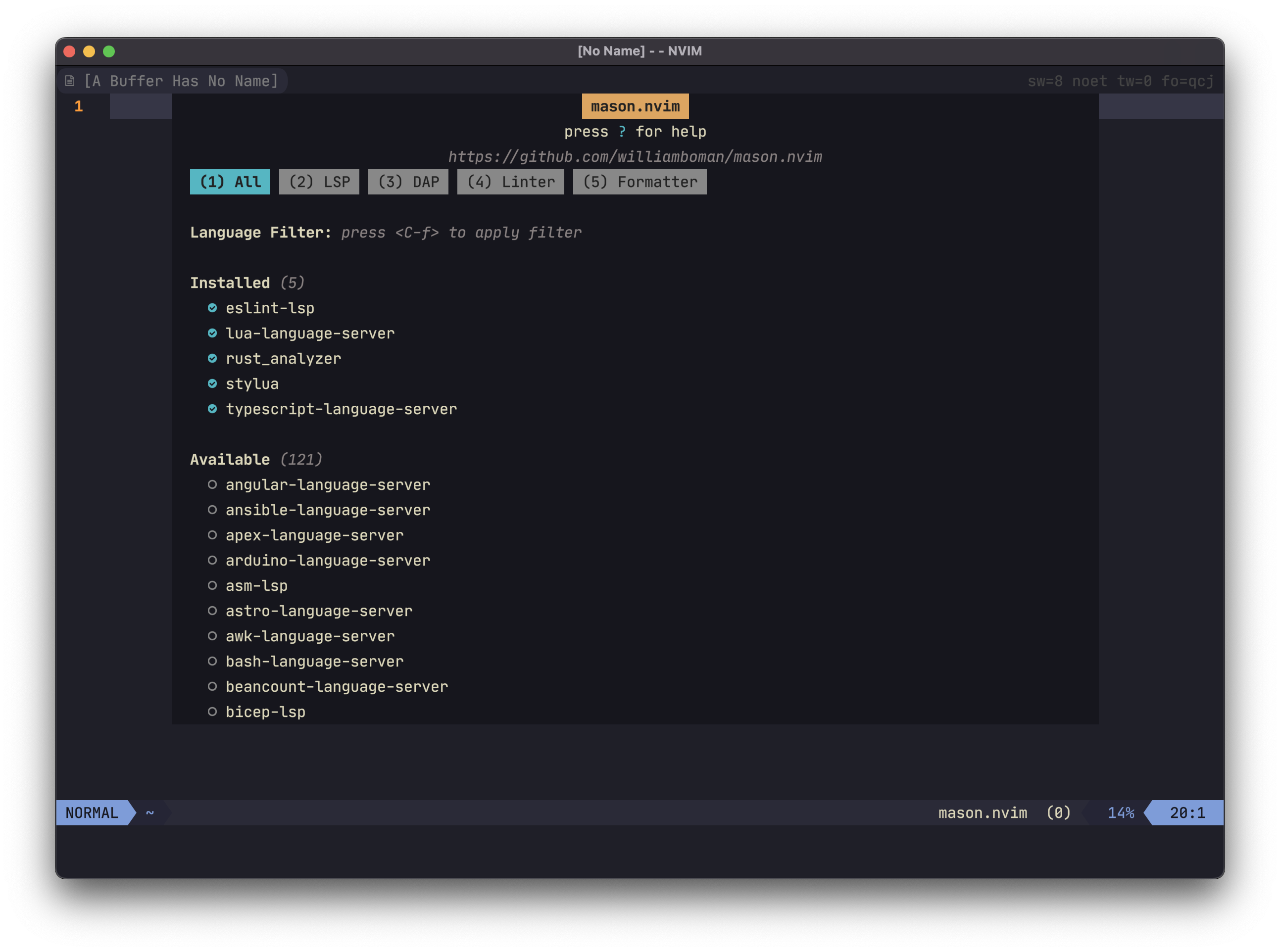 | 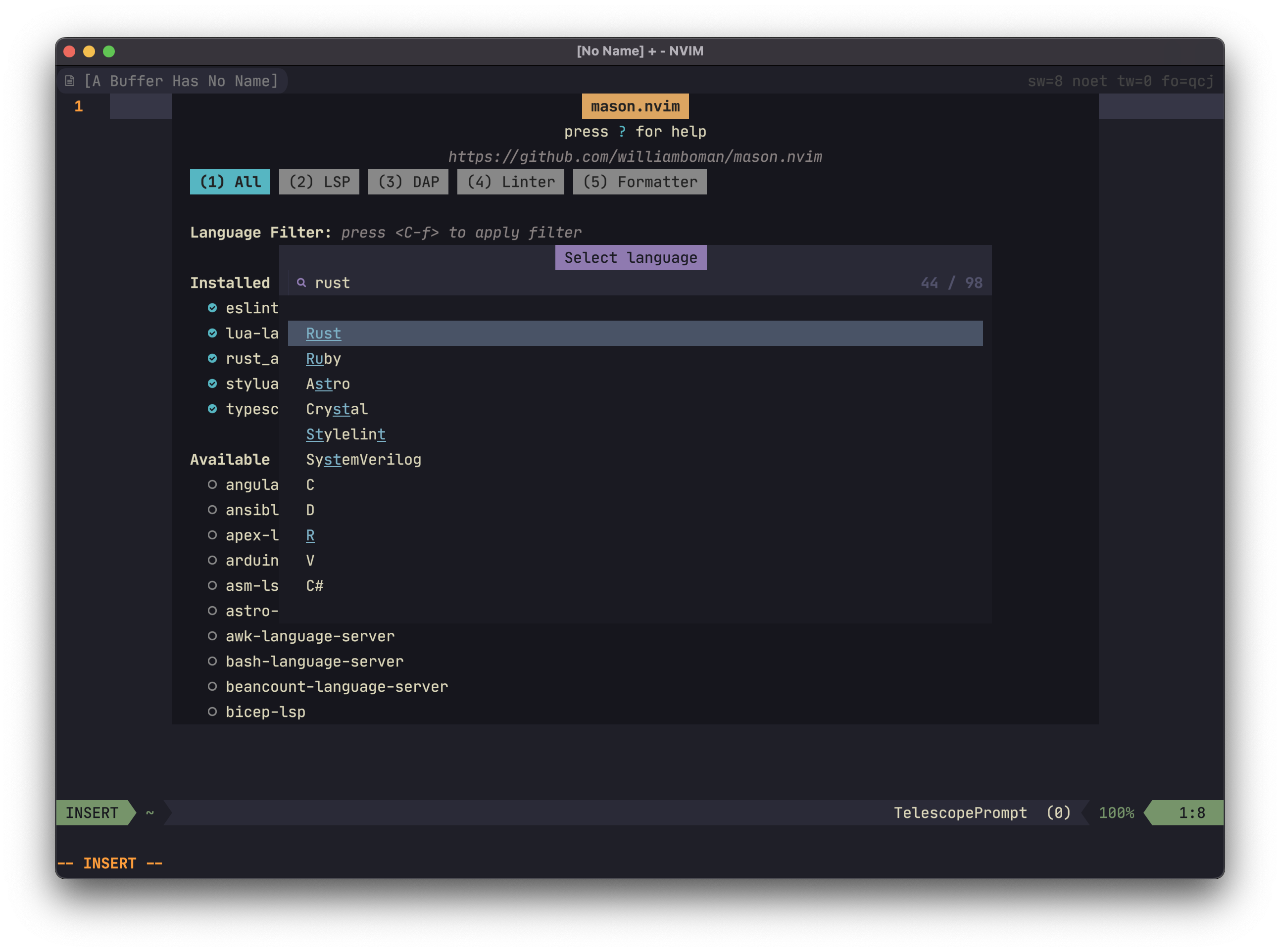 | 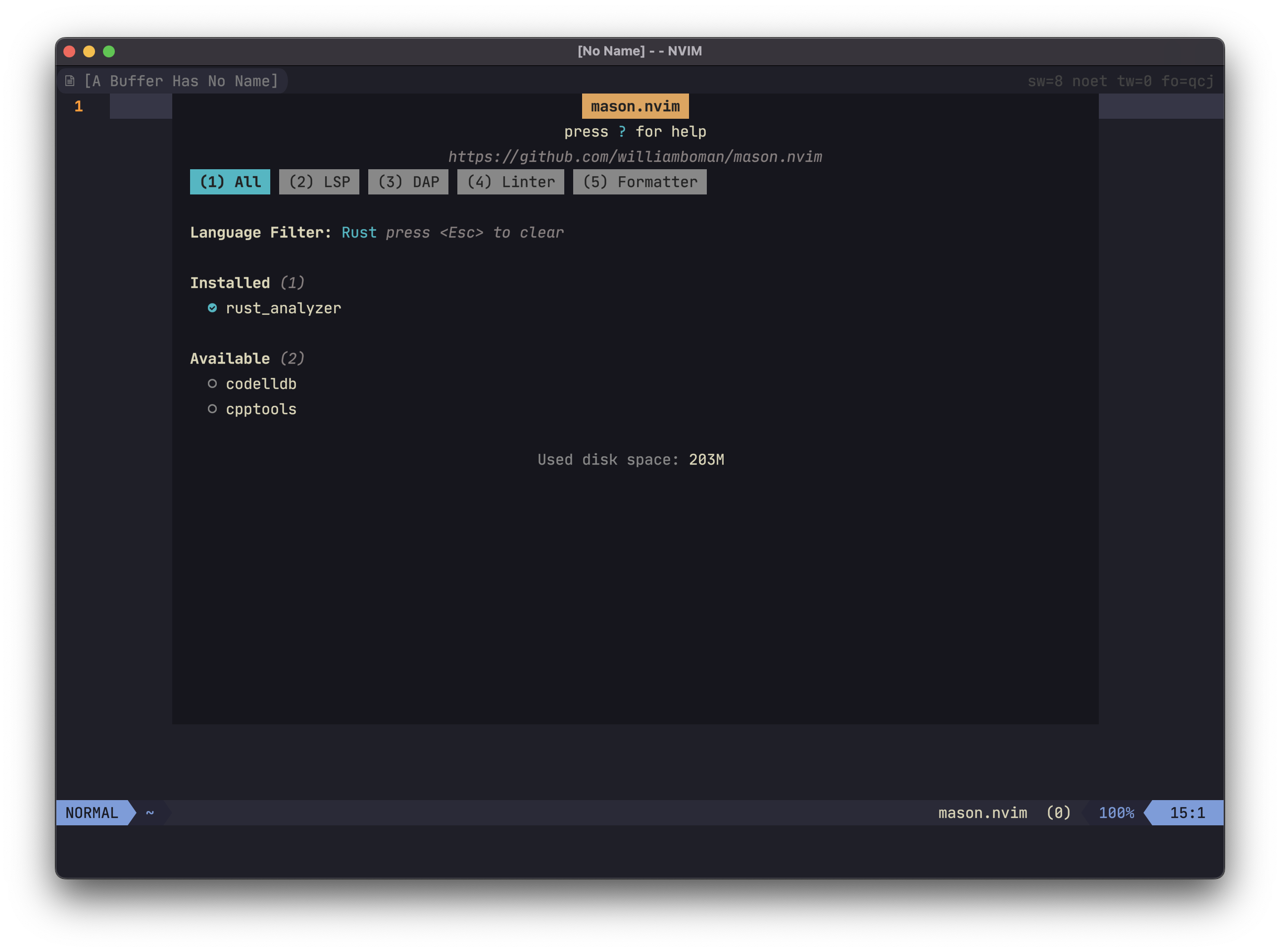 |
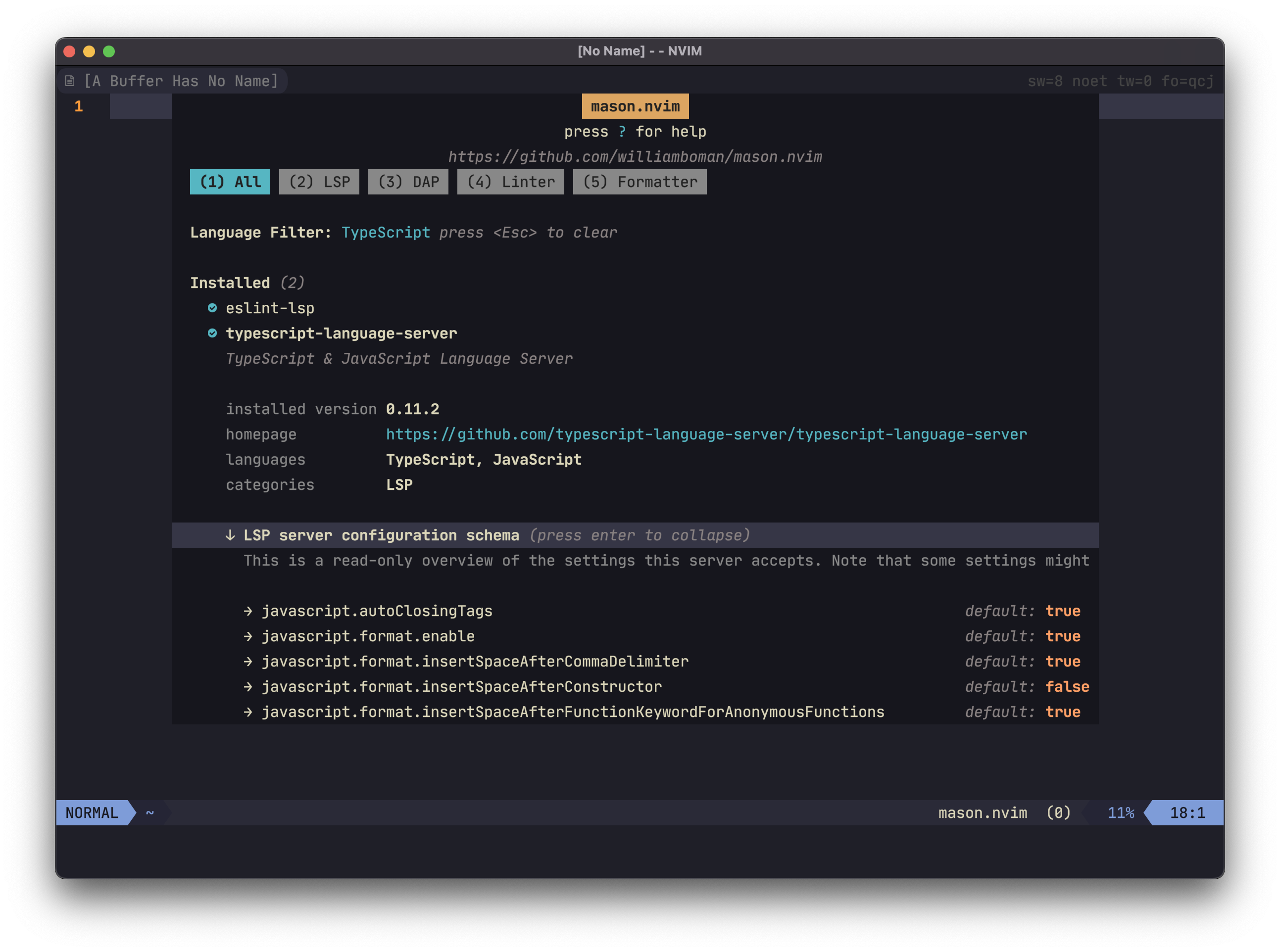 | 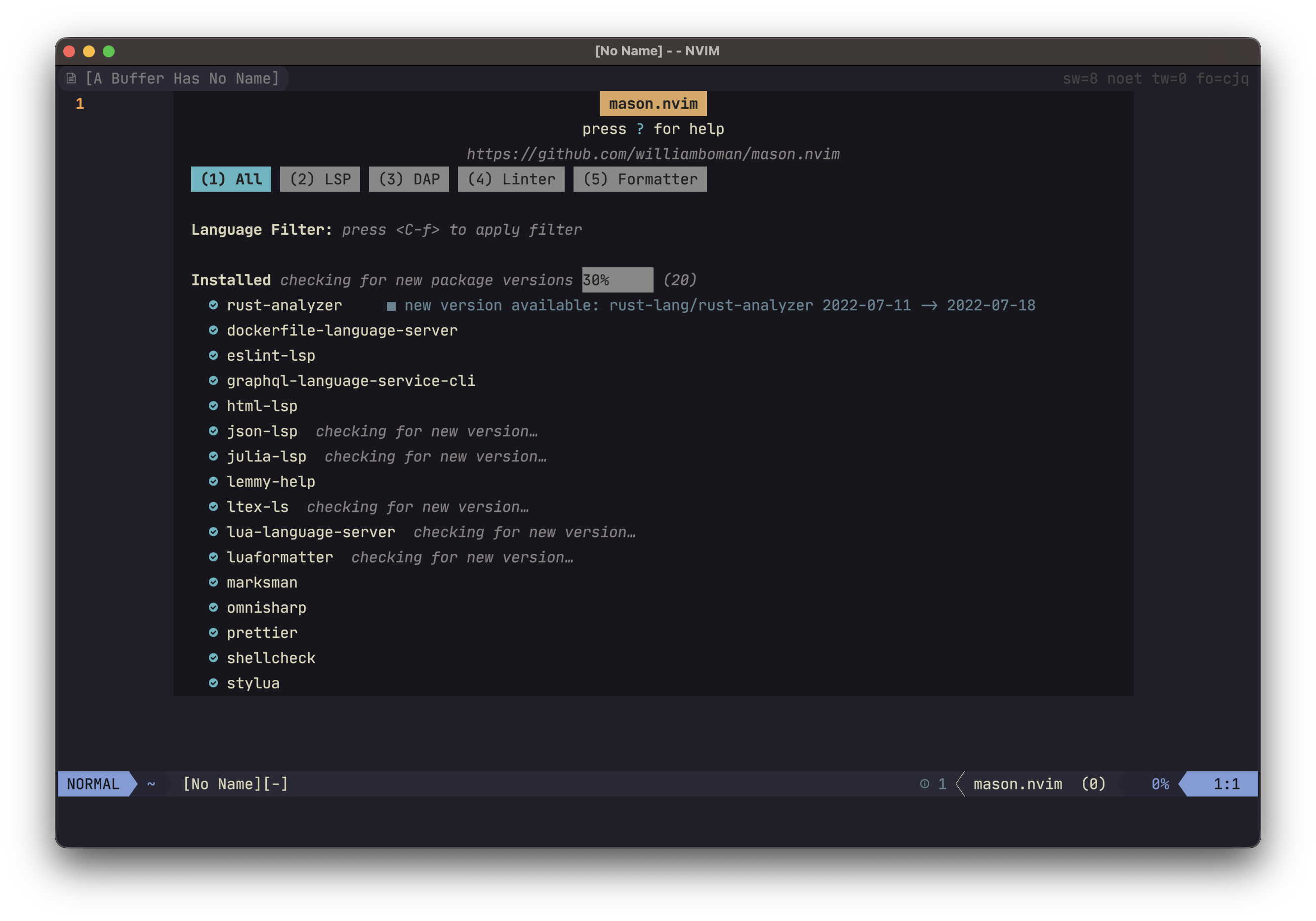 | 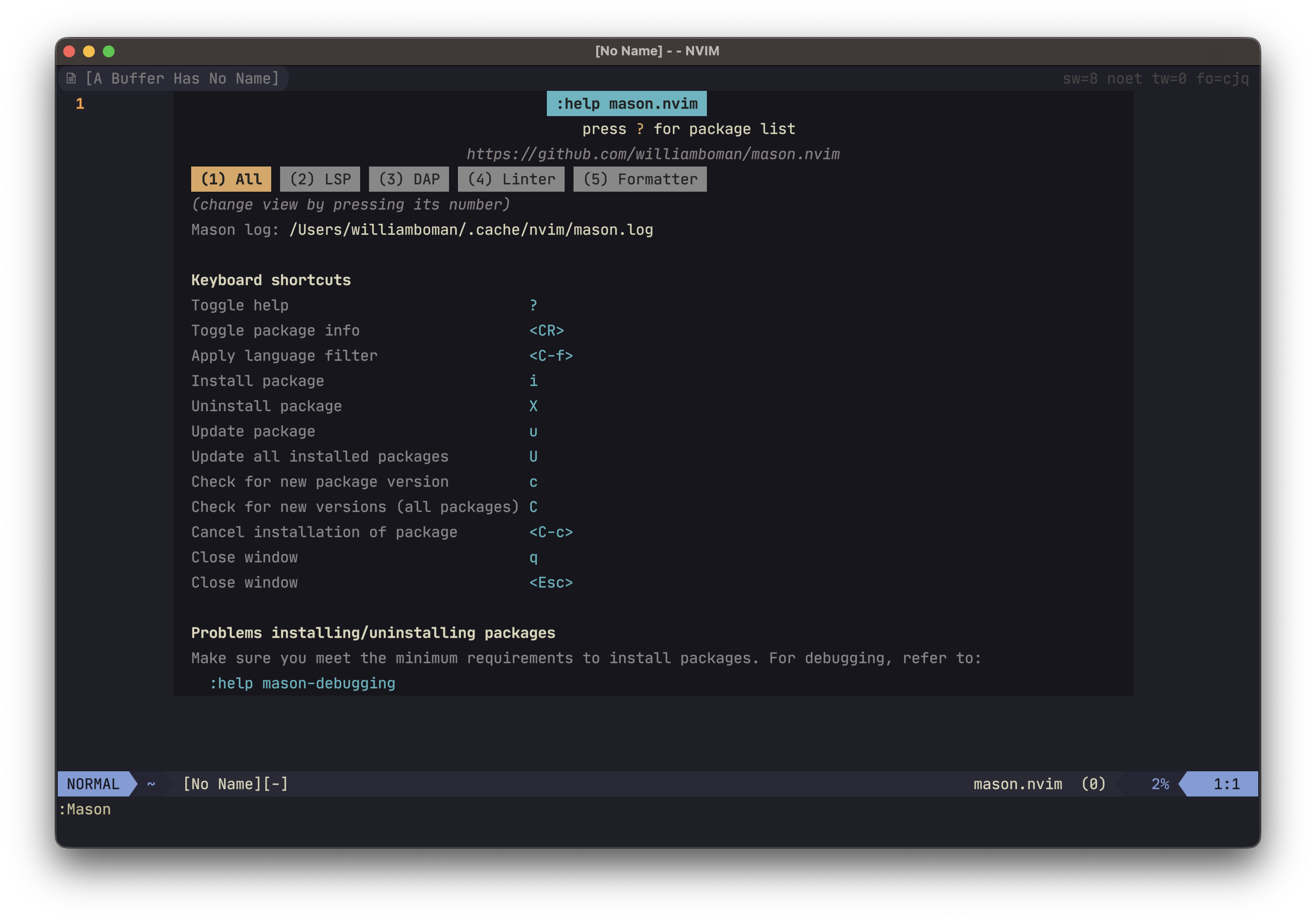 |
:h mason-requirements
mason.nvim يرتاح الحد الأدنى من المتطلبات من خلال محاولة العديد من المرافق المختلفة (على سبيل المثال ، wget و curl و Invoke-WebRequest كلها بدائل مثالية). الحد الأدنى المتطلبات الموصى به هو:
>= 0.7.0git(1)curl(1) أو wget(1)unzip(1)tar(1) أو gtar(1) اعتمادًا على المنصة)gzip(1) لاحظ أن mason.nvim سوف يصدع بانتظام إلى مديري الحزم الخارجيين ، مثل cargo و npm . اعتمادًا على استخدامك الشخصي ، ستحتاج بعضها أيضًا إلى تثبيت. الرجوع إلى :checkhealth mason للحصول على قائمة كاملة.
use {
" williamboman/mason.nvim "
}{
" williamboman/mason.nvim "
}Plug ' williamboman/mason.nvim '
:h mason-quickstart
require ( " mason " ). setup () تم تحسين mason.nvim لتحميل أقل قدر ممكن أثناء الإعداد. لا ينصح بتحميل المكون الإضافي كسول ، أو تأجيل الإعداد بطريقة أو بأخرى.
ارجع إلى قسم التكوين للحصول على معلومات حول الإعدادات المتوفرة.
الرجوع إلى الويكي للحصول على قائمة بملحقات الطرف الثالث.
mason-lspconfig.nvim - موصى به للاستخدام مع lspconfig
:h mason-commands
:Mason - يفتح نافذة الحالة الرسومية:MasonUpdate - تحديثات جميع السجلات المدارة:MasonInstall <package> ... - تثبيت/إعادة تثبيت الحزم المقدمة:MasonUninstall <package> ... - قم بإلغاء تثبيت الحزم المقدمة:MasonUninstallAll - قم بإلغاء تثبيت جميع الحزم:MasonLog - يفتح ملف سجل mason.nvim في نافذة علامة تبويب جديدة يقع سجل الحزمة الأساسي في Mason في Mason-ORG/Mason-Registry. قبل استخدام أي حزم ، يجب تنزيل السجل. يتم ذلك تلقائيًا من أجلك عند استخدام أوامر MASON المختلفة (على سبيل المثال :MasonInstall ) ، ولكن يمكن القيام به يدويًا أيضًا باستخدام أمر :MasonUpdate .
إذا كنت تستخدم واجهات برمجة تطبيقات LUA الخاصة بـ Mason للوصول إلى الحزم ، فمن المستحسن استخدام :h mason-registry.refresh() و/أو :h mason-registry.update() لضمان حصولك على أحدث معلومات الحزمة قبل استرداد الحزم .
:h mason-settings
يمكنك بشكل اختياري تكوين سلوك معين من mason.nvim عند استدعاء وظيفة .setup() . ارجع إلى التكوين الافتراضي للحصول على قائمة بجميع الإعدادات المتاحة.
مثال:
require ( " mason " ). setup ({
ui = {
icons = {
package_installed = " ✓ " ,
package_pending = " ➜ " ,
package_uninstalled = " ✗ "
}
}
}) --- @class MasonSettings
local DEFAULT_SETTINGS = {
--- @since 1.0.0
-- The directory in which to install packages.
install_root_dir = path . concat { vim . fn . stdpath " data " , " mason " },
--- @since 1.0.0
-- Where Mason should put its bin location in your PATH. Can be one of:
-- - "prepend" (default, Mason's bin location is put first in PATH)
-- - "append" (Mason's bin location is put at the end of PATH)
-- - "skip" (doesn't modify PATH)
--- @type ' "prepend" ' | ' "append" ' | ' "skip" '
PATH = " prepend " ,
--- @since 1.0.0
-- Controls to which degree logs are written to the log file. It's useful to set this to vim.log.levels.DEBUG when
-- debugging issues with package installations.
log_level = vim . log . levels . INFO ,
--- @since 1.0.0
-- Limit for the maximum amount of packages to be installed at the same time. Once this limit is reached, any further
-- packages that are requested to be installed will be put in a queue.
max_concurrent_installers = 4 ,
--- @since 1.0.0
-- [Advanced setting]
-- The registries to source packages from. Accepts multiple entries. Should a package with the same name exist in
-- multiple registries, the registry listed first will be used.
registries = {
" github:mason-org/mason-registry " ,
},
--- @since 1.0.0
-- The provider implementations to use for resolving supplementary package metadata (e.g., all available versions).
-- Accepts multiple entries, where later entries will be used as fallback should prior providers fail.
-- Builtin providers are:
-- - mason.providers.registry-api - uses the https://api.mason-registry.dev API
-- - mason.providers.client - uses only client-side tooling to resolve metadata
providers = {
" mason.providers.registry-api " ,
" mason.providers.client " ,
},
github = {
--- @since 1.0.0
-- The template URL to use when downloading assets from GitHub.
-- The placeholders are the following (in order):
-- 1. The repository (e.g. "rust-lang/rust-analyzer")
-- 2. The release version (e.g. "v0.3.0")
-- 3. The asset name (e.g. "rust-analyzer-v0.3.0-x86_64-unknown-linux-gnu.tar.gz")
download_url_template = " https://github.com/%s/releases/download/%s/%s " ,
},
pip = {
--- @since 1.0.0
-- Whether to upgrade pip to the latest version in the virtual environment before installing packages.
upgrade_pip = false ,
--- @since 1.0.0
-- These args will be added to `pip install` calls. Note that setting extra args might impact intended behavior
-- and is not recommended.
--
-- Example: { "--proxy", "https://proxyserver" }
install_args = {},
},
ui = {
--- @since 1.0.0
-- Whether to automatically check for new versions when opening the :Mason window.
check_outdated_packages_on_open = true ,
--- @since 1.0.0
-- The border to use for the UI window. Accepts same border values as |nvim_open_win()|.
border = " none " ,
--- @since 1.0.0
-- Width of the window. Accepts:
-- - Integer greater than 1 for fixed width.
-- - Float in the range of 0-1 for a percentage of screen width.
width = 0.8 ,
--- @since 1.0.0
-- Height of the window. Accepts:
-- - Integer greater than 1 for fixed height.
-- - Float in the range of 0-1 for a percentage of screen height.
height = 0.9 ,
icons = {
--- @since 1.0.0
-- The list icon to use for installed packages.
package_installed = " ◍ " ,
--- @since 1.0.0
-- The list icon to use for packages that are installing, or queued for installation.
package_pending = " ◍ " ,
--- @since 1.0.0
-- The list icon to use for packages that are not installed.
package_uninstalled = " ◍ " ,
},
keymaps = {
--- @since 1.0.0
-- Keymap to expand a package
toggle_package_expand = " <CR> " ,
--- @since 1.0.0
-- Keymap to install the package under the current cursor position
install_package = " i " ,
--- @since 1.0.0
-- Keymap to reinstall/update the package under the current cursor position
update_package = " u " ,
--- @since 1.0.0
-- Keymap to check for new version for the package under the current cursor position
check_package_version = " c " ,
--- @since 1.0.0
-- Keymap to update all installed packages
update_all_packages = " U " ,
--- @since 1.0.0
-- Keymap to check which installed packages are outdated
check_outdated_packages = " C " ,
--- @since 1.0.0
-- Keymap to uninstall a package
uninstall_package = " X " ,
--- @since 1.0.0
-- Keymap to cancel a package installation
cancel_installation = " <C-c> " ,
--- @since 1.0.0
-- Keymap to apply language filter
apply_language_filter = " <C-f> " ,
--- @since 1.1.0
-- Keymap to toggle viewing package installation log
toggle_package_install_log = " <CR> " ,
--- @since 1.8.0
-- Keymap to toggle the help view
toggle_help = " g? " ,
},
},
}:help mason.nvim !