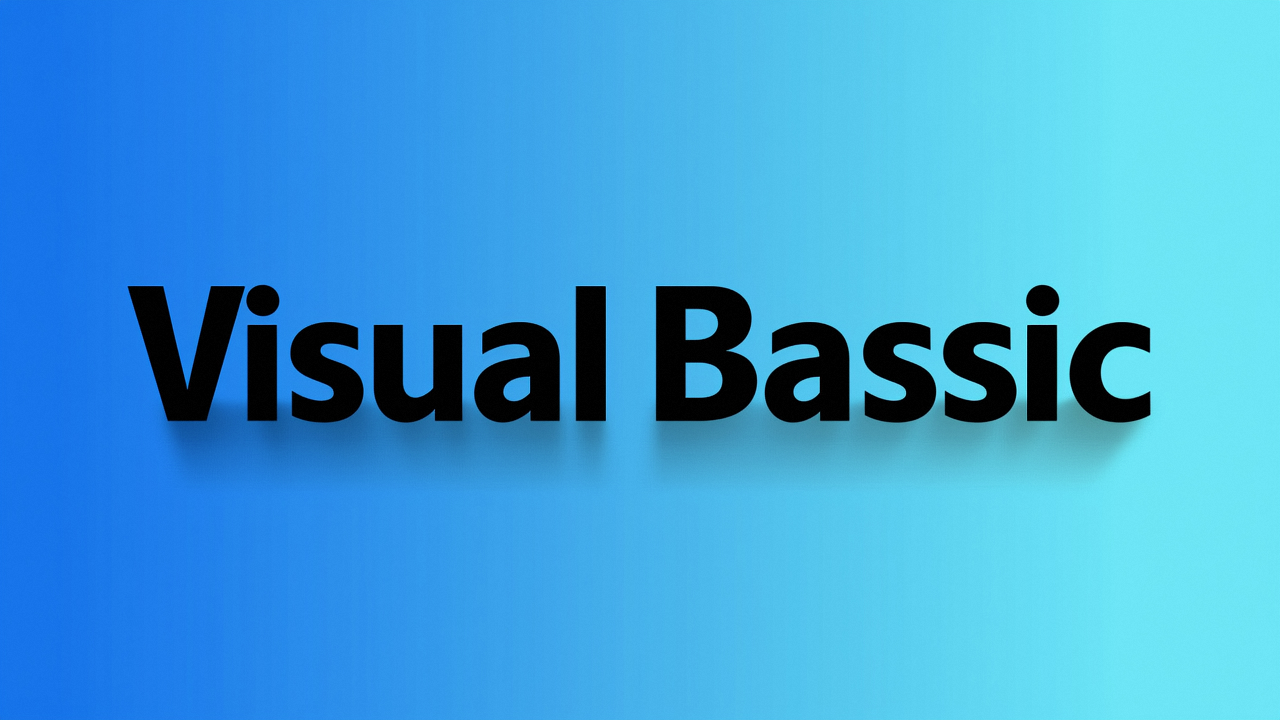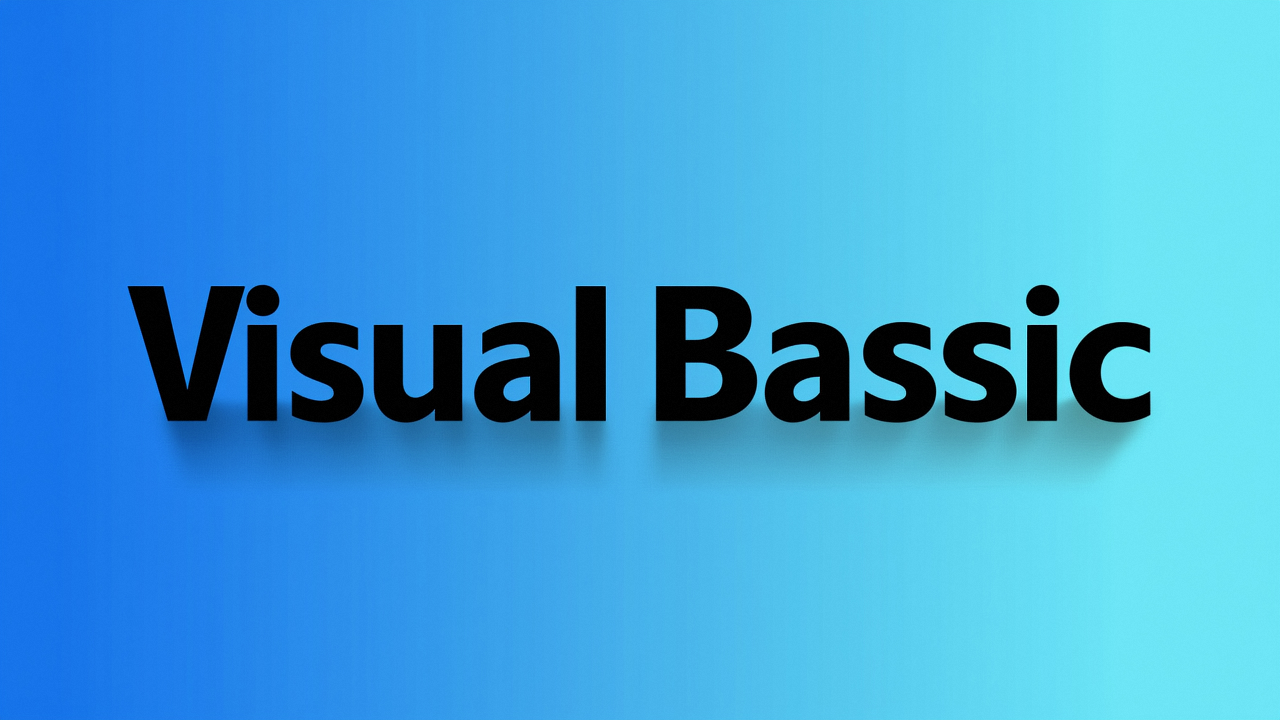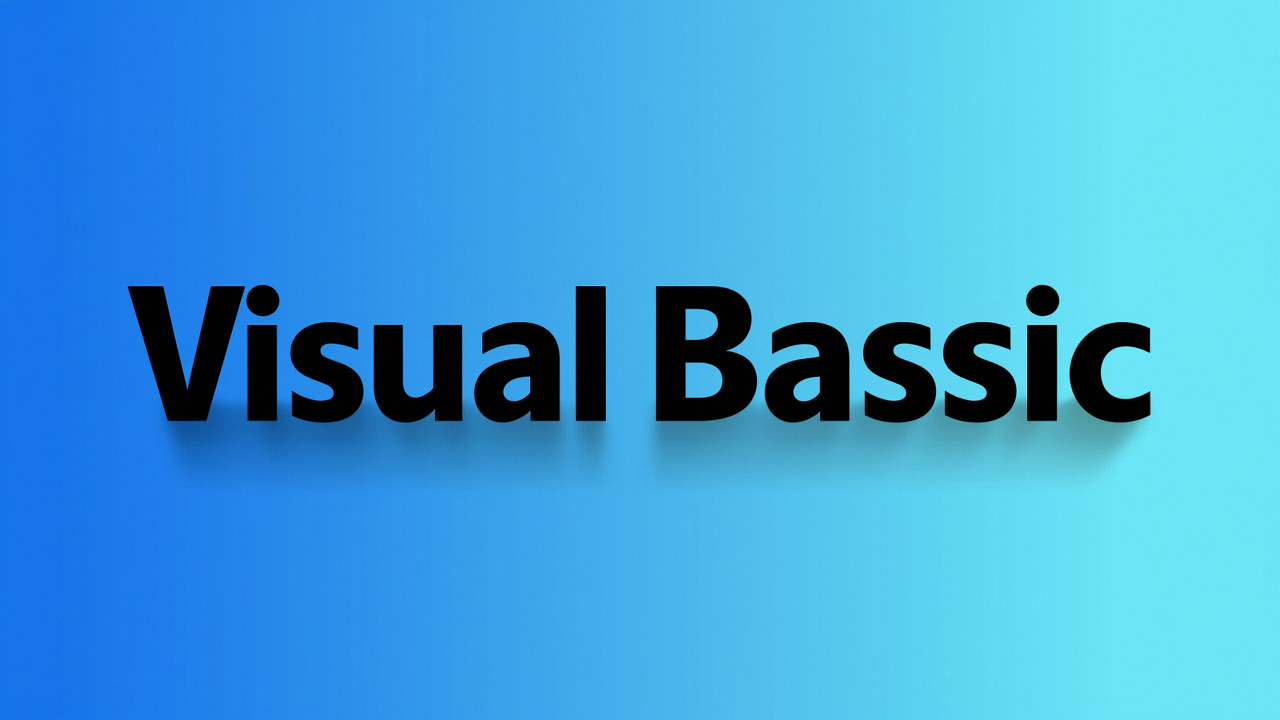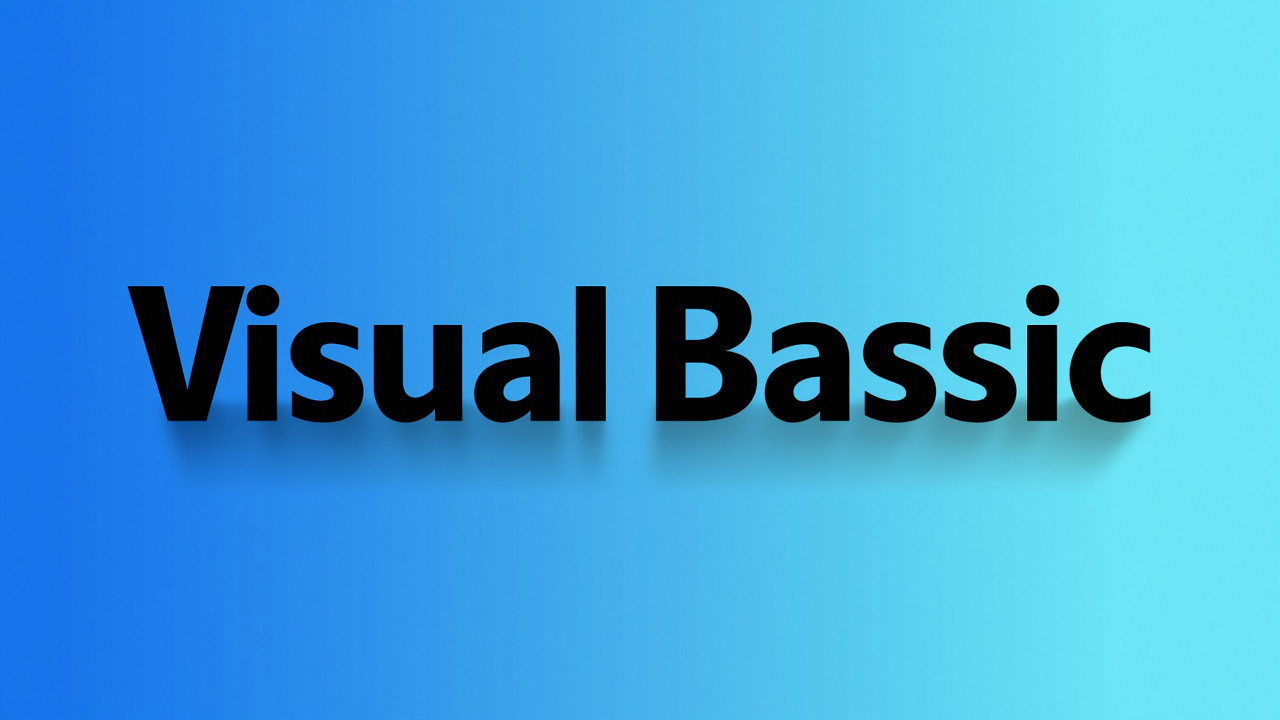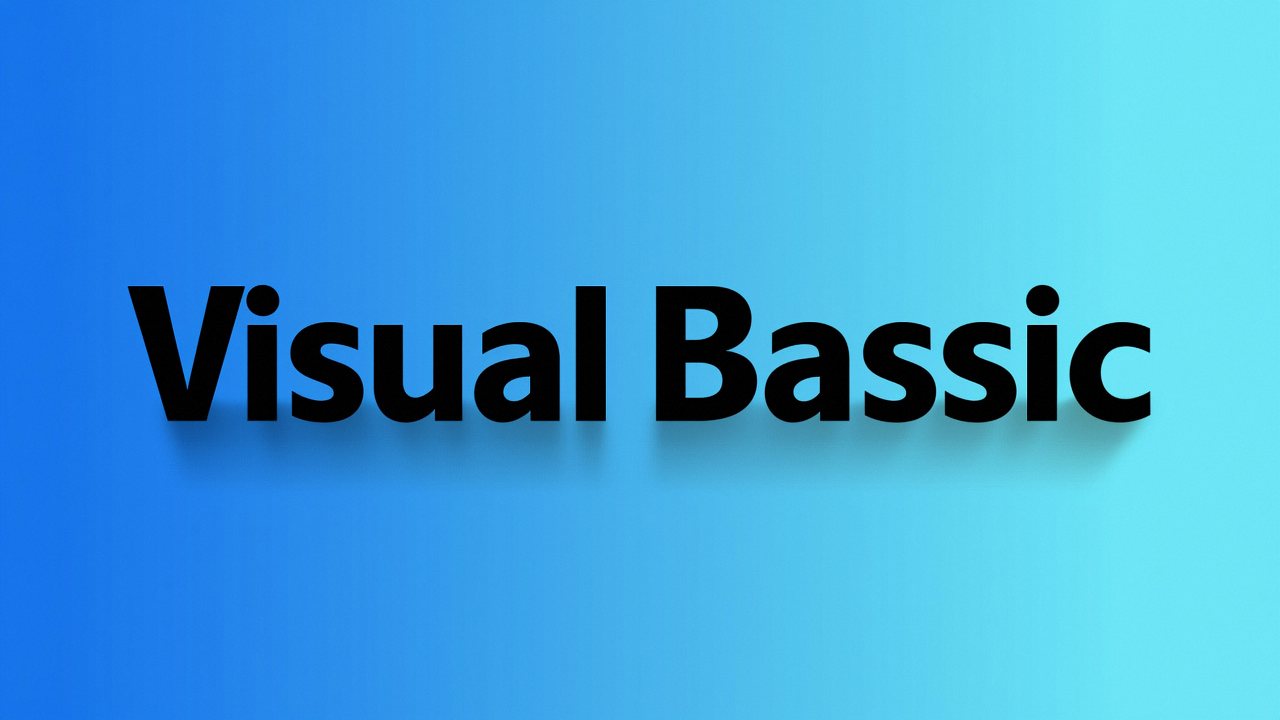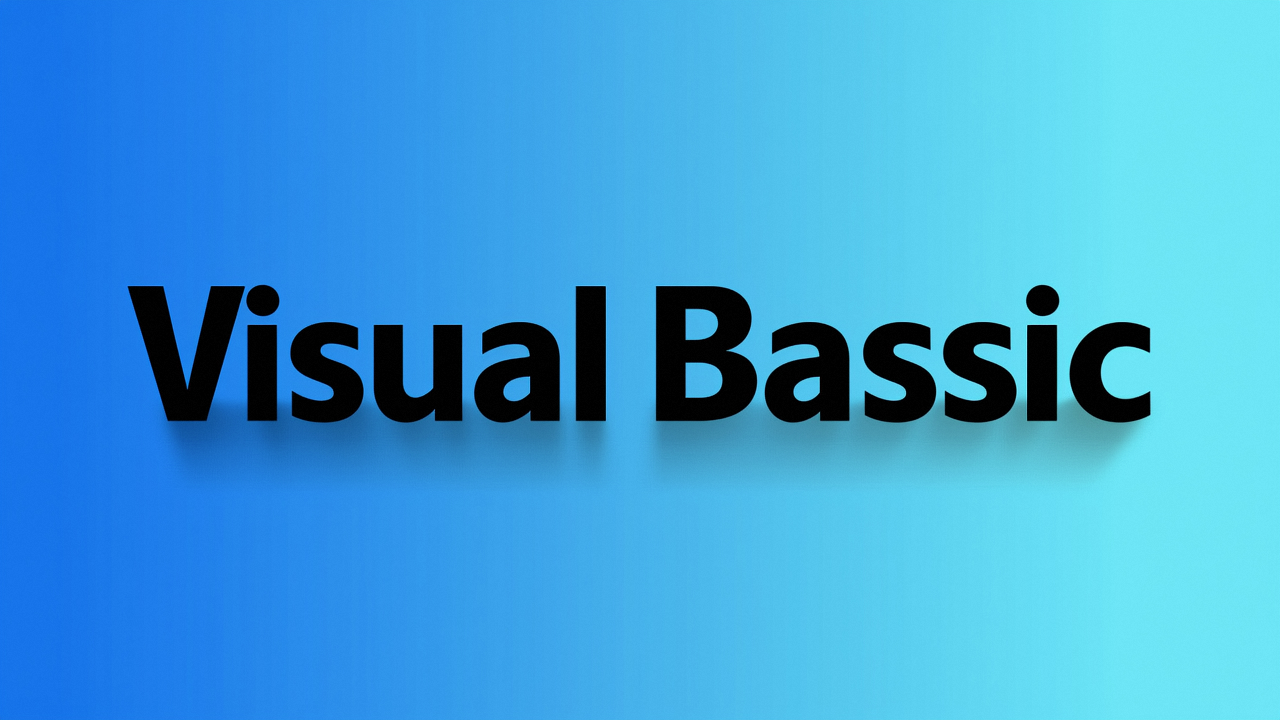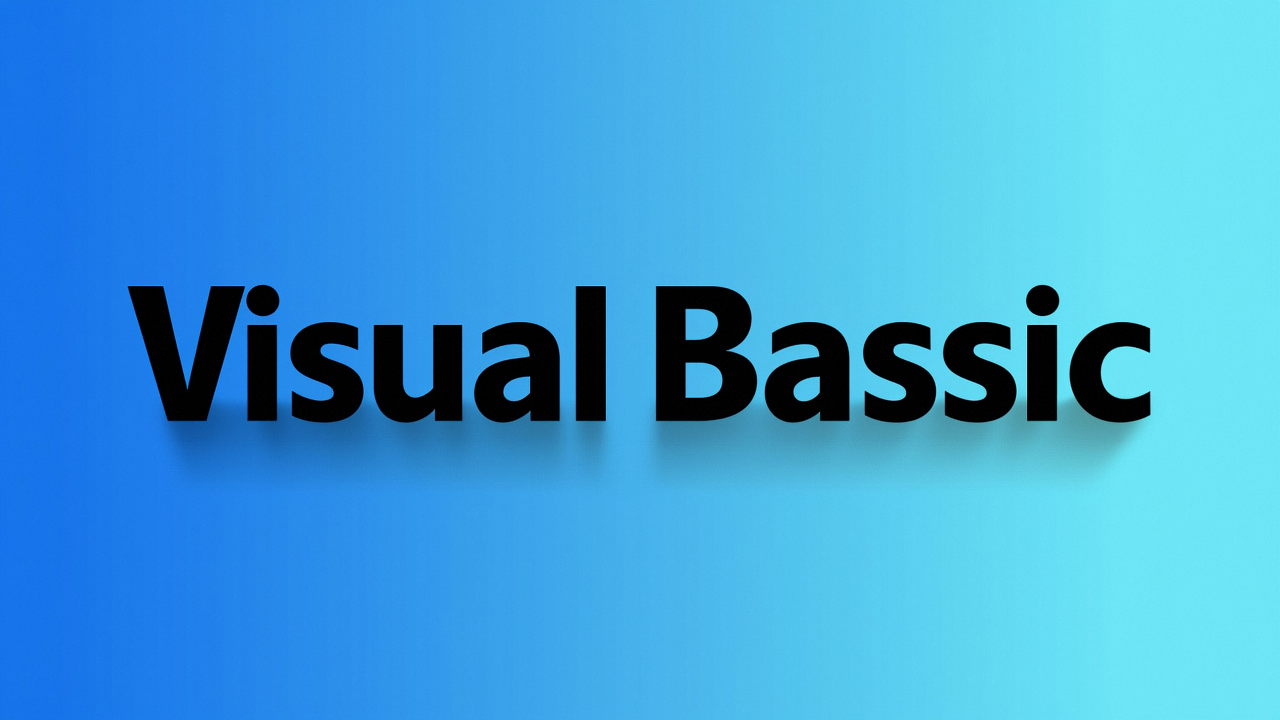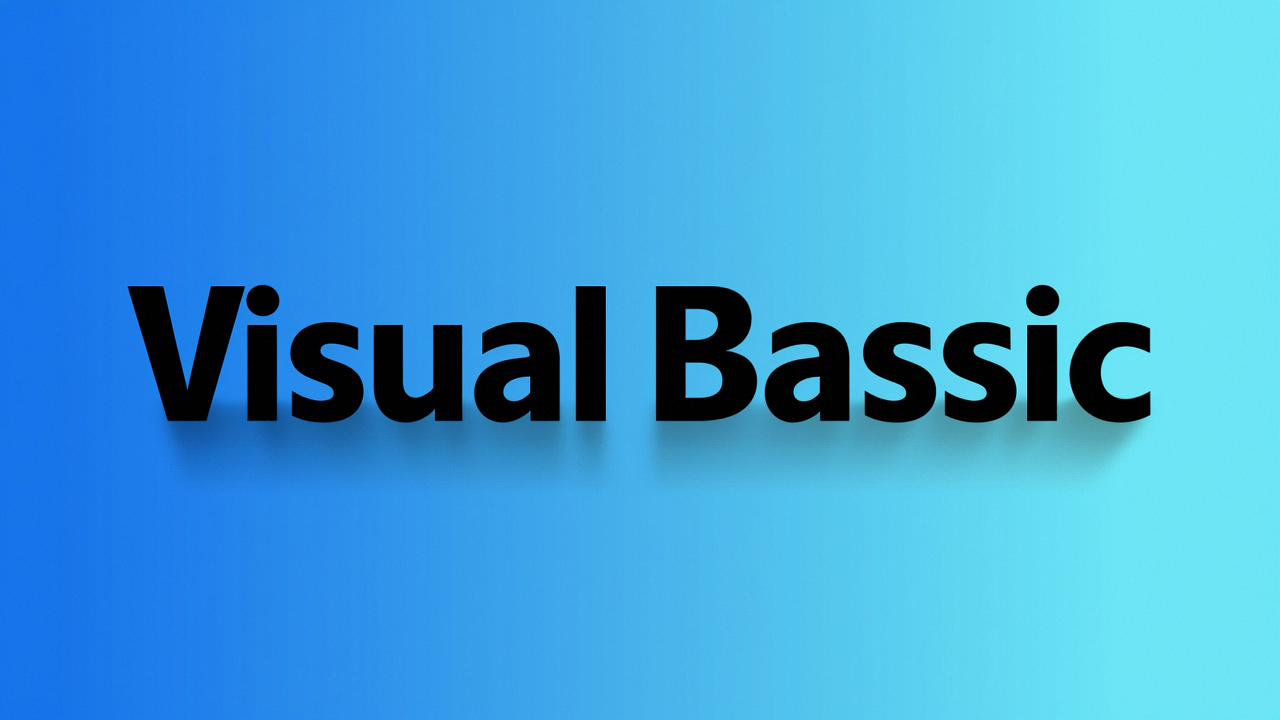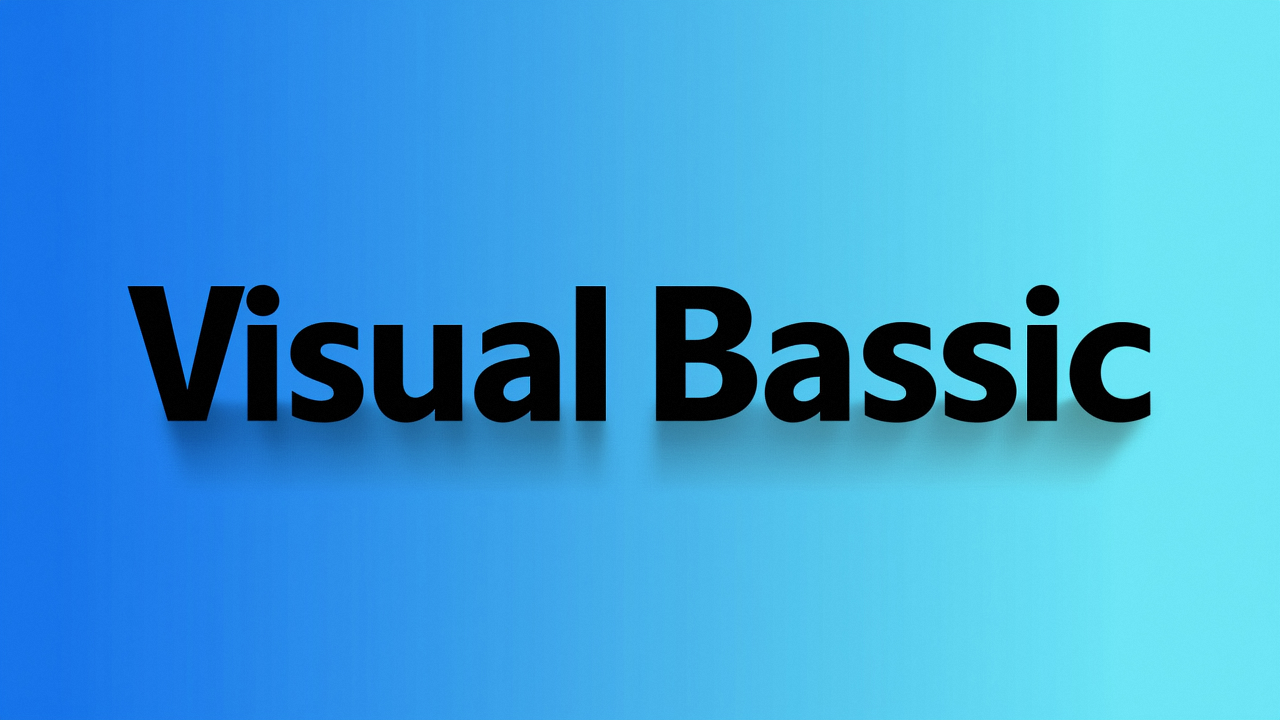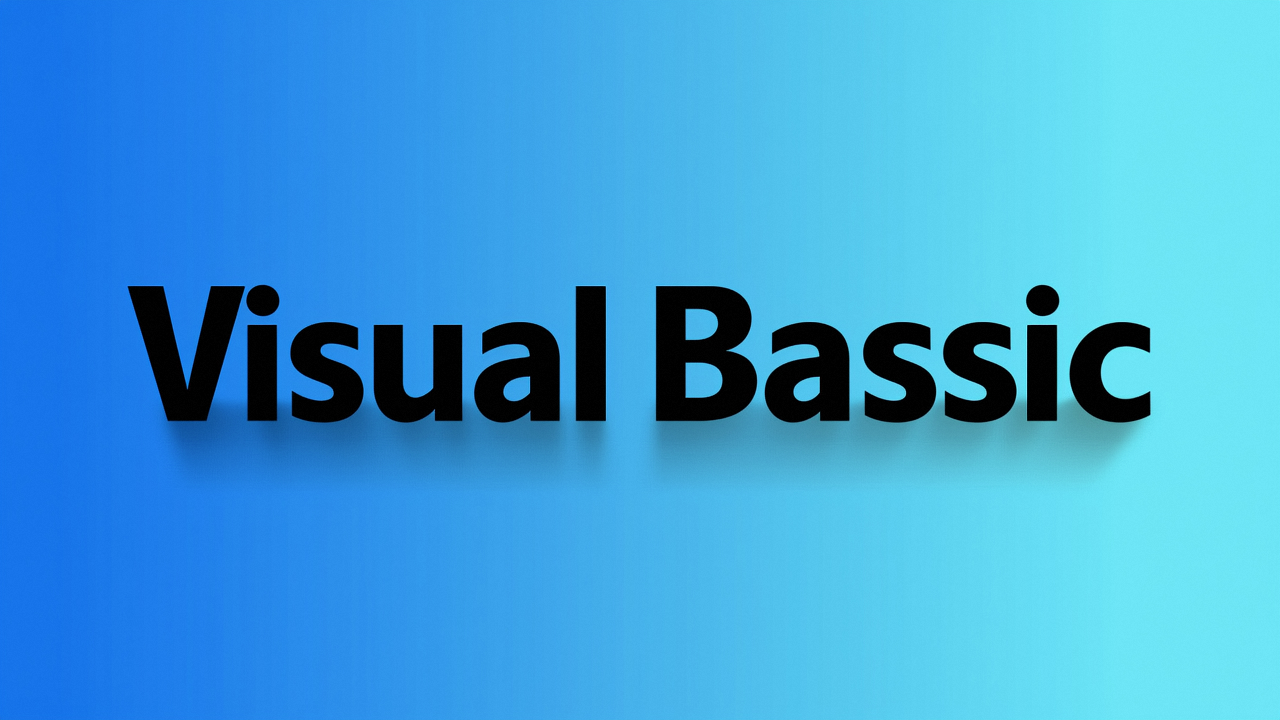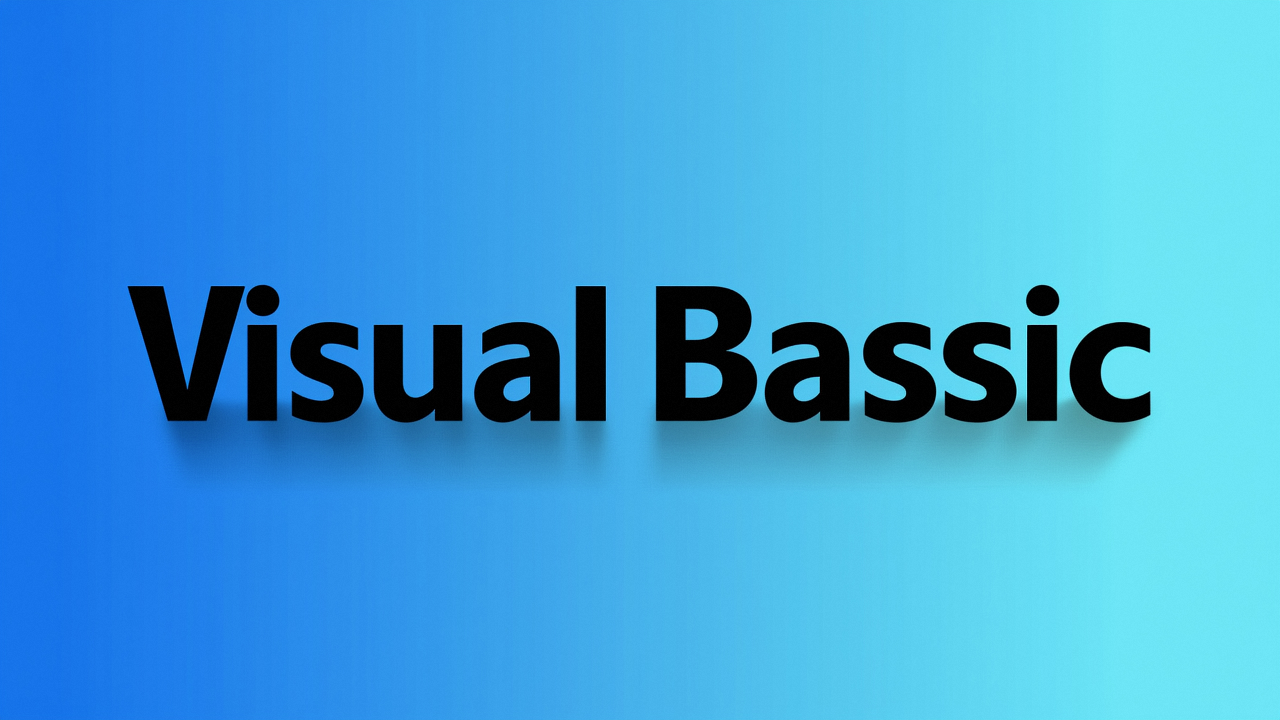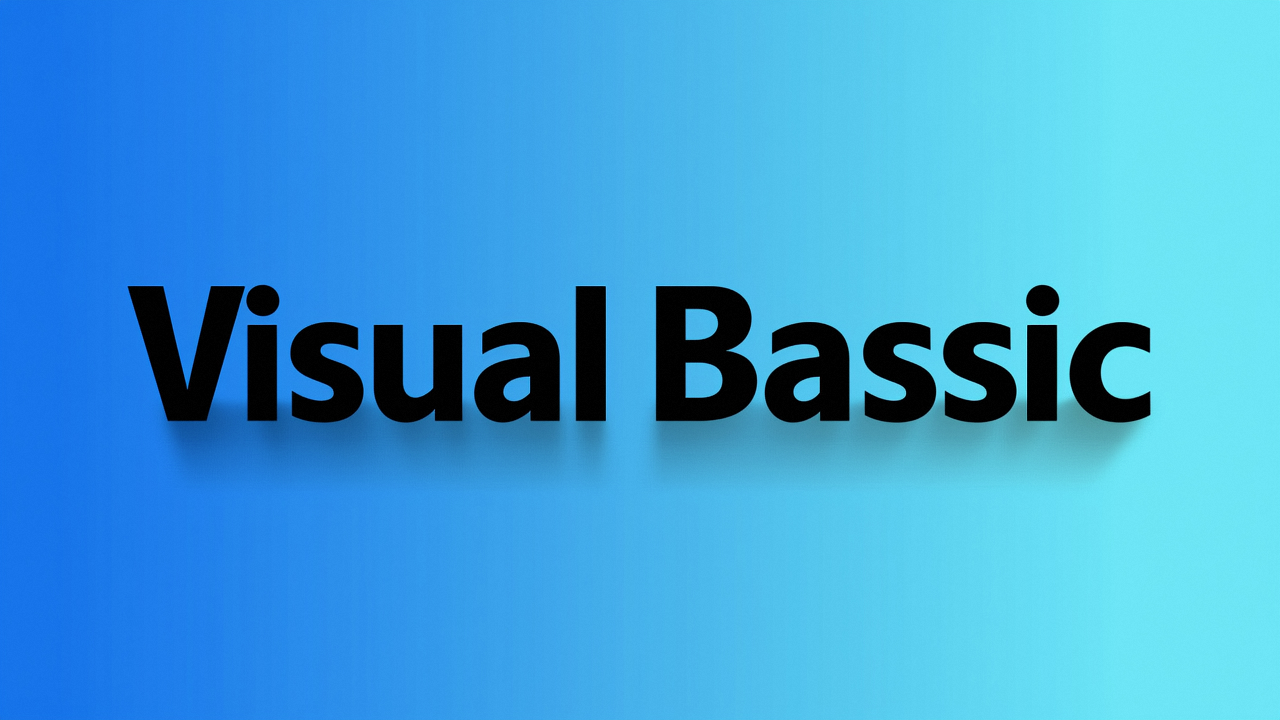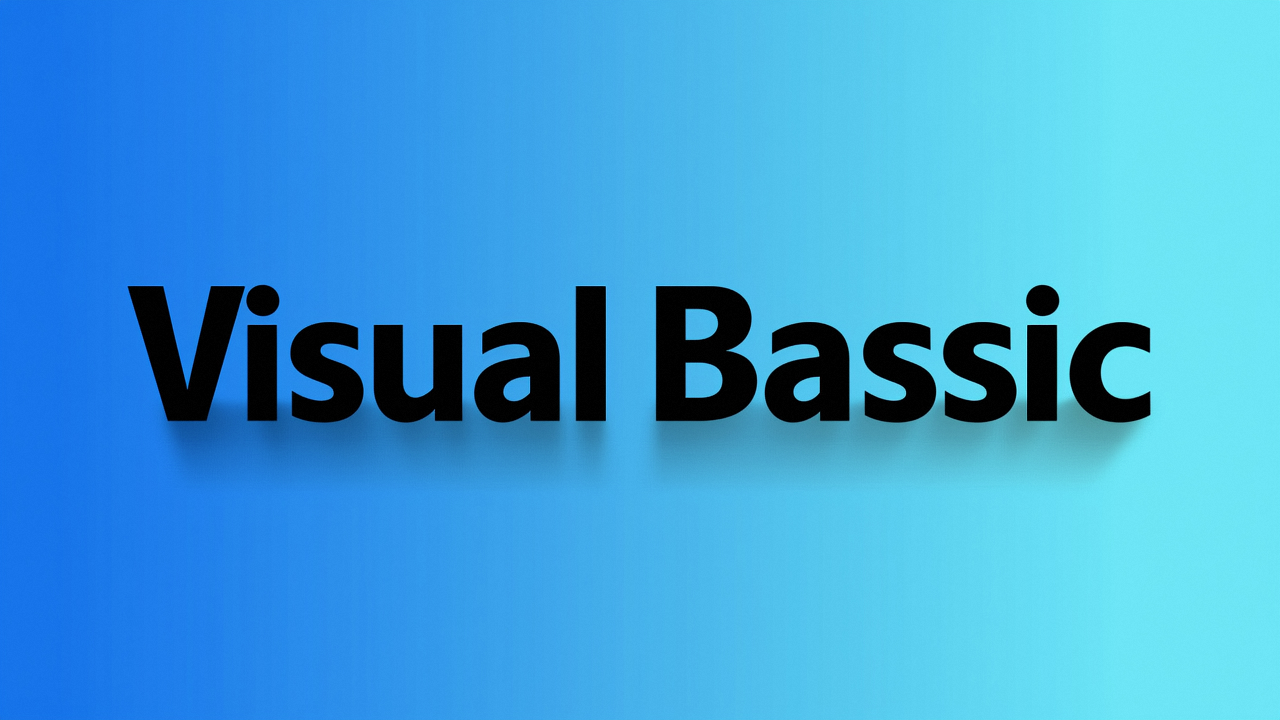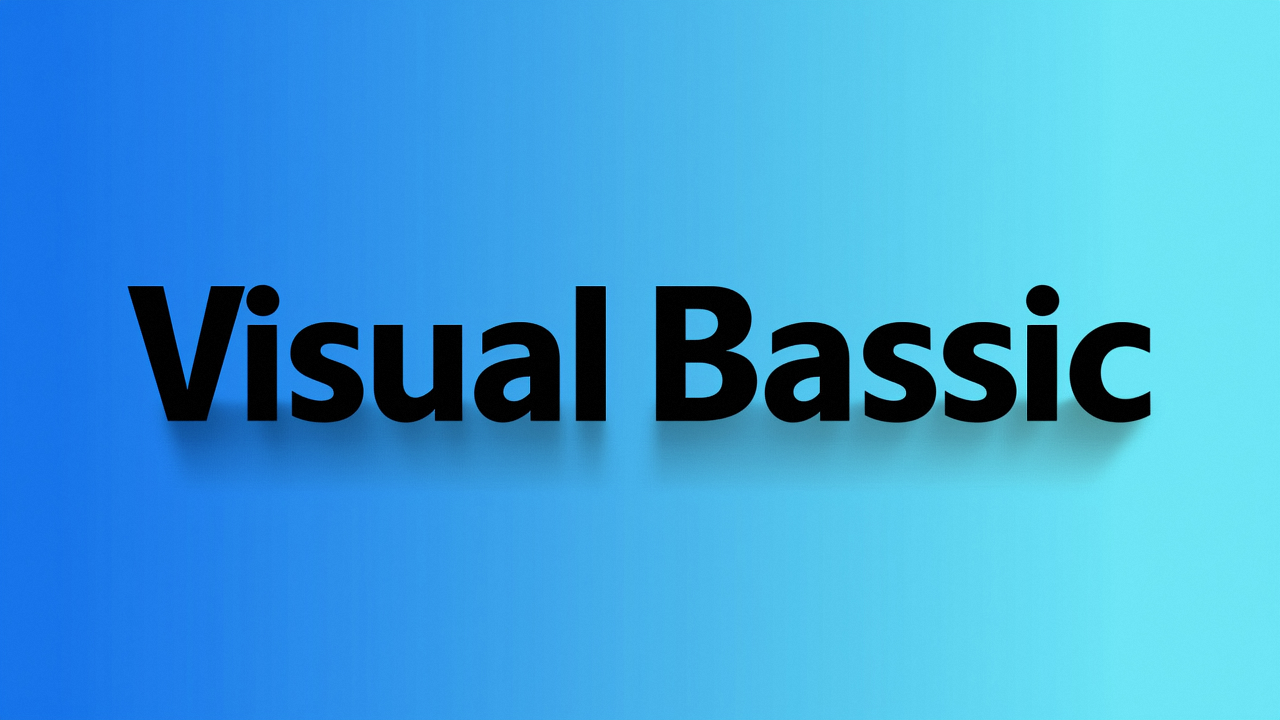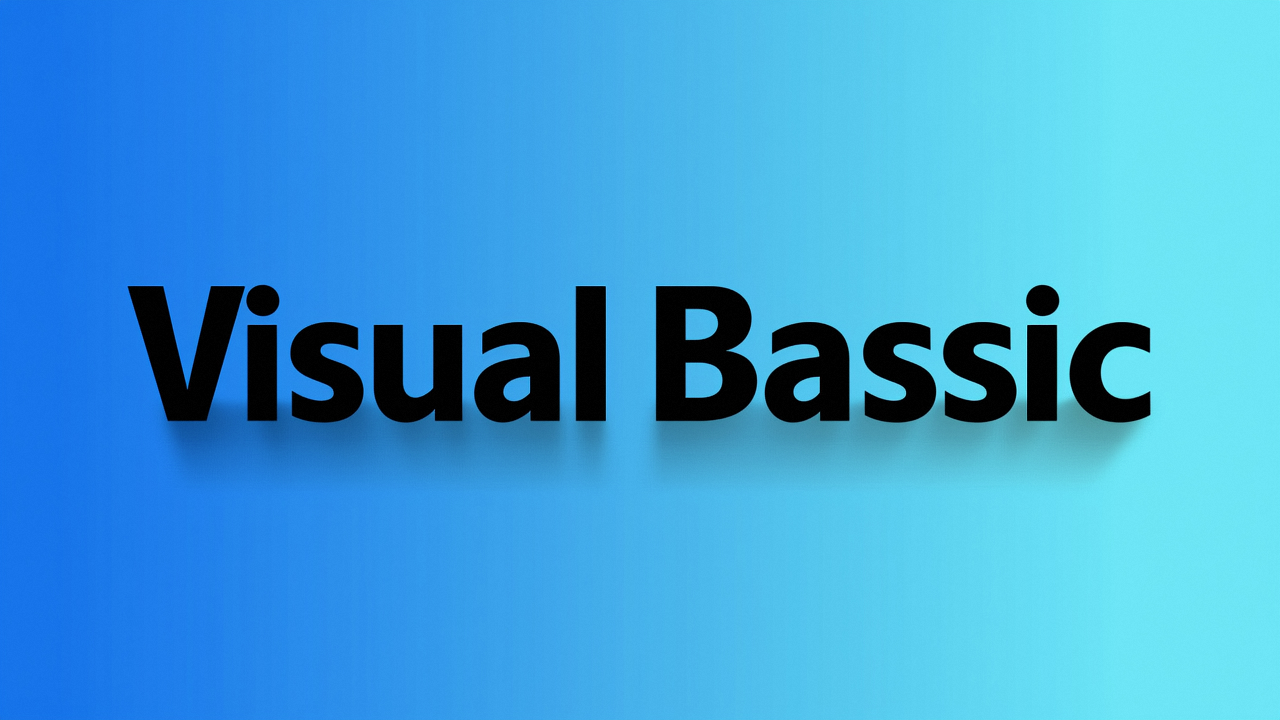Basic Find a perfect number within 10,000
Perfect numbers, also known as perfect numbers or complete numbers, are some special natural numbers. The sum of all its true factors (that is, divisors other than itself) (that is, the factor function) is exactly equal to itself. Dim a as Integer,b as In
2025-01-17