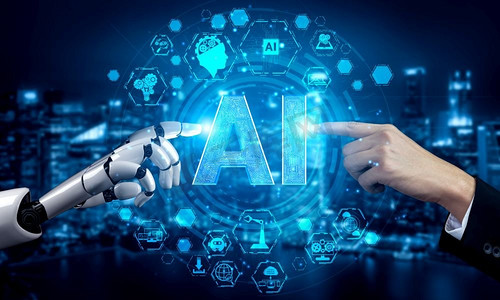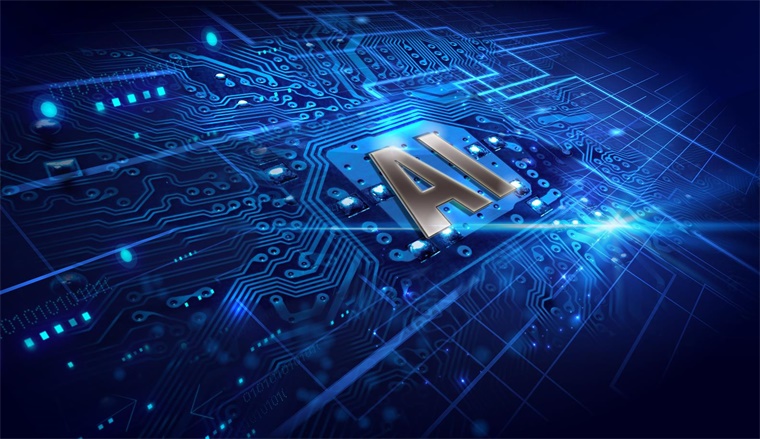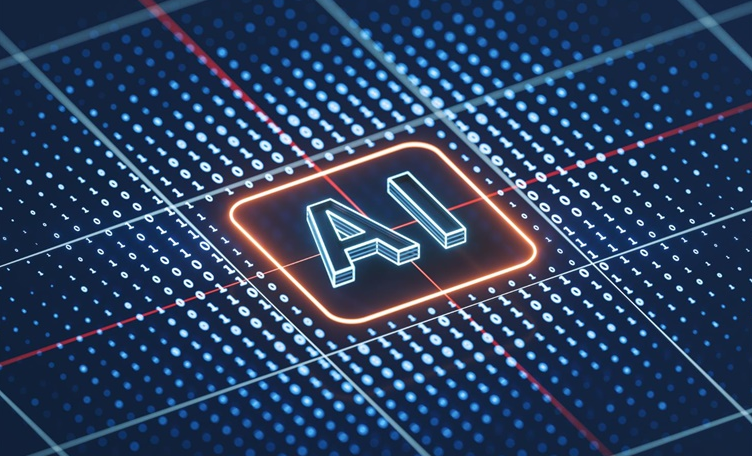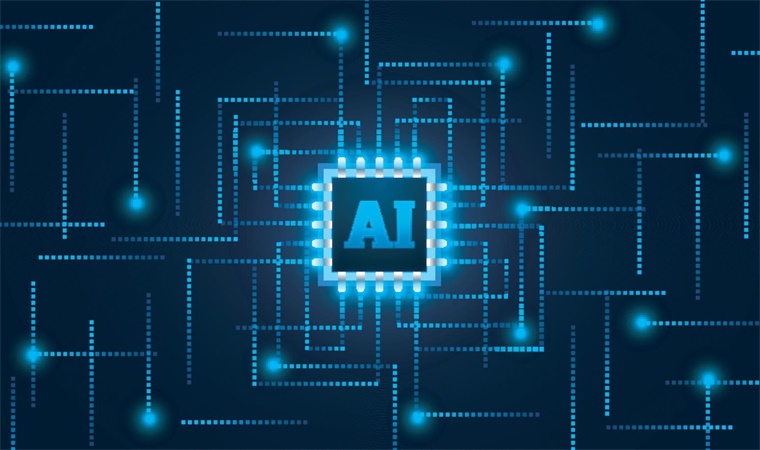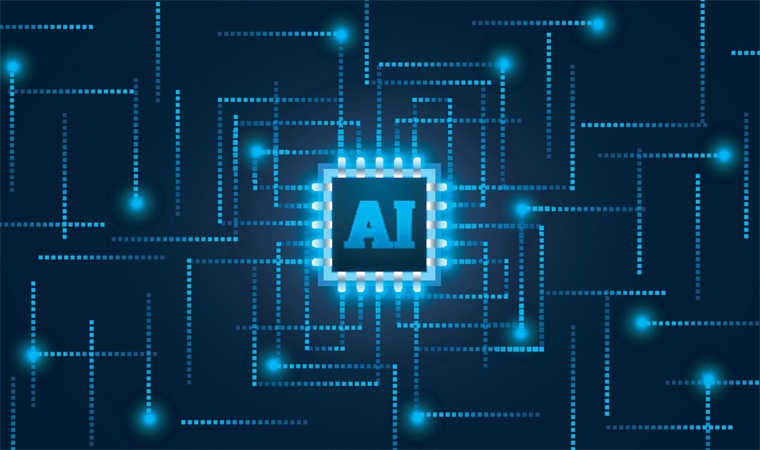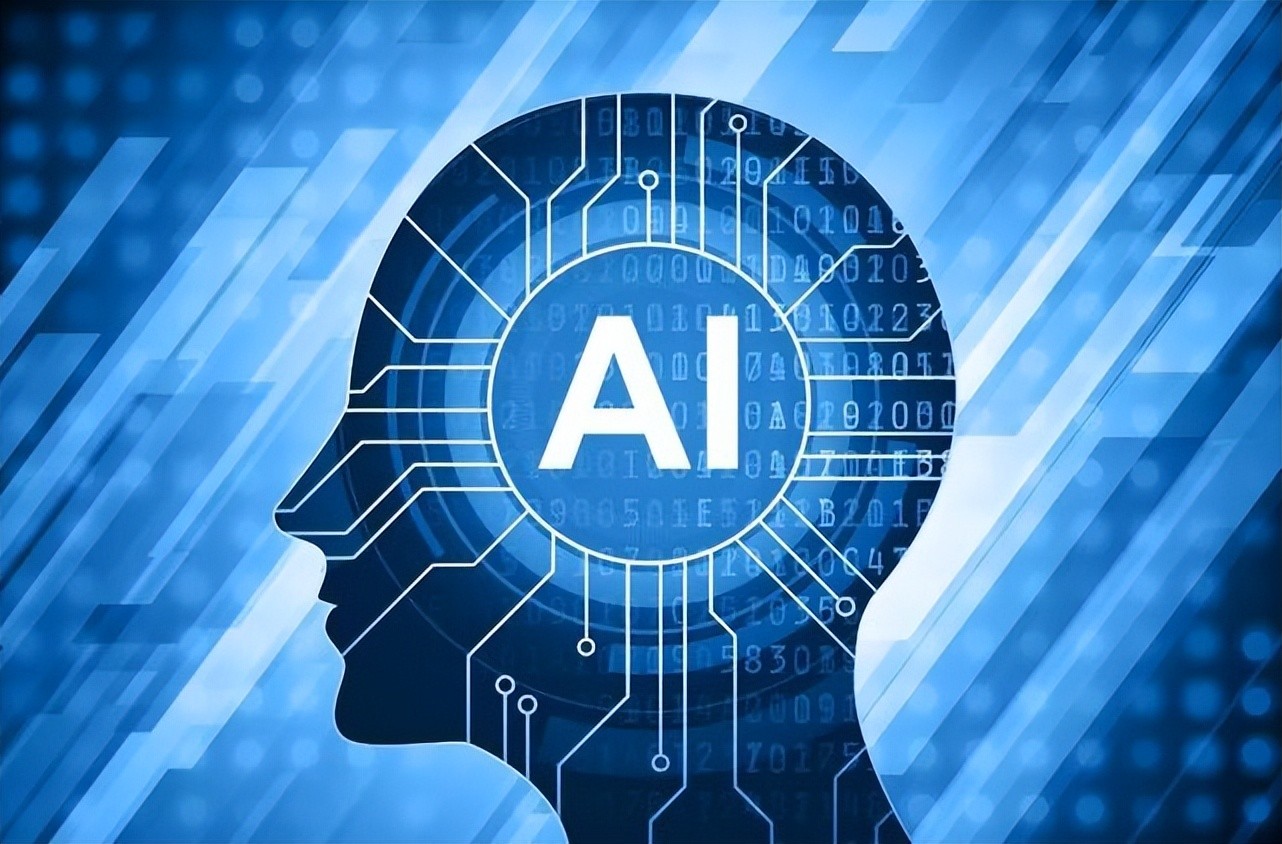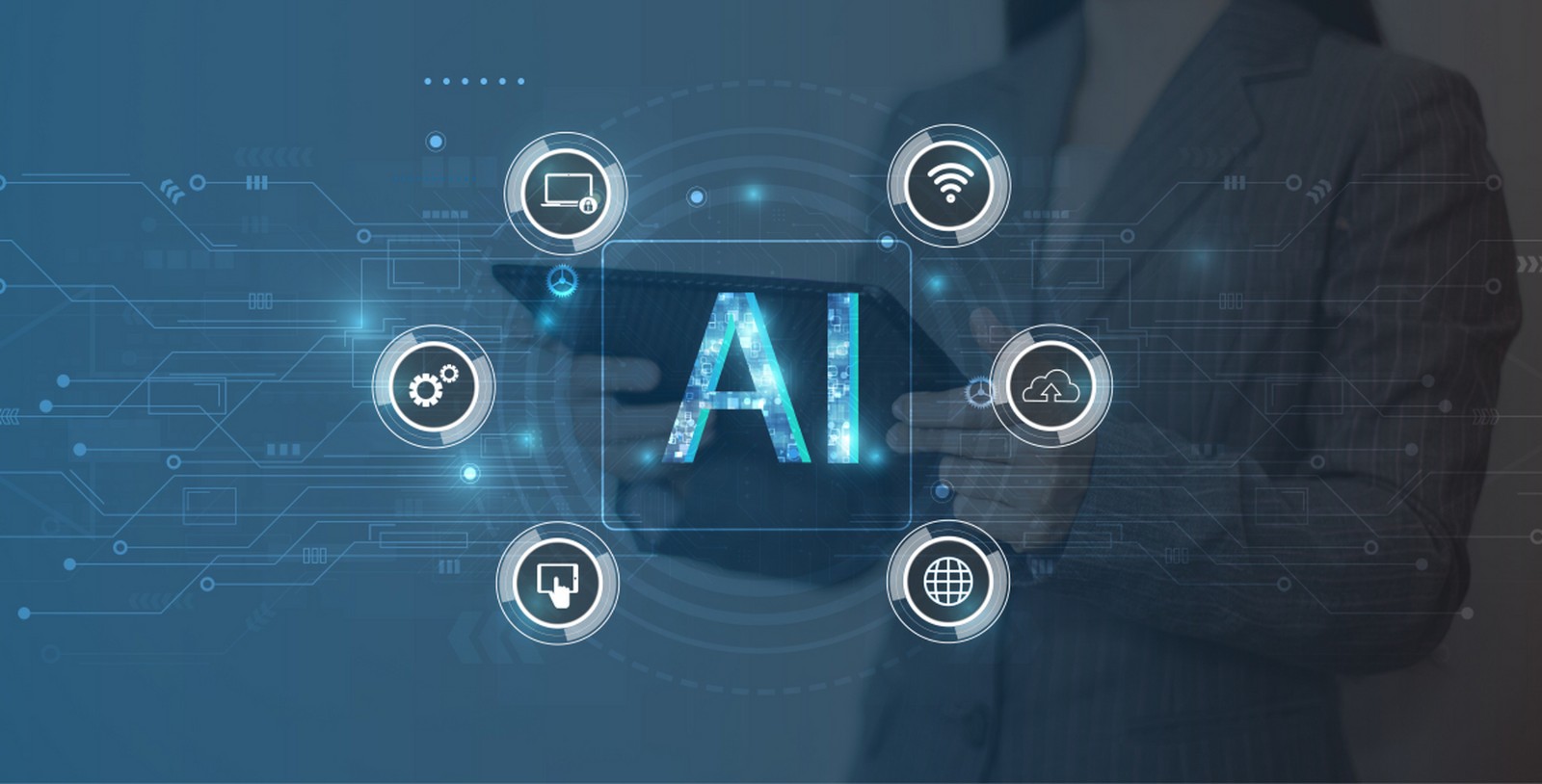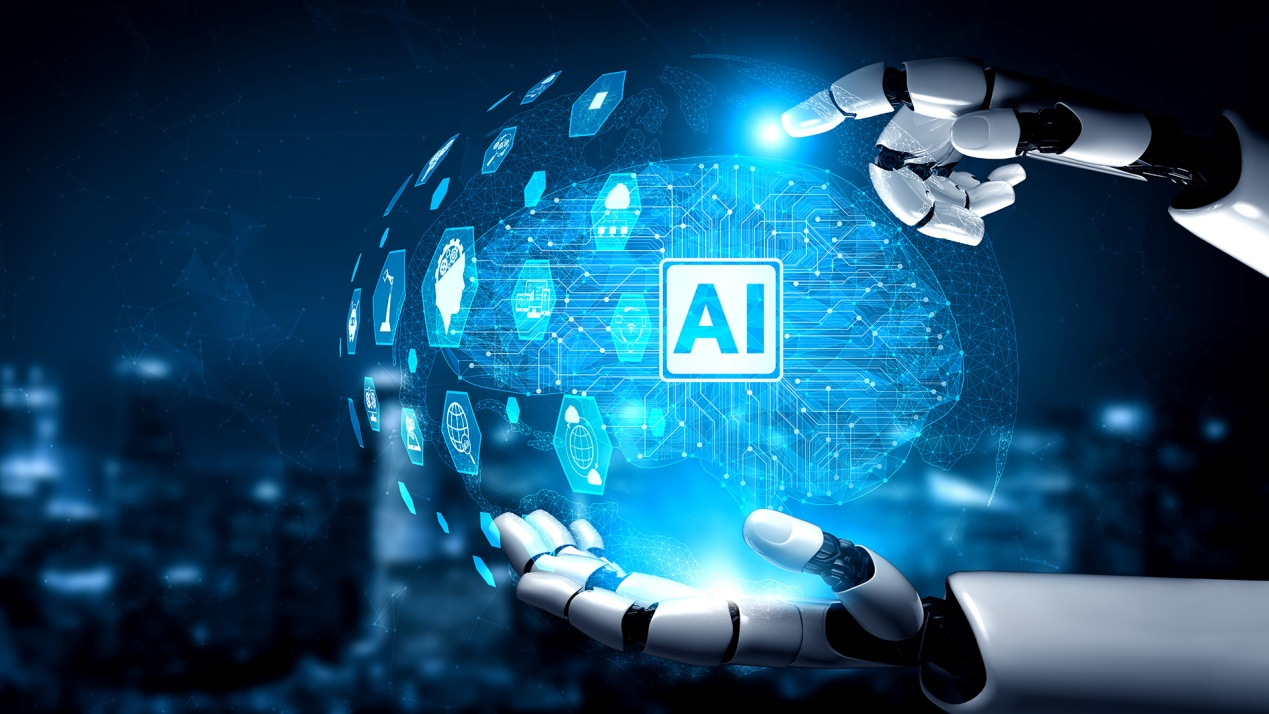together.ai open source AI platform raises over 100 million US dollars to promote the development of open source ecosystem
AI startup together.ai recently announced that it has received over 100 million US dollars in financing from institutions such as Kleiner Perkins Caufield & Byers. As an open source cloud AI platform, together provides customers with fast and efficien
2025-01-16